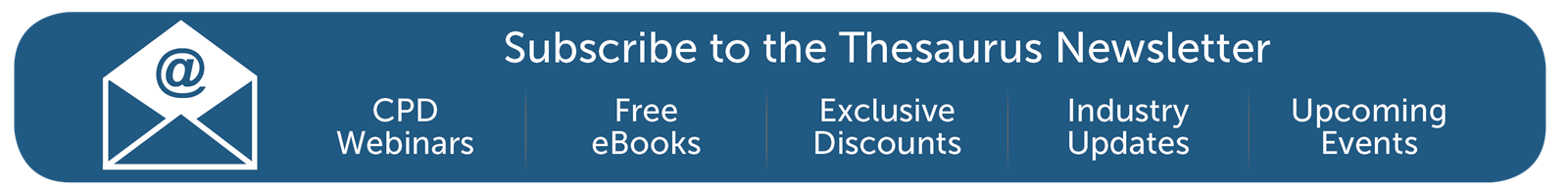Apr 2019
25
Thesaurus Connect - The importance of backing up your payroll in the cloud
Disasters happen. It’s all part of being in business: Fire, flood, theft, you name it. If you own premises or an office, it might happen to you.
While acts of god can’t always be helped, you can be prepared too. Of course, you’ll have insurance -- but what about your priceless payroll data? For a payroll bureau or business, these payroll files underpin the vital task of paying employees.
One option is to manually and continually back-up your data. There’s nothing wrong with this, but it still leaves you prone to human error. All it takes is a busy day, and someone might forget the process that keeps your payroll data safe.
A simpler option is automatic cloud backup. Unlike conventional data backup, cloud storage keeps your data stored at a remote location. You don't need to worry about backing up your payroll data every time you run your payroll. When you link an employer to Thesaurus Connect, for example, it can be synchronised to the cloud as you run your payroll or make any changes.
Thesaurus Connect provides a secure and user-friendly way to backup and restore your payroll data on your PC to and from the cloud. Your historical backups and data files are accessible and can be easily restored. Never worry about losing your client's payroll data again -- and it’s all GDPR compliant.
Now, ‘GDPR compliant’ is often deployed as a throwaway marketing term these days -- but Thesaurus takes your data security seriously. Thesaurus Connect is hosted on the super-secure, industry-leading Microsoft Azure platform.
Every byte of data transmitted to and from Thesaurus Connect is secured using SSL over HTTPS. In non-technical speak, that means you can rest assured that our cloud backups are not only convenient but safe.
It’s all about speed, too. Thesaurus Connect maintains a chronological history of your backups. You can restore or download any of the backups to your PC or Mac at any time. You can restore a backup onto your existing PC or Mac to roll back your employer data file to a previous version, or you can download a backup onto a new computer to get up and running right where you left off.
So whether it’s an innocent mistake or a flood after a particularly wet December, Thesaurus Connect will get you back on your feet in no time. And during business as usual, you know you can relax as the system hums along in the background, ever ready to help right when you need it.
Book a demo today to see just how easy Thesaurus Connect can be.
Apr 2019
17
Thesaurus Customer Update: April 2019
Say goodbye to sick days - A hidden benefit of Thesaurus Connect
Some businesses have noticed a reduction in sick days since implementing employee self-service systems. As sick days are much more visible on screen for both employees and their managers, this likely acts as an incentive to keep sick days to a minimum. With Thesaurus Connect, employees can view their annual leave and sick days instantly from their smartphone or tablet.
From the support desk: Processing leavers
Since the introduction of PAYE Modernisation, employers are no longer required to issue a P45 to an employee and submit the P45 Part 1 to Revenue. Instead, an employee’s leave date is to be reported to Revenue in the final payroll submission made for the employee. Therefore, to process a leaver in Thesaurus Payroll Manager, you will now enter their leave date at the time of entering a final payment to them and before you update the pay period.
Find out more | View more FAQs
Employee Self-Service: Reduce Your Workload Immediately
With Thesaurus Connect, the powerful and secure online portal for employees gives them access to view and retrieve historic payslips and other payroll documents, eliminating requests to their manager. Employees can also update their basic personal details including address, contact details, and emergency contact details online. This will ultimately reduce administration duties for managers, thus empowering employees.
Did you miss it? Watch our employment legislation webinar on demand now
New employment legislation was introduced in March bringing significant changes to employment law. The new Act requires employers to provide employees with key terms of employment in writing within 5 days of starting employment, as well as providing greater protection for those in casual working arrangements. This short webinar highlights the key legislative changes and gives practical advice to employers on how to comply.
How Thesaurus Connect is helping with GDPR
It’s been almost one year since the introduction the GDPR, and many businesses are reviewing their systems, processes and procedures on an ongoing basis to ensure they are doing their best to avoid hefty non-compliance penalties. Find out how Thesaurus Connect can help your business comply with the GDPR legislation.
Watch: Thesaurus Connect at a glance
Thesaurus Connect is an optional cloud add-on that works alongside Thesaurus Payroll Manager. Automatically store payroll information in the cloud and enable online access anywhere, anytime for you and your employees. Watch this video to see what you are missing!!
Apr 2019
9
From the support desk: Processing leavers
From 1st January 2019, employers are no longer required to issue a P45 to an employee and submit the P45 Part 1 to Revenue. Instead, an employee’s leave date is be reported to Revenue in the final payroll submission made for the employee.
Therefore, to process a leaver in Thesaurus Payroll Manager, you will now enter their leave date at the time of entering final payment to them and before you update the pay period.
- To perform this task, simply access Process icon No. 3 and select the employee using the drop down listing.
- Next, enter all final pay items due to the employee.
- Once all pay items have been entered, tick the field provided to indicate the employee is leaving.
- At the prompt, click ‘Yes’ if it is correct that the employee is to be part of the current pay run you are processing.
- Enter the employee’s leave date, as required, in the field provided.
- Click ‘Update File' to save the information you have entered.
On updating the pay period, the associated payroll submission that is created for you will now include details of the employee leaving and their leave date. Once the file is submitted, Revenue will be notified that the employee has left your employment. The employee’s record will also now indicate that they have left the employment and they will no longer be included in any future pay runs.
In the event that you need to issue a mid-period final payslip (e.g. you operate monthly payroll and an employee is leaving mid month), a dedicated facility is provided in the software to facilitate this. Click here for more information on processing a leaver mid pay period.