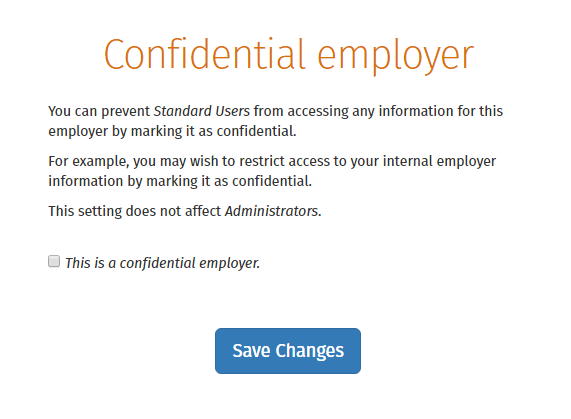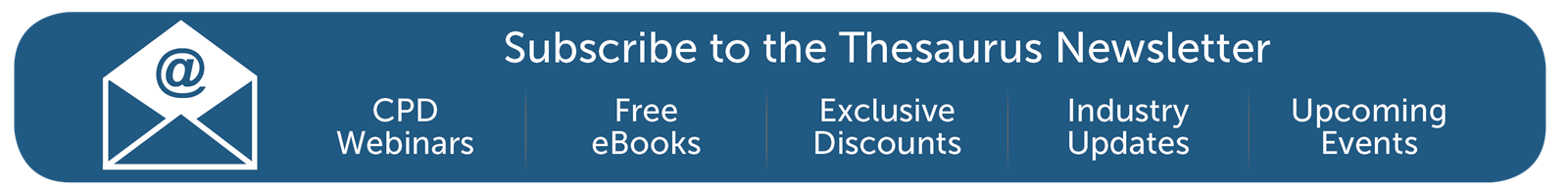Jun 2019
25
PAYE Modernisation: The good, the bad and the ugly
Latest Revenue figures for PAYE Modernisation show that 161,000 employers have successfully submitted over 2 million payroll submissions in respect of over 2.6 million employees.
Although the new system has proved very successful overall, the first four months of the new real time payroll reporting system also faced some recurring issues with payroll submissions. Here are the 10 most common errors seen by Revenue:
- Employers mistakenly sending the payroll data to Revenue more than once.
- Employers incorrectly creating duplicate employments for the same employee.
- Payroll submissions, or parts of payroll submissions, failing the validation process.
- Employers ceasing employment for employees in error by incorrectly including cessation dates in payroll submissions.
- Employers failing to apply the most up-to-date Revenue Payroll Notification (RPN) when running payroll.
- Employees being taxed on the emergency tax basis where an RPN is available.
- Incorrect operation of emergency tax e.g. employee reported with emergency tax, but no tax deducted by the employer.
- ‘Gross Pay’ shown as less than ‘Pay for Income Tax’ and/or ‘Pay for USC’.
- No USC deducted where the employee is not USC exempt, and similarly, USC deducted where the employee is USC exempt.
- Employers paying their tax liability twice in error e.g. by setting up both a ROS Debit Instruction and Variable Direct Debit for the same payment period.
Where errors arise, employers should immediately rectify them to ensure that they are not included in future payrolls. Early action also reduces the possibility of a Revenue intervention. Revenue will continue to assist any employer who is experiencing genuine difficulty in complying with the new PAYE requirements. However, it is important to remember that employers who fail to engage with Revenue or who persistently breach the PAYE Regulations are liable to a €4,000 penalty per offence.
It is in every employer’s interest to ensure that the data submitted to Revenue is accurate and in line with the employee’s payslip record, especially now that employees have access to their pay and tax details through their myAccount. Any discrepancies between payroll details on an employee’s payslip and those reported to Revenue could result in employees seeking clarification from their employer.
Jun 2019
18
5 ways Connect can help your business
In case you haven’t already heard, Thesaurus Connect is our exciting new add-on to Thesaurus Payroll Manager that introduces powerful new features such as a free self-service app for employees and a web based self-service dashboard for employers. It also includes a secure and user-friendly way to backup and restore your payroll data on your PC to and from the cloud.
- Security – Never lose your payroll data again. With Connect, you can safely and securely backup your payroll data to the cloud. Thesaurus Connect maintains a chronological history of your backups. You can restore or download any of the backups to your PC at any time. You can restore a backup onto your existing PC, or you can simply download a backup onto a new computer.
- Productivity – Save time and man hours. Connect takes the hassle out of managing your HR duties. Track, approve and analyse your Leave Calendar anytime, anywhere. Issue, track & store employee documents and distribute them at the click of a mouse. The employee app allows your employees to view and download their own payslips, request leave and update their personal details without taking up their manager’s time.
- Connectivity – Stay connected 24/7. Have instant access to all your vital payroll & HR information. You can access your employees annual leave calendars, upload documents for your employees, see your Revenue reports and much, much more.
- Compliance – Don’t risk a €5,000 fine or a jail sentence! With the advent of GDPR, PAYE Modernisation and the recent changes in employment contract law, Connect is the best tool to help you stay compliant and up to date.
- Peace of Mind – Thesaurus Connect is hosted by Microsoft Azure. It's fully encrypted, totally secure and completely GDPR compliant.
Jun 2019
11
Top 6 Thesaurus Connect FAQ’s answered
1. What is the Cloud?
The cloud refers to software and services that run on the Internet, instead of locally on your computer. Cloud services can be accessed through a Web browser like Firefox or Google Chrome, and some companies (including Thesaurus!) offer dedicated mobile apps.
2. How do I do a back up to Connect?
To back up your employer file to Thesaurus Connect at any time, simply synchronise your Thesaurus Payroll Manager data to Thesaurus Connect. This can be done by:
- Selecting Process Icon No. 9 or 'Connect > Synchronise Employer', followed by 'Click here to synchronise (upload) employer data'.
3. Can I still use my old back up system?
Of Course! There’s no limit to how many back ups of your data that you can do.
4. Is it safe?
Absolutely. All communication between Thesaurus Payroll Manager on your PC and the Thesaurus Connect servers is carried out on a safe channel with maximum security. As you or your employees browse the online dashboards, we use various methods to protect against things like data injection, authentication hacking, cross site scripting, exposure flaws, request forgery, and the many other types of vulnerabilities.
Thesaurus Connect is powered using the latest web technologies and hosted on Microsoft Azure for ultimate performance, reliability and scalability.
5. How do I allow my employees to access Connect?
- Within your Thesaurus Payroll Manager software, open the company you require.
- Go to 'Add/Amend Employees' and select the employee from the drop down menu.
- Under Personal Details, enter the employee's email address and a password of choice within 'Details for payslip emailing and/or Thesaurus Connect'.
- Tick to indicate the employee is to have access to Thesaurus Connect:
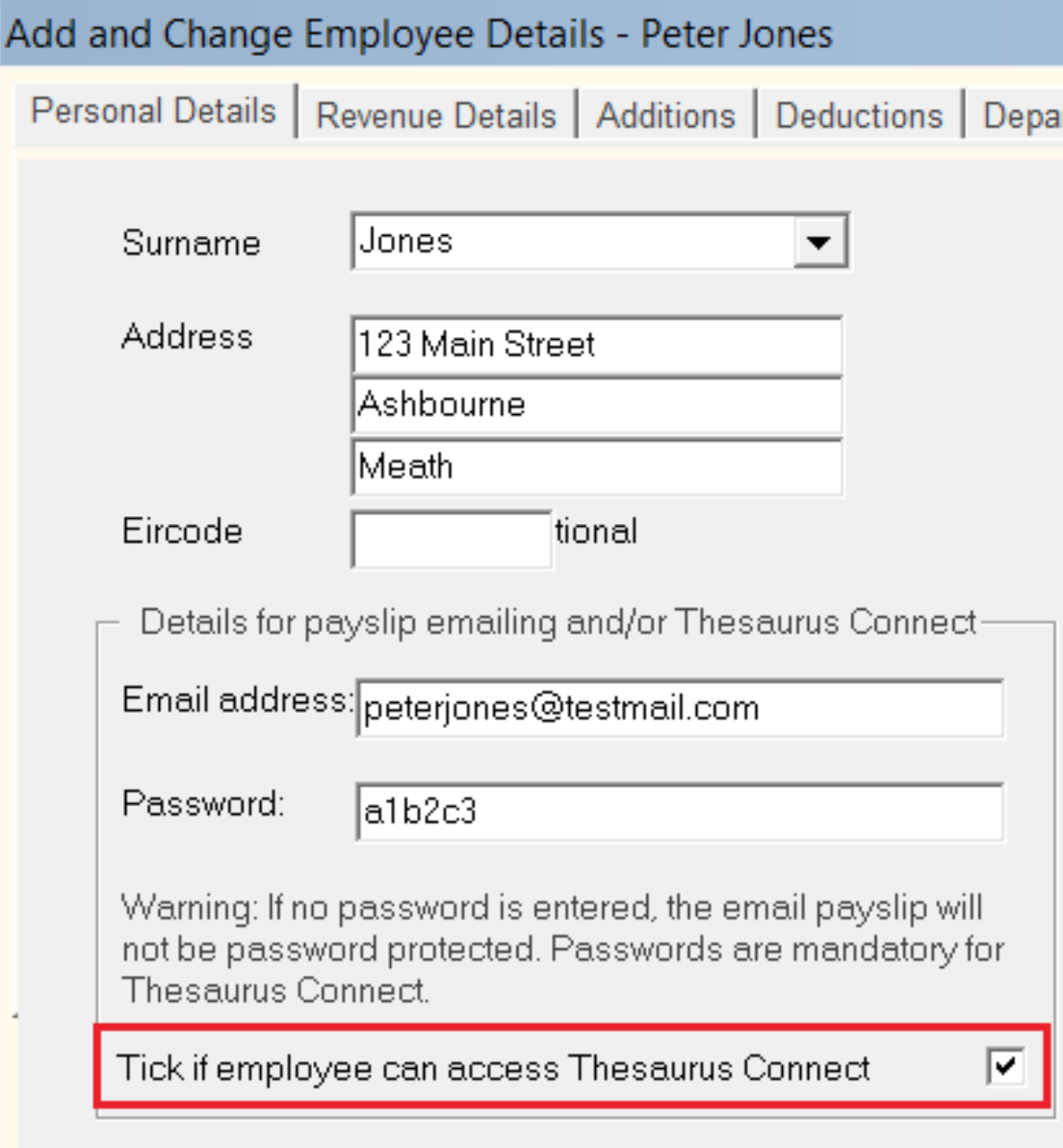
- Click 'Update' on completion.
- Now synchronise your employer to Thesaurus Connect for your changes to take effect via Process Icon No. 9 or 'Connect > Synchronise Employer'.
You are now ready to send invitation emails to your employees.
6. Does it matter how big or small my business is?
No, Connect has so many different features, from the secure back up to the ability to upload and distribute documents that all employers big or small will find it a must have tool for their business, now and in the future.
Jun 2019
5
Thesaurus Customer Update: June 2019
PAYE Modernisation Update: Payroll and tax details now available to employees in myAccount
With real time reporting now in place for employers, Revenue has turned their focus to the benefits of this new system for employees. Since the 15th of May, all employees can now view their payroll details, as reported by their employer, through myAccount. Employers should be aware that employees can now view any discrepancies between payroll details on an employee’s payslip and those reported to Revenue.
Read more | Revenue help guide
5 ways Thesaurus Connect can help your business
Thesaurus Connect introduces powerful new features such as a free self-service app for employees and a web based self-service dashboard for employers. It also includes a secure and user-friendly way to backup and restore your payroll data on your PC to and from the cloud. Discover five ways that Thesaurus Connect can help your business.
New User Management Interface for Connect
Our new User Management feature for Thesaurus Connect makes it more seamless and quicker for users to be set up or amended. It offers the option to select permissions for multiple employers at one time for a standard user. There is also a new permission to allow standard users to connect and synchronise employers from BrightPay to Connect and a new feature to mark an employer as confidential.
Top 6 Thesaurus Connect FAQs answered
From the concept of cloud in general to getting your employees up and running on their smartphone app, we have answered a wide range of questions about Thesaurus Connect. Here are the top six most common questions we get asked.
From the support desk: A mistake has been made on the payroll. How can this be corrected?
Corrections must always be dealt with on the basis of 'follow the money'. This means that if an employee has been underpaid/overpaid in a previous pay period, the correction of the underpayment/overpayment should be made in the next payroll run you perform. Where an employee, however, has physically received a payment amount which differs to the amount shown in the payroll, this will require a 'correction submission' to be made to Revenue in order to rectify the error. Information on correcting a payment can be found here.
More FAQs | Online Documentation | Video Tutorials
GDPR: 1 Year On
It’s been one year since the introduction of the GDPR, and employers and accountants are reviewing their systems, processes and procedures on an ongoing basis to ensure they are doing their best to avoid hefty non-compliance penalties. Find out how Thesaurus Connect can help you overcome some of the key challenges GDPR presents when processing payroll.
Jun 2019
4
New User Management Interface for Thesaurus Connect
Our new User Management feature for Thesaurus Connect makes it more seamless and quicker for users to be set up or amended. It offers the option to select permissions for multiple employers at one time for a standard user. There is also a new permission to allow standard users to connect and synchronise employers from Thesaurus to Connect and a new feature to mark an employer as confidential.
Types of Users for Connect
- An administrator has full control over a Thesaurus Connect account, with the ability to edit account settings, add other users, redeem purchase codes, connect employers and manage all employer and employee information and processes.
- A standard user typically has access to just one employer in your Thesaurus Connect account, although they can be granted access to multiple employers if required. A standard user can view employer (and associated employees) information with various levels of restrictions and permissions.
User Permissions & Confidential Employers
As before, standard users can be set up so that they are restricted by department, so that they can only see information pertaining to employees that are associated with a particular department. They can also be restricted from accessing certain information, such as the ability to:
- View financial information including payslips and reports
- View employees marked as confidential
- View employee documents
- NEW: Connect and synchronise employer data
- Approve employee self-service requests
You now also have the option to grant a standard user access to all current employers, along with any new employers linked to the Connect account. Simply select ‘Grant Full Access to all Employers’ and select the permissions you wish to be applied to the user, including the new permission to Connect and Sync employer data.
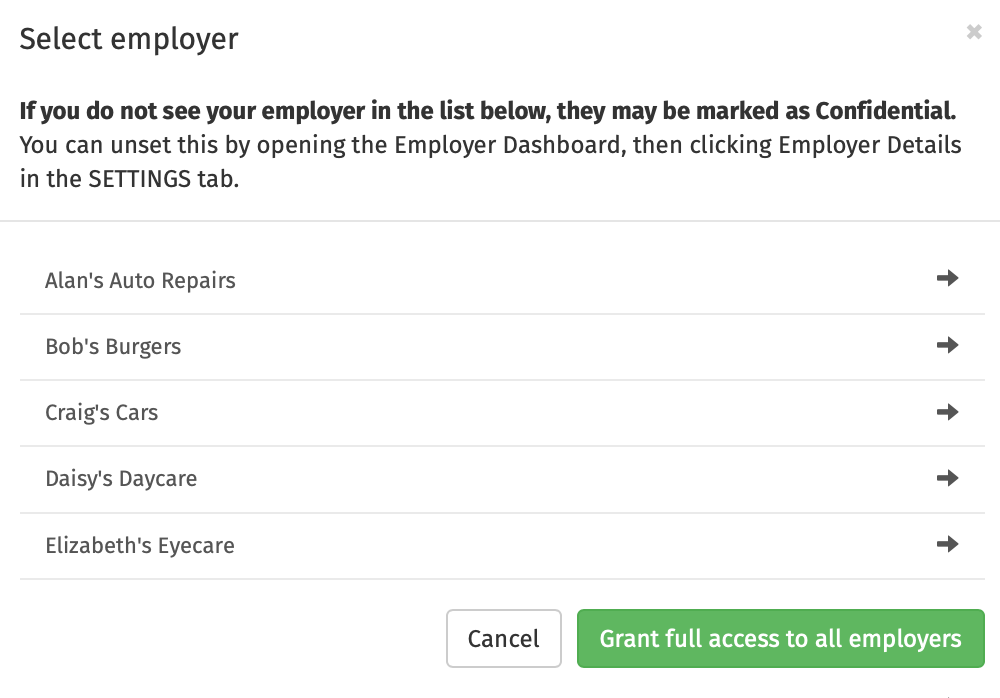
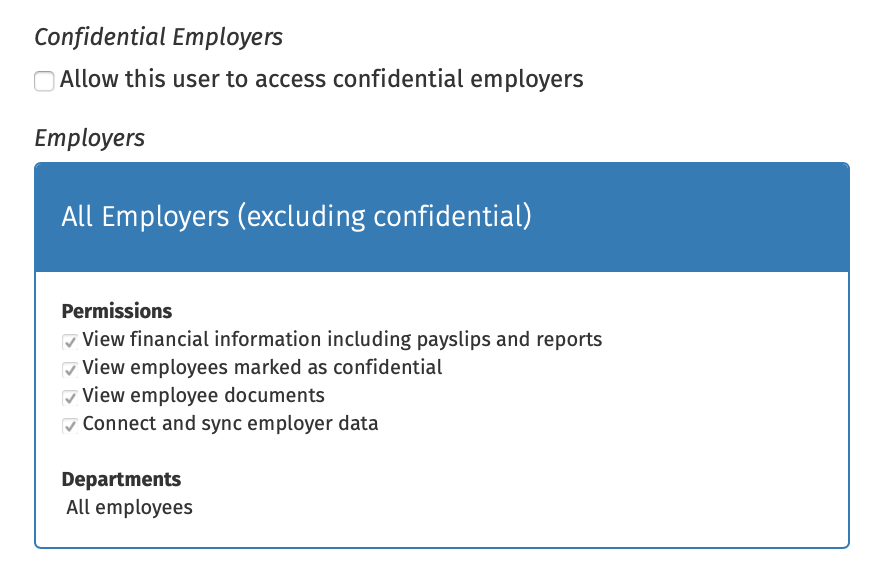
If required, an employer in Connect can be marked as confidential under the settings tab on the employer’s dashboard and only administrators on the Connect account will be able to view this employer. Standard users can only access confidential employers if they are given permission to do so.