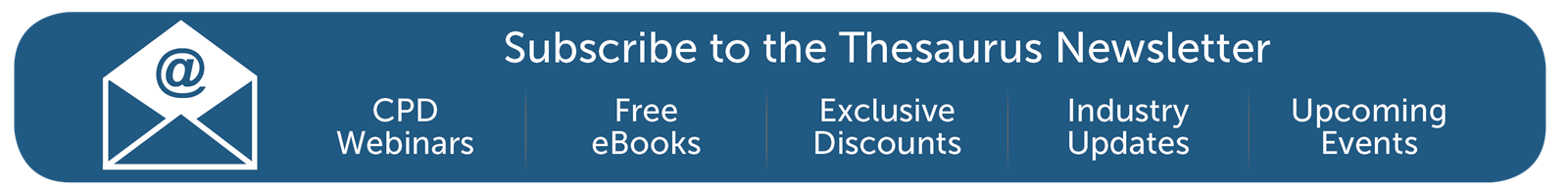Jun 2019
5
Thesaurus Customer Update: June 2019
PAYE Modernisation Update: Payroll and tax details now available to employees in myAccount
With real time reporting now in place for employers, Revenue has turned their focus to the benefits of this new system for employees. Since the 15th of May, all employees can now view their payroll details, as reported by their employer, through myAccount. Employers should be aware that employees can now view any discrepancies between payroll details on an employee’s payslip and those reported to Revenue.
Read more | Revenue help guide
5 ways Thesaurus Connect can help your business
Thesaurus Connect introduces powerful new features such as a free self-service app for employees and a web based self-service dashboard for employers. It also includes a secure and user-friendly way to backup and restore your payroll data on your PC to and from the cloud. Discover five ways that Thesaurus Connect can help your business.
New User Management Interface for Connect
Our new User Management feature for Thesaurus Connect makes it more seamless and quicker for users to be set up or amended. It offers the option to select permissions for multiple employers at one time for a standard user. There is also a new permission to allow standard users to connect and synchronise employers from BrightPay to Connect and a new feature to mark an employer as confidential.
Top 6 Thesaurus Connect FAQs answered
From the concept of cloud in general to getting your employees up and running on their smartphone app, we have answered a wide range of questions about Thesaurus Connect. Here are the top six most common questions we get asked.
From the support desk: A mistake has been made on the payroll. How can this be corrected?
Corrections must always be dealt with on the basis of 'follow the money'. This means that if an employee has been underpaid/overpaid in a previous pay period, the correction of the underpayment/overpayment should be made in the next payroll run you perform. Where an employee, however, has physically received a payment amount which differs to the amount shown in the payroll, this will require a 'correction submission' to be made to Revenue in order to rectify the error. Information on correcting a payment can be found here.
More FAQs | Online Documentation | Video Tutorials
GDPR: 1 Year On
It’s been one year since the introduction of the GDPR, and employers and accountants are reviewing their systems, processes and procedures on an ongoing basis to ensure they are doing their best to avoid hefty non-compliance penalties. Find out how Thesaurus Connect can help you overcome some of the key challenges GDPR presents when processing payroll.