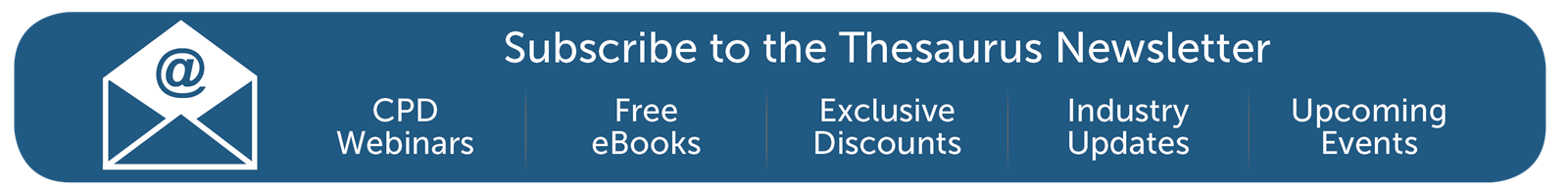Jun 2019
11
Top 6 Thesaurus Connect FAQ’s answered
1. What is the Cloud?
The cloud refers to software and services that run on the Internet, instead of locally on your computer. Cloud services can be accessed through a Web browser like Firefox or Google Chrome, and some companies (including Thesaurus!) offer dedicated mobile apps.
2. How do I do a back up to Connect?
To back up your employer file to Thesaurus Connect at any time, simply synchronise your Thesaurus Payroll Manager data to Thesaurus Connect. This can be done by:
- Selecting Process Icon No. 9 or 'Connect > Synchronise Employer', followed by 'Click here to synchronise (upload) employer data'.
3. Can I still use my old back up system?
Of Course! There’s no limit to how many back ups of your data that you can do.
4. Is it safe?
Absolutely. All communication between Thesaurus Payroll Manager on your PC and the Thesaurus Connect servers is carried out on a safe channel with maximum security. As you or your employees browse the online dashboards, we use various methods to protect against things like data injection, authentication hacking, cross site scripting, exposure flaws, request forgery, and the many other types of vulnerabilities.
Thesaurus Connect is powered using the latest web technologies and hosted on Microsoft Azure for ultimate performance, reliability and scalability.
5. How do I allow my employees to access Connect?
- Within your Thesaurus Payroll Manager software, open the company you require.
- Go to 'Add/Amend Employees' and select the employee from the drop down menu.
- Under Personal Details, enter the employee's email address and a password of choice within 'Details for payslip emailing and/or Thesaurus Connect'.
- Tick to indicate the employee is to have access to Thesaurus Connect:
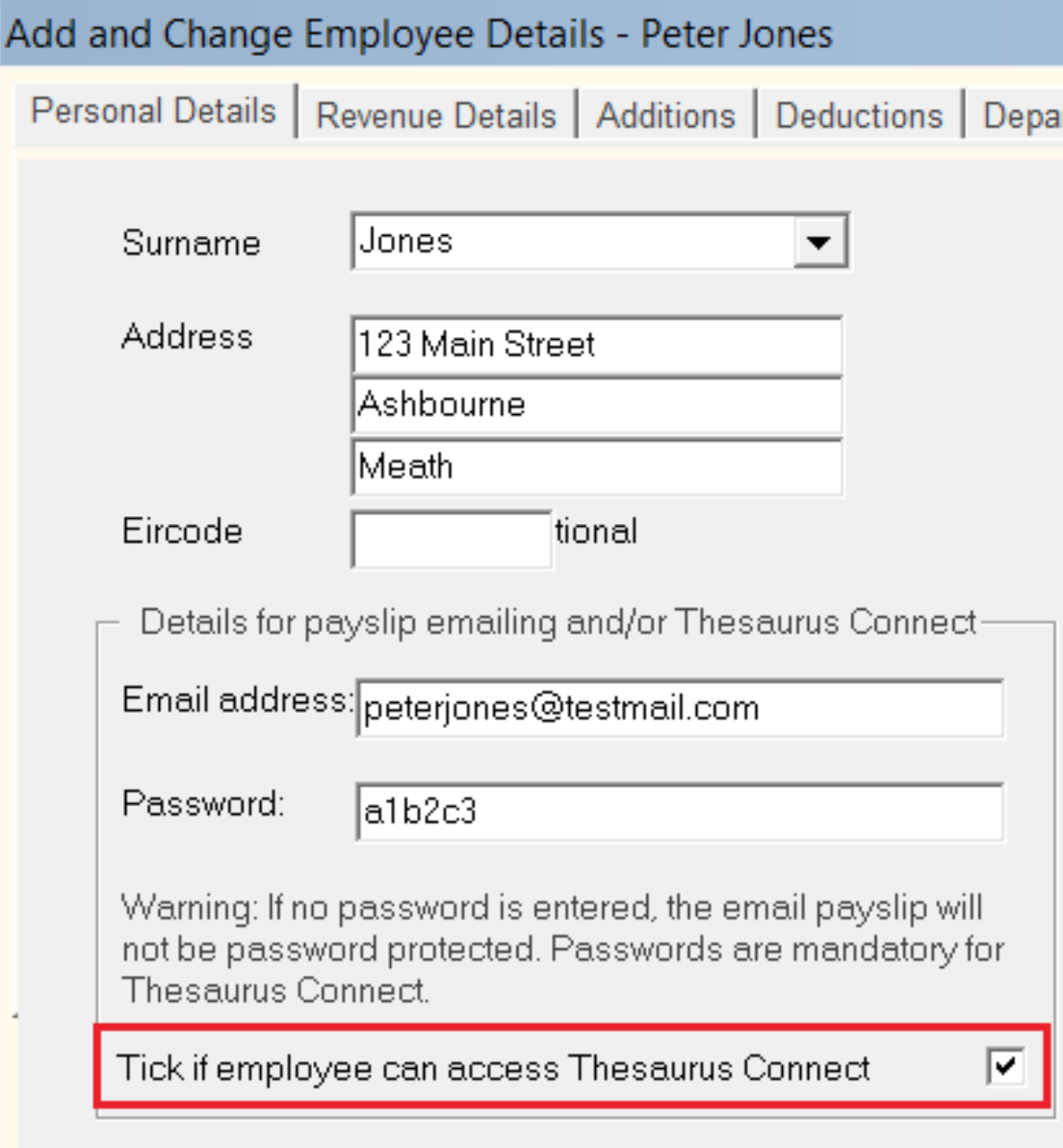
- Click 'Update' on completion.
- Now synchronise your employer to Thesaurus Connect for your changes to take effect via Process Icon No. 9 or 'Connect > Synchronise Employer'.
You are now ready to send invitation emails to your employees.
6. Does it matter how big or small my business is?
No, Connect has so many different features, from the secure back up to the ability to upload and distribute documents that all employers big or small will find it a must have tool for their business, now and in the future.