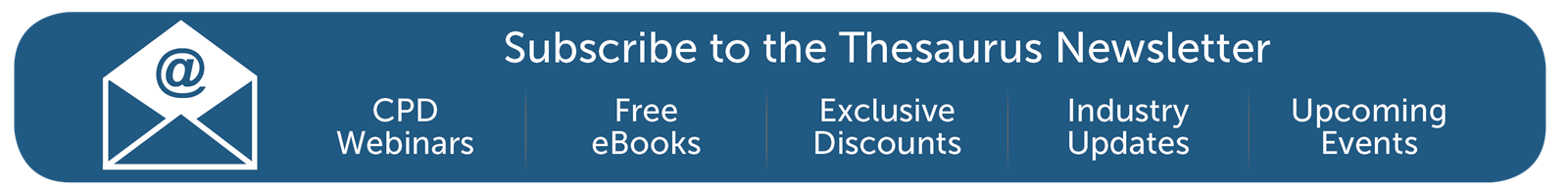Sep 2020
10
Remote Working Is Becoming The New Normal - What Does That Means For Payroll?
2020 has been a transformative year for most businesses. Many employers have had to take a long hard look at how they manage their employees and make significant changes in the wake of COVID-19 in order to adapt to what is quickly becoming the new normal. For a large proportion of these businesses, allowing employees to work remotely is playing a central role in that change. And this throws up some challenges.
Remote working isn’t a new phenomenon. Cloud innovations have made it possible for people to work from home for many years. However, most businesses have been reluctant to embrace this practice up until now. This is because, when employees are spread out, even the most basic tasks such as distributing payslips, applying for annual leave and internal communication can be more difficult.
Today, however, employers are finding themselves in a position where they must allow employees to work remotely and find clever solutions to these challenges. And Thesaurus Connect is one such solution that makes remote working easier for everyone.
How Does Remote Working Affect Payroll and HR?
You might not think that remote working has any impact on processing payroll, especially if you’re a small business with just one payroll administrator. But there are a number of ways that remote working can indirectly impact payroll. It also has numerous knock-on effects on human resources management which need to be addressed in order for a business to thrive.
Here are some examples of the payroll and HR challenges presented by remote working:
- Distributing payslips manually can be more time-consuming, costly and less secure when employees are not located in the workplace, and instead payslips must be posted to their home addresses.
- Making sure that the payroll and any employee leave during that particular pay period are aligned can be tricky, especially if a number of different line managers and/or HR staff are operating from different locations.
- Checking that the information for the current pay period is accurate can be challenging with employers and managers working from home with often unreliable internet connections.
Thesaurus Connect Makes Remote Working Easier
Thesaurus Connect is a cloud portal add-on to our payroll software. While the payroll software gives you everything you need to process your payroll, Connect offers a range of additional features that streamline your human resource management.
The features of Thesaurus Connect include:
- An employee self-service app that’s compatible with both iOS and Android. On the app employees can apply for leave, view and edit their personal data, access a secure payslip library and view HR documents, all from their smartphone or tablet.
- An online employer dashboard. Because payroll information is stored in the cloud with Connect, employers can access their dashboard from their laptops at home. On this dashboard, employers can view a company calendar which displays all past and upcoming employee leave, upload and share documents with employees, and view any outstanding payments due to Revenue. The employer dashboard also shows notifications for any employee leave requests, or requests from the payroll processor.
- Secure cloud backups. With Thesaurus Connect, you don’t need to worry about safely storing your data. Thesaurus Connect prompts you to automatically back up the payroll data to the cloud each pay period. It keeps a chronological history of all backups so that you can restore previous versions if needed. This is a great step towards GDPR compliance for businesses who are trying to modernise their data protection practices. The cloud backup is also extremely useful for remote working because everything is stored and accessible via the cloud from any location.
- Clever employee leave management. Employees can request leave directly from their smartphone app. This is beneficial to remote employees because it eliminates the need for employees to visit their line manager or human resources manager in order to fill out leave request paperwork. The request instantly appears as a notification on their manager’s online dashboard. From here, the manager can use the company calendar to see who else is on leave for the dates requested, and either approve or deny the leave request. A time-stamped log of all leave requests is maintained which is particularly useful when a number of different people are managing employee leave as all of the relevant parties can easily see who approved or denied a request, and when.
Book Your Free Thesaurus Connect Demo Now
If your business is embracing remote working and trying to find ways to facilitate this new practice, then book your free Connect demo today and let our team of experts show you just how much easier remote working can be.