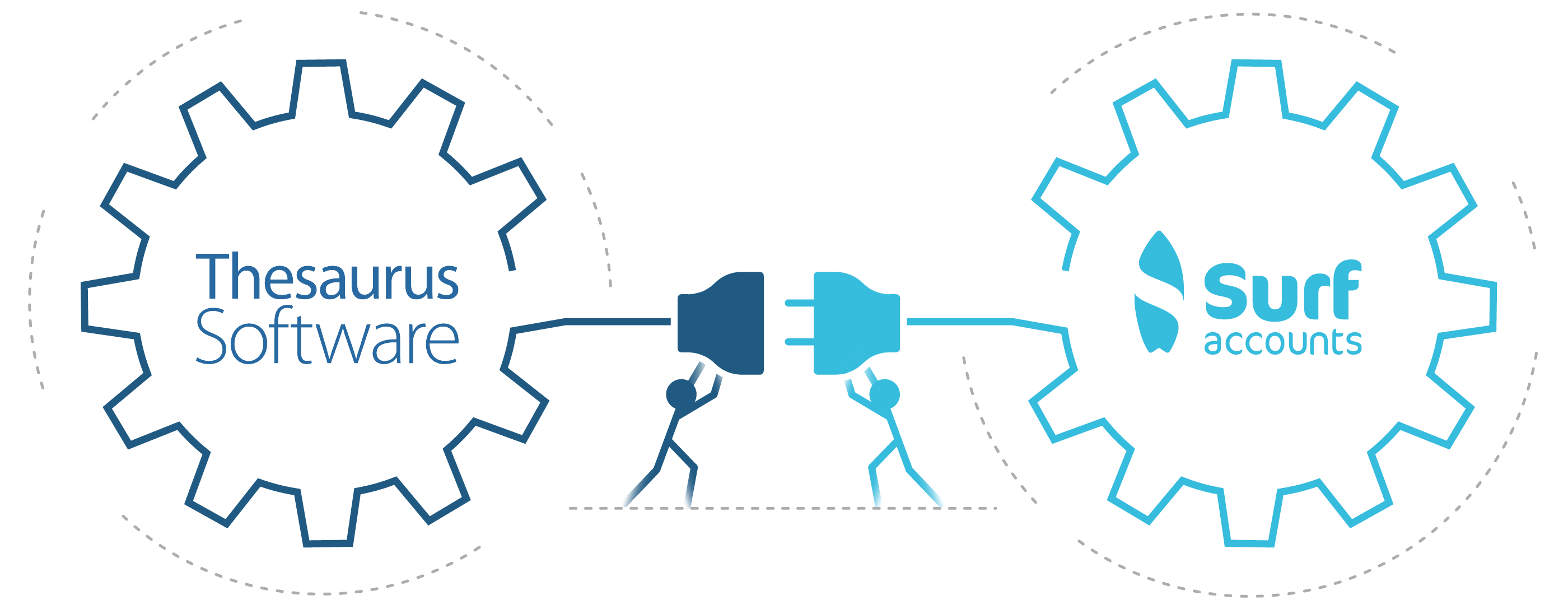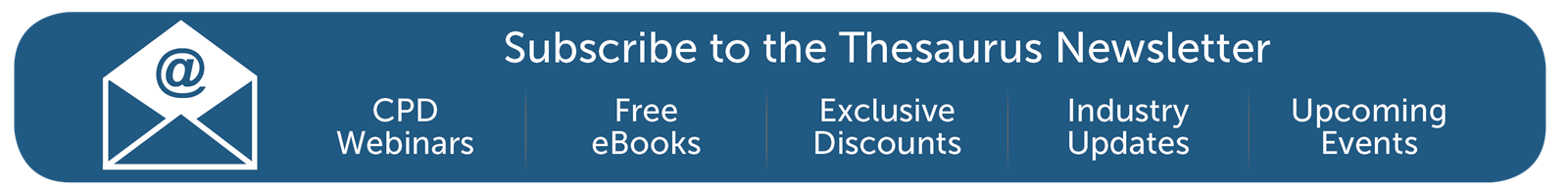Feb 2022
22
How Thesaurus Payroll Manager customers can benefit from using Surf Accounts
Up until now, when you needed to transfer payroll data from Thesaurus Payroll Manager to your bookkeeping software it meant having to export your payroll journal and upload it to your accounting package. Thanks to our new integration with accounting software, Surf Accounts, this is no longer the case.
Thesaurus Payroll Manager users can now benefit from an improved workflow and increased efficiency when they use cloud-based accounting software, Surf Accounts alongside their payroll software.
Who are Surf Accounts?
In September 2021 Thesaurus Software joined forces with Relate Software, combining our strengths to form a payroll and accounting software powerhouse. Since then, we’ve been working hard to ensure existing customers from both sides can benefit from this merger without compromising the software they are accustomed to.
Surf Accounts allows you to access and update your accounts anytime, anywhere with an internet connection.
Other key features of the software include:
- Invoice management
- Online payments
- Bank reconciliation
- A Surf Accounts mobile app
- Customer Relationship Management system
- Customised reporting
Read more about Surf Accounts features.
How does the integration between Thesaurus Payroll Manager and Surf Accounts work?
Thesaurus Payroll Manager will create a payroll journal file that is unique to Surf Accounts, meaning that all your payroll figures will appear in the correct location in your general ledger in Surf Accounts. This means no more exporting and importing files or double entering figures.
Learn more about the Thesaurus Payroll Manager and Surf Accounts integration.
How it works:
- Sign into your Surf Accounts profile in the 'Utilities' section of the Thesaurus Payroll Manager dashboard.
- Once signed in, you can now proceed with your nominal ledger mapping, where you map your payroll data items to your relevant Surf Account's nominal account codes. This only needs to be set up once.
- Once that's finished, simply post the journal to submit your payroll journal to Surf Accounts.
This new integration can help eliminate the need to enter data separately into both systems. This can also help to reduce the chance of errors being made. All in all, the new integration will save you time and allow you to be more confident about the accuracy of your data. To learn more about how Surf Accounts works, book a free demo of the bookkeeping software today.