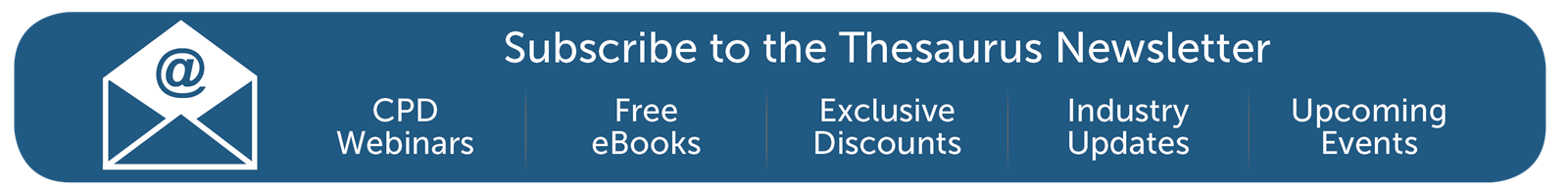Nov 2019
19
Can the Cloud help you attract new staff?
The Cloud is the current buzz-word in technology. Employers in the know are reaping the benefits from its capabilities, including helping them attract and retain new staff.
Why is this important? Becoming an employer of choice has never been more important, especially as we are at near full employment. A quick search of any of the main job boards will show an abundance of available jobs. It’s a jobseeker’s market. The challenge for employers therefore is to attract and retain the best candidates. One way to attract and retain employees is to offer them something new, something edgy… a strong, feature-rich, cloud employee self-service system could be it.
Today’s world has gone online, everyone has social media accounts, we are all familiar with buying many of our goods and services online. This is particularly true for millenials (generally defined as those born between 1984 and 1999) who are are fast becoming the largest sector of our workforce. Understanding how to tap into their fast-paced expectations is crucial for business success.
Businesses who do not compete in this space run risks of being overlooked by prospective employees, millennials in particular. This is where employers should consider a cloud, employee self-service system. Offering online access to their annual leave calendar, their personal details, their employers details, all their HR documents and all of their payslips on their smartphones via a dedicated employee app is the smartest, most cost effective way to show your employees you are in the same digital space that they are.
Book a demo today to find out how your business can benefit from cloud self-service systems.
Nov 2019
12
Christmas & Connect…. How to get the most from your Connect this festive season!
- Plan in advance – we all know how crazy the festive period can be; leave requests, last minute plans and staff parties to name a few. Now is the time to start planning. Make sure your employees are using their Employee App to organise all their leave requests in one, easy to access place that you can access 24/7’.
- Get creative – Need to get the Christmas party menu choices sorted? Need to organise the Secret Santa? Use the document upload feature in Connect to take care all of it!
- Stay engaged – It’s very easy for your employees to become distracted by all the craziness of Christmas and become switched off right at the busiest time of year for your business. Use Connect to send out flyers, links to motivational websites, targets and goals and company updates to keep your staff engaged and on top of their game.
- Say Thank You – Did you know that you can buy One4All gift cards directly from your Thesaurus Payroll Manager? Use Connect to let your employees know that you appreciate their hard work and that a One4All gift card is on the way!
Oct 2019
25
Cloud HR Platforms – Making Compliance as easy as 1,2,3
As an employer, when it comes to your new employees, you must give a written statement of 5 core terms of employment within 5 days of starting employment (also known as a Day 5 Statement).
These 5 terms are:
- The full name of employer and employee
- The address of the employer
- The expected duration of the employment contract
- The method of calculating or rate of pay
- The expected normal working day and week
Employees must receive the remaining terms in writing within 2 months of starting work. Penalties for non-compliance are up to €5,000 fine and in extreme cases a potential prison sentence!
Nowadays, you don’t have to worry about how to get documents to your new employees. There is an easier, more powerful way to share your employee contracts. Thanks to Cloud HR Platforms, compliance is as easy as 1,2,3!
- Create a contract of employment for your new employee, making sure to include the core terms of employment.
- Ensure that your new employee has access to the employee portal for your company’s Cloud HR Platform
- Upload their completed contract to the Cloud and move on to getting to know your new hire!
That’s it! You are now fully compliant, following best practice recommendations and safe in the knowledge that your employees have received the information you need them to have!
With Thesaurus Connect, employers can securely and seamlessly distribute documents to employees via their employee self-service app. Book a demo today to discover more ways that Thesaurus Connect can keep you compliant.
Jun 2019
18
5 ways Connect can help your business
In case you haven’t already heard, Thesaurus Connect is our exciting new add-on to Thesaurus Payroll Manager that introduces powerful new features such as a free self-service app for employees and a web based self-service dashboard for employers. It also includes a secure and user-friendly way to backup and restore your payroll data on your PC to and from the cloud.
- Security – Never lose your payroll data again. With Connect, you can safely and securely backup your payroll data to the cloud. Thesaurus Connect maintains a chronological history of your backups. You can restore or download any of the backups to your PC at any time. You can restore a backup onto your existing PC, or you can simply download a backup onto a new computer.
- Productivity – Save time and man hours. Connect takes the hassle out of managing your HR duties. Track, approve and analyse your Leave Calendar anytime, anywhere. Issue, track & store employee documents and distribute them at the click of a mouse. The employee app allows your employees to view and download their own payslips, request leave and update their personal details without taking up their manager’s time.
- Connectivity – Stay connected 24/7. Have instant access to all your vital payroll & HR information. You can access your employees annual leave calendars, upload documents for your employees, see your Revenue reports and much, much more.
- Compliance – Don’t risk a €5,000 fine or a jail sentence! With the advent of GDPR, PAYE Modernisation and the recent changes in employment contract law, Connect is the best tool to help you stay compliant and up to date.
- Peace of Mind – Thesaurus Connect is hosted by Microsoft Azure. It's fully encrypted, totally secure and completely GDPR compliant.
Jun 2019
11
Top 6 Thesaurus Connect FAQ’s answered
1. What is the Cloud?
The cloud refers to software and services that run on the Internet, instead of locally on your computer. Cloud services can be accessed through a Web browser like Firefox or Google Chrome, and some companies (including Thesaurus!) offer dedicated mobile apps.
2. How do I do a back up to Connect?
To back up your employer file to Thesaurus Connect at any time, simply synchronise your Thesaurus Payroll Manager data to Thesaurus Connect. This can be done by:
- Selecting Process Icon No. 9 or 'Connect > Synchronise Employer', followed by 'Click here to synchronise (upload) employer data'.
3. Can I still use my old back up system?
Of Course! There’s no limit to how many back ups of your data that you can do.
4. Is it safe?
Absolutely. All communication between Thesaurus Payroll Manager on your PC and the Thesaurus Connect servers is carried out on a safe channel with maximum security. As you or your employees browse the online dashboards, we use various methods to protect against things like data injection, authentication hacking, cross site scripting, exposure flaws, request forgery, and the many other types of vulnerabilities.
Thesaurus Connect is powered using the latest web technologies and hosted on Microsoft Azure for ultimate performance, reliability and scalability.
5. How do I allow my employees to access Connect?
- Within your Thesaurus Payroll Manager software, open the company you require.
- Go to 'Add/Amend Employees' and select the employee from the drop down menu.
- Under Personal Details, enter the employee's email address and a password of choice within 'Details for payslip emailing and/or Thesaurus Connect'.
- Tick to indicate the employee is to have access to Thesaurus Connect:
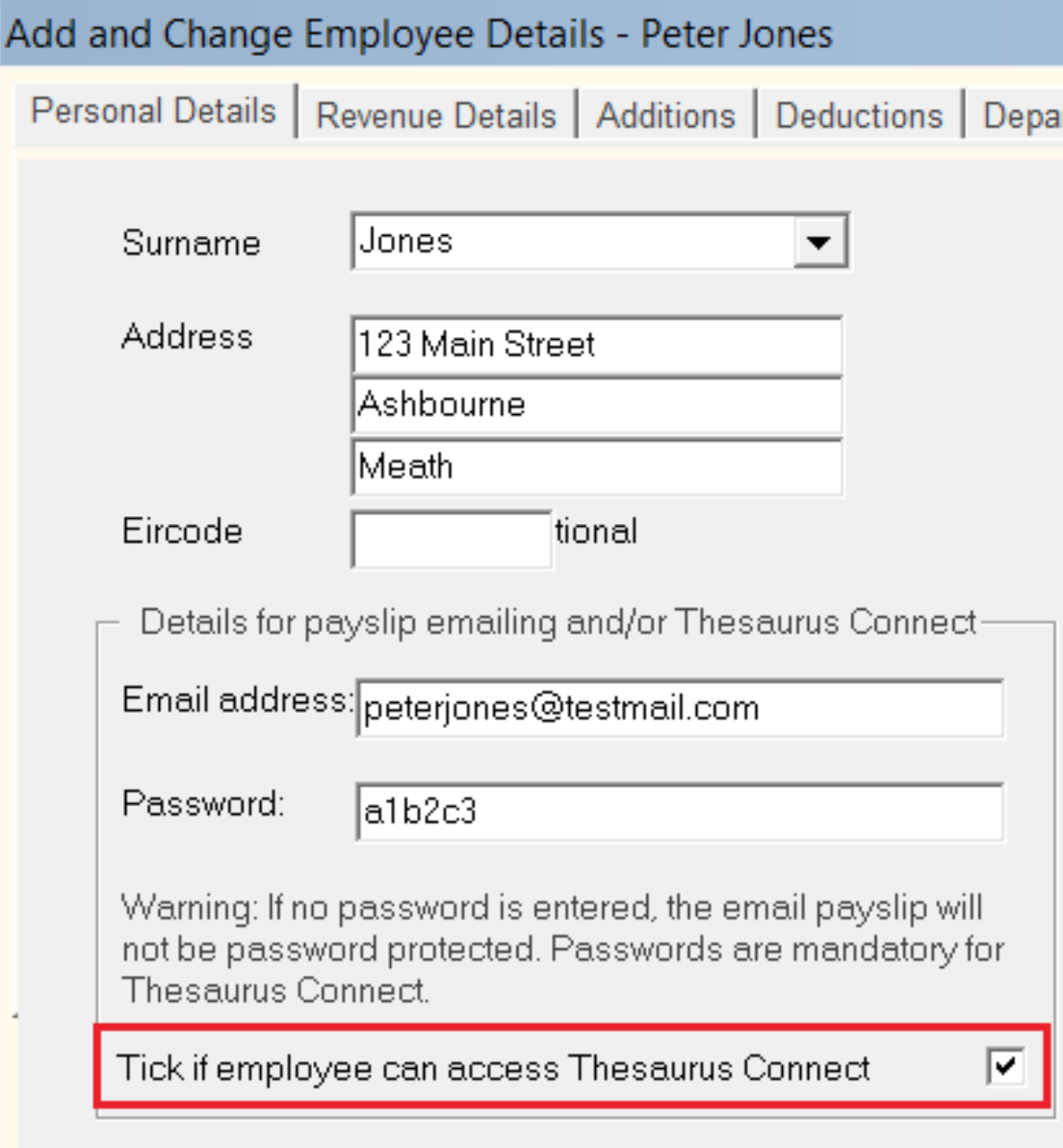
- Click 'Update' on completion.
- Now synchronise your employer to Thesaurus Connect for your changes to take effect via Process Icon No. 9 or 'Connect > Synchronise Employer'.
You are now ready to send invitation emails to your employees.
6. Does it matter how big or small my business is?
No, Connect has so many different features, from the secure back up to the ability to upload and distribute documents that all employers big or small will find it a must have tool for their business, now and in the future.