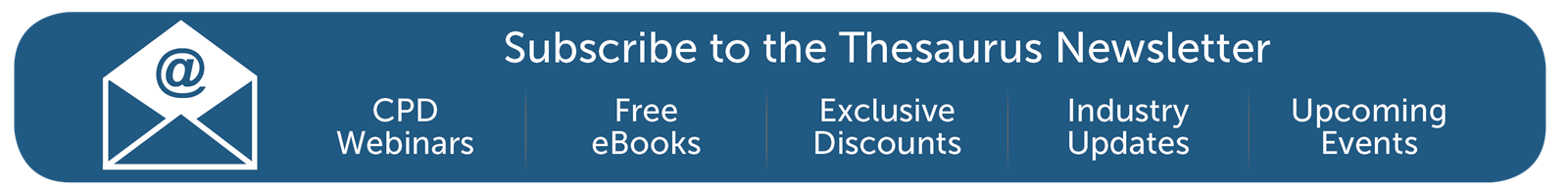Aug 2019
27
More flexibility, more time: Payroll as a cloud service
Payroll processing has never exactly been the belle of the ball. Businesses disliked it because it’s onerous, while accountants loathe it because payroll has proven difficult to monetise. Not to mention, the work is complex and there are bountiful opportunities to mess it up.
But now, payroll is finally having a moment. Cloud portals have altered the landscape, unlocking new productivity and profits for businesses and accountants. Moving beyond the confines of the desktop and connecting payroll software to the cloud opens all sorts of new, exciting prospects.
The benefits of cloud allows constant and iterative improvements because software companies can offer added benefits and additional layers of access via the web, rather than through more traditional, unsecured methods like sending attachments via email. This formula for progress holds true for cloud payroll accessibility. Synching your payroll data to the cloud enables new features, fully supported by a remote access infrastructure for your clients that’s always improving the payroll process.
As for your clients and their employees, a cloud portal can act as an in-house HR system, streamlining many internal payroll administrative duties. For employees, there is just one login to view employee documents and a company noticeboard. Employers can upload documents such as employment contracts, staff handbooks, privacy policies, training manuals. The employer can decide whether the employee should have access to view the document or not, using it as a central location for everything to do with each individual employee.
Cloud integration updates your information in real time which is easily accessible at any time via any device with internet access. Whether it’s just checking something after hours, or enabling flexible online access to payroll information creates freedom. Cloud payroll portals are making it easier and cheaper to provide payroll services at scale for all of your clients. Drudge work is automated, it’s more collaborative, and a simple, intuitive online interface speeds up your work.
But the potential profits from online payroll platforms aren’t just about payroll itself. Time is money, as the old saying goes. Less work filling in boxes means more time spent on lucrative work such as advisory services, consulting and new business development. All throughout the accounting profession, we’ve seen that when firms cut the time spent on traditional services like bookkeeping, tax preparation and now payroll, they can then take on additional clients and projects, using the same number of staff.
More capacity, more time, more flexibility, more collaboration, more profits: the benefits of cloud automation and remote self-service portals will seep into every corner of your practice.
Book a Thesaurus Connect demo today to increase your profits from your payroll service.
Aug 2019
7
Save the trees: Instant Access to Payroll Data without any paper trail
We don’t get paychecks anymore, do we? The concept has been banished to TV shows set in the 1960s, where we see a down-on-their-luck salesman contemplate their paper cheque with sad resignation.
Outside of these cultural portrayals, we’ve all moved along to bank transfers. And yet, there’s still one hangover from the era of manual, paper led payroll: the payslip.
Many of us, despite receiving our pay electronically, will receive a paper payslip detailing precisely how much we’ve earned and the taxes we’ve paid. Often these slips will clutter on the employee’s desk, unsecured and aimless.
But how much can you innovate with the old fashioned payslip, anyhow? Quite a bit, actually. This resource heavy, old school process can be taken entirely online. All employee payslips can be securely stored and instantly accessible on Thesaurus Connect.
From here, individual employees can also access their HR documents such as their contract of employment through a personal self-service portal as and when they need it. That’s less legwork for you and a simple, well-organised process for the employee.
This can completely replace the more labour intensive process you have now. Payslips can be set up by the user to be automatically available on Thesaurus Connect with an email notification to employees, eliminating the need to email them or print it out to hand out, one-by-one manually.
But, of course, employers should still have the choice to do it their way. The business can always email, download or print payslips from Thesaurus Payroll Manager. Whichever way the client would prefer is fine, but it remains seamless for you, the accountant.
It’s all about what’s most comfortable. With 24/7 access to employee payslips and other payroll reports, missing payslips and confusion will be consigned to the past. No more manual processes, no more unnecessary legwork -- just the information when you need it, in one location, accessible from anywhere for the accountant, employer and employee.
And with Thesaurus Connect, the self-service process empowers the employee beyond payslips. The self-service portal is a powerful, multi-purpose cloud tool.
Employees can access their own personal leave calendar, request annual leave, view and change their contact information, access payslips and other payroll and employment-related documents. Clients can even give managers access to approve leave for their department and restrict access the other sensitive payroll information such as employee salaries. It’s payroll software with integrated cloud automation that’s about so much more than just pay.
Book a Thesaurus Connect demo today to see just how much time cloud automation and integration can save you.
Jul 2019
23
Using intelligent automation to streamline the payroll process
There’s a part in Joseph Heller’s classic novel Catch-22 where the character asks a military officer: “What do you do when it rains?" The captain answers the question frankly. "I get wet.” The captain’s resignation and simple acceptance echo the accountant’s attitude to admin. What else is there to do when processing payroll? Same as getting wet in the rain, payroll processing comes assigned with a burdensome bureaucracy.
Or does it? There are a lot of boxes to be ticked in the accounting profession. There are laws, statutes, regulations, each adding another bit of work to your already busy schedule. Indeed, the profession will never be without its share of bureaucracy and admin. But payroll doesn’t have to mean legwork and elbow grease. By using intelligent automation and the right system, you can cut out many of the repetitive (and plain tedious aspects) of payroll processing. Repetition becomes a thing of the past, too.
With Thesaurus Connect it couldn’t be simpler. Payroll reports are automatically synced to the online employer dashboard where users can log in and view payroll information from anywhere. This includes payslips, periodic reporting, P60s, and P45s.
But perhaps for payroll bureaus the most critical way you can reduce the admin burden is by devolving it, so it’s not all on you. Using the password protected self-service portal, your clients and their employees can login online to view their payroll data. For routine tasks, clients can help themselves. The more mundane aspects of payroll processing hum along in the background while you focus on the important stuff. All while maintaining complete control over the entire process.
So what do you do when it rains? You don’t have to get wet - and if you’re a payroll bureau, there’s a more straightforward, smarter way ahead. Admin doesn’t need to be a by-word for payroll, with Thesaurus Connect it can be a profitable, low touch service.
Book a demo today to find out how Thesaurus Connect can streamline your payroll processing.
Jun 2019
18
5 ways Connect can help your business
In case you haven’t already heard, Thesaurus Connect is our exciting new add-on to Thesaurus Payroll Manager that introduces powerful new features such as a free self-service app for employees and a web based self-service dashboard for employers. It also includes a secure and user-friendly way to backup and restore your payroll data on your PC to and from the cloud.
- Security – Never lose your payroll data again. With Connect, you can safely and securely backup your payroll data to the cloud. Thesaurus Connect maintains a chronological history of your backups. You can restore or download any of the backups to your PC at any time. You can restore a backup onto your existing PC, or you can simply download a backup onto a new computer.
- Productivity – Save time and man hours. Connect takes the hassle out of managing your HR duties. Track, approve and analyse your Leave Calendar anytime, anywhere. Issue, track & store employee documents and distribute them at the click of a mouse. The employee app allows your employees to view and download their own payslips, request leave and update their personal details without taking up their manager’s time.
- Connectivity – Stay connected 24/7. Have instant access to all your vital payroll & HR information. You can access your employees annual leave calendars, upload documents for your employees, see your Revenue reports and much, much more.
- Compliance – Don’t risk a €5,000 fine or a jail sentence! With the advent of GDPR, PAYE Modernisation and the recent changes in employment contract law, Connect is the best tool to help you stay compliant and up to date.
- Peace of Mind – Thesaurus Connect is hosted by Microsoft Azure. It's fully encrypted, totally secure and completely GDPR compliant.
Jun 2019
11
Top 6 Thesaurus Connect FAQ’s answered
1. What is the Cloud?
The cloud refers to software and services that run on the Internet, instead of locally on your computer. Cloud services can be accessed through a Web browser like Firefox or Google Chrome, and some companies (including Thesaurus!) offer dedicated mobile apps.
2. How do I do a back up to Connect?
To back up your employer file to Thesaurus Connect at any time, simply synchronise your Thesaurus Payroll Manager data to Thesaurus Connect. This can be done by:
- Selecting Process Icon No. 9 or 'Connect > Synchronise Employer', followed by 'Click here to synchronise (upload) employer data'.
3. Can I still use my old back up system?
Of Course! There’s no limit to how many back ups of your data that you can do.
4. Is it safe?
Absolutely. All communication between Thesaurus Payroll Manager on your PC and the Thesaurus Connect servers is carried out on a safe channel with maximum security. As you or your employees browse the online dashboards, we use various methods to protect against things like data injection, authentication hacking, cross site scripting, exposure flaws, request forgery, and the many other types of vulnerabilities.
Thesaurus Connect is powered using the latest web technologies and hosted on Microsoft Azure for ultimate performance, reliability and scalability.
5. How do I allow my employees to access Connect?
- Within your Thesaurus Payroll Manager software, open the company you require.
- Go to 'Add/Amend Employees' and select the employee from the drop down menu.
- Under Personal Details, enter the employee's email address and a password of choice within 'Details for payslip emailing and/or Thesaurus Connect'.
- Tick to indicate the employee is to have access to Thesaurus Connect:
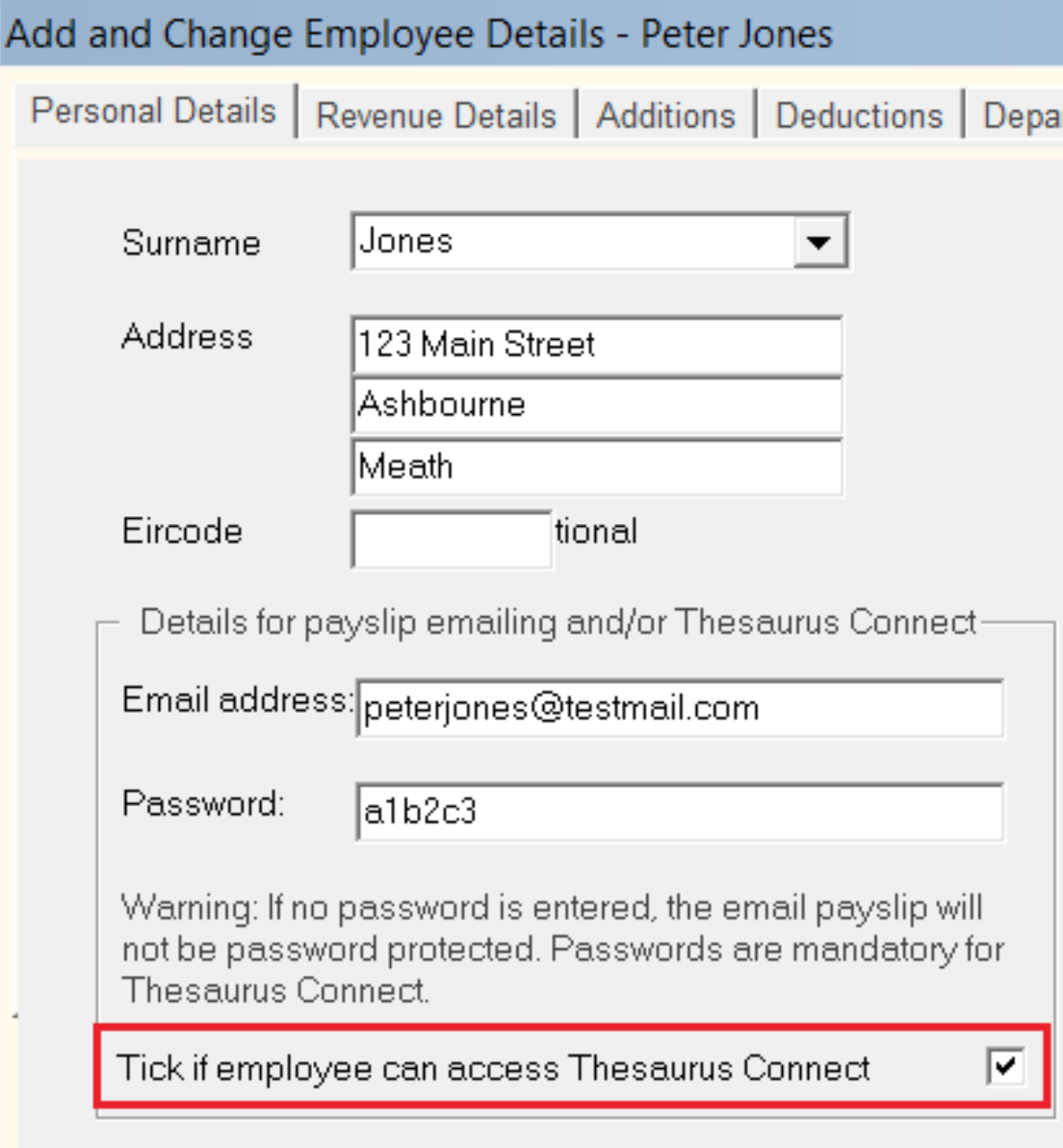
- Click 'Update' on completion.
- Now synchronise your employer to Thesaurus Connect for your changes to take effect via Process Icon No. 9 or 'Connect > Synchronise Employer'.
You are now ready to send invitation emails to your employees.
6. Does it matter how big or small my business is?
No, Connect has so many different features, from the secure back up to the ability to upload and distribute documents that all employers big or small will find it a must have tool for their business, now and in the future.
Jun 2018
25
Thesaurus Software launch employee payroll smartphone app
In today’s fast paced environment employees want their payslips at their fingertips. Our cloud add-on Thesaurus Connect now offers an employee smartphone and tablet app for employees to access their payroll information on the go. The Thesaurus Connect app integrates with the Thesaurus payroll software application bringing a new level of efficiency and productivity to managers who manage the payroll, leave requests and HR activities. The employee app is available to download for free on any Android or iOS device.
Thesaurus Connect offers an online intuitive app, providing employees with the following benefits:
- Manage and access payroll information on the go
- View and download current and historic payslips
- Update and edit personal contact details
- Submit annual leave and unpaid leave requests
- Access an employee leave calendar
- Store and access HR documents (eg. company newsletters and contracts of employment)
- Access the Thesaurus Connect employee smartphone & tablet app
Thesaurus developed the employee payroll app to improve the payroll processing for accountants, employers and employees. The Thesaurus Connect app increases the level of accessibility that employees have to their payroll data while providing innovative features that reduces the overall administrative HR processing time and general payroll related enquiries.
Benefits for Accountants / Payroll Bureaus
Payroll bureaus can now automate the distribution of payslips and eliminate the need to print or email payslips to employees. Employees no longer need to contact their payroll bureaus when they need 6 months worth of past payslips when applying for a mortgage or loan. The leave management tool reduces back and forth correspondence between you and your client. All leave requests can now be managed by your client and will automatically be updated to the employee’s calendar in Connect, if approved. Under the GDPR, it is recommended that you provide individuals with a remote self-service system. Thesaurus Connect offers an additional layer of security while providing a self-service app, helping bureaus work towards GDPR compliance.
Benefits for Employers / Payroll Clients
Employers can offer their employees a self-service app offering full transparency when accessing payslips and other personal information. The annual leave management tool allows employers or HR managers to seamlessly process leave requests with changes updating on the employee’s calendar on their online portal.. The employer portal provides an overview of all employee leave in the company-wide leave calendar, ensuring that employers have adequate cover at peak times. The smartphone and tablet app allows employees to seamlessly connect and interact with employers and HR managers, cutting down on employee queries, making it a valuable time-saving tool.
Benefits for Employees
The employee payroll app provides a better control process, improved efficiency and an online platform for your team to manage their payroll information and personal contact details. Employees have instant access to their payroll information including payslips, an employee calendar and an annual leave request facility. Employees can also view their HR documents such as their contract of employment and employee handbooks. The Thesaurus Connect app offers enhanced GDPR security for the employee’s personal payroll data. Thesaurus Connect is powered using the latest web technologies and hosted on Microsoft Azure for ultimate performance, reliability and scalability.
Click here for a full list of employee app features.
Related Articles:
May 2017
15
Protect your payroll data against Ransomware
Ransomware, like the name suggests, is when your files are held for ransom. It is a type of malware that essentially takes over a computer and prevents users from accessing their data until such time as a ransom is paid. The ransomware encrypts data on the computer using an encryption key that only the attacker knows. If you want to decrypt them, you have to pay. If the ransom isn’t paid, the data is often lost forever.
A ransomware attack, also known as WannaCry or WeCrypt, recently spread across the globe and is believed to have affected over 200,000 organisations. The cyber-attack struck banks, hospitals and government agencies in more than 150 countries, exploiting known vulnerabilities in Microsoft operating systems.
How to protect against a ransomware attack?
- Think before you click – It is important to look for malicious email messages that are often concealed as emails from companies or people you regularly interact with online. It is important to avoid clicking on links or opening attachments in those messages, since they could unleash malware. However, unlike many other malicious programs, WannaCry has the ability to move around a network by itself. Once the virus is inside an organisation, it will hunt down vulnerable machines and infect them too.
- Keep software up to date – Users should ensure that security updates are installed on their computer as soon as they are released. Last month, the NSA revealed software vulnerabilities in a Windows Server component which allows files to spread within corporate networks. Since then, Microsoft has released software patches for the security holes. Anyone who applied this patch more than likely was not affected by WannaCry. However, not everyone has installed these updates and so these users are susceptible to an attack. It is also important to note that the vulnerability does not exist within Windows 10, but is present in all versions of Windows prior to that, dating back to Windows XP. Support for Windows XP was discontinued in 2014, and so if you are using XP it is recommended to upgrade to a more secure system. It is important to keep all software packages up to date to maximise protection against attacks.
- Keep backups of data files – Users should regularly back up their data, which will make it possible to restore files without paying a ransom. This can be done by saving files to a USB key, external server or a cloud sharing facility such as Dropbox or Google Drive. Individual software packages may also offer a backup facility, enabling you to automatically back up sensitive data, for example Thesaurus Cloud allows users to easily backup payroll data.
How can Thesaurus Cloud help?
Thesaurus Cloud is an optional add-on to your payroll software that allows employers to automatically and securely backup payroll data to a highly secure cloud server, ensuring that you will never lose your payroll data if you are the victim of an attack.
You may decide that you only want to use Thesaurus Cloud for payroll backups, however, the features listed below can also be availed of.
With Thesaurus Cloud, employers can invite their employees to their own self-service portal. Employees can login to their own personal account, be it on their PC, tablet or smartphone, where they can view payroll documents relevant to them, with a full history of payslips and P60s. Employees can also request annual leave and view annual leave remaining through their portal.
Furthermore, Thesaurus Cloud provides users with an annual leave management facility and a document upload facility, where all information is stored within the same location. With the document upload, employers can upload employee contracts & staff handbooks, training manuals, employment documents and much more, which can be accessed by employers and employees on any device.
Find out more about Thesaurus Cloud with an online demo.