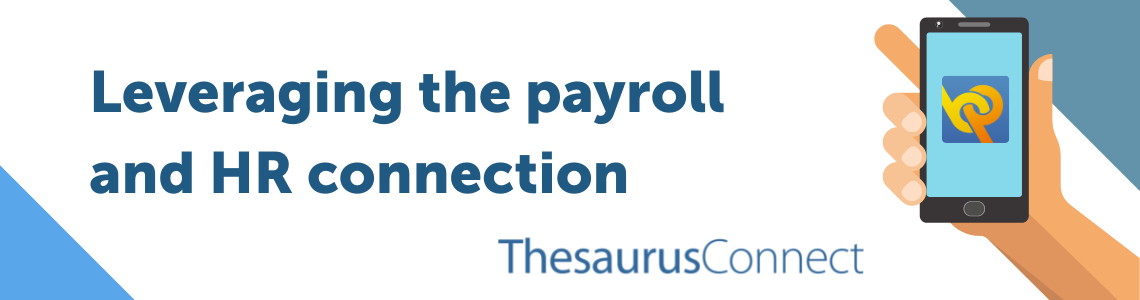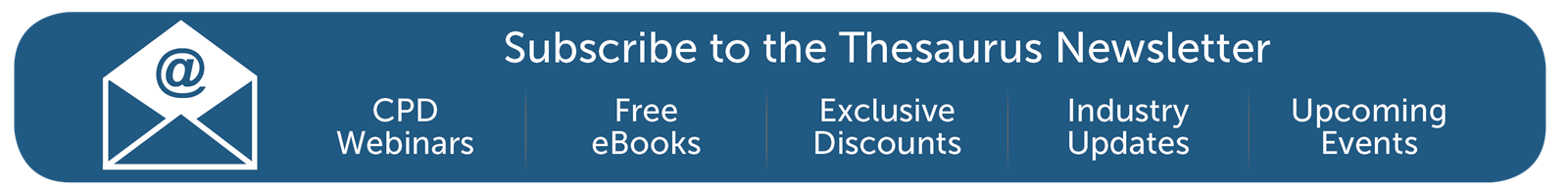May 2022
6
How to integrate payroll and HR
In a Censuswide survey of 251 HR and payroll managers, 76% of businesses admitted to failing to pay their employees correctly or on time on one or more occasion. In the 2019 survey it was also revealed that, on average, employees had been paid incorrectly or late four times in the previous twelve months. This failure can sour employee relations and employees may feel they are unable to trust their employers.
Successful businesses are built on relationships and when there is a breakdown of trust, relationships are damaged, and your business may suffer consequently. When a concern arises for an employee, it is often the HR department that they first turn to – including questions and issues to do with pay. Whether or not you think that payroll should be the responsibility of HR personnel, businesses can benefit from integrating the two functions.
Thesaurus Connect is the cloud extension to payroll software, Thesaurus Payroll Manager, that can streamline payroll and HR processes; meaning less work for employers and more peace of mind that your employees’ pay will be accurate. Thesaurus Connect can also help improve communication between you and your employees. Effective communication within organisations has become more important than ever since the COVID-19 outbreak forced many of us to work remotely.
Thesaurus Connect gives you access to an online employer portal from which you can manage employees in many ways. An unlimited number of users can be added, meaning the portal can be accessed safely and securely by any colleagues you wish to allow access. Listed below are eight features of Thesaurus Connect and how these features can benefit employers, HR departments and payroll processers.
1. Payroll Records - Instantly access your employees’ payslips and payroll documents, run your own payroll reports, and view amounts due to Revenue anywhere, any time, through your secure online portal.
2. Employee Self-Service - Invite your employees to an online self-service portal and employee app where they can access their payslip library, request annual leave, access HR documents and update personal contact details. Find out more. Employees can download the employee app on their smartphone or tablet; giving them instant access to their payroll information on the go. The employee app is available to download for free on any Android or iOS device.
3. Employee Records - Employers and managers can keep track of their employees’ basic personal details, which can be updated by employees. This ensures that you have the most accurate and up-to-date details on file for your employees.
4. Employee Calendar - The real-time employee calendar allows you and your colleagues to see, at a glance, who is on leave, when, and whether they are on annual leave, unpaid leave, parenting leave or sick leave.
5. Leave Management - Employees can submit holiday requests with a few simple clicks. Managers will be notified of the request and can view the holiday calendar online before approving, ensuring that you always have sufficient cover.
6. Secure Cloud Storage - When it comes to payroll, data security is extremely important. Payroll information is stored on Microsoft Azure, which is one of the most secure ways to store data.
7. Company Messaging - Whether it is an important memo, the company newsletter, or details of a staff party, the notification system will transform internal communications. All employees can be kept up to date on what is happening in the workplace, regardless of where they are located.
8. HR Documents & Resources - You can share documents and resources with individuals, teams or the whole company at the touch of a button. Track who has viewed circulated documents and who has not.
Book a Thesaurus Connect demo today to learn more about these features and how they can benefit your business.
Jan 2021
19
4 ways to introduce payroll as a service to clients
More than ever, accountants are under pressure to diversify their service offering as the profits from doing compliance increasingly diminish. To the profession’s immense credit, firms have embraced new ways of working to not only stay afloat but thrive.
But with more competition, it’s become hard to stand out. Offering payroll services has become an overlooked way to set yourself apart. Perhaps understandably: in the past, payroll processing wasn’t a particularly dynamic, easy or, most importantly, profitable service to offer.
Things have changed, however, with the advent of new software that has made offering payroll services more profitable, simpler and innovative.
Thesaurus Connect and Cloud Access
Thesaurus Connect is a cloud add-on that seamlessly slots into Thesaurus Payroll Manager on your desktop. The payroll is still processed on the Thesaurus Payroll Manager desktop application, but the payroll information is stored online on a secure cloud server. By introducing the cloud into your payroll services, you can demonstrate value and power up what you offer to clients.
Here are four ways you can introduce a cloud system with payroll access like Thesaurus Connect to clients:
- The client self-service dashboard: Clients can see their employer details, employee's contact details and payslips, any outstanding amounts due to Revenue and any reports from the payroll software. It’s a collaborative sort of payroll processing that clients will never have experienced before.
- The employee smartphone and tablet app: Not just employers, but their employees too. The self-service app provides a digital payslip platform which employees can access anytime, anywhere. Through the app, your client can offer employees GDPR compliant self-service tools.
- Annual Leave Management Tool: It’s not just payroll or payslips. Thesaurus Connect can save your clients money and time with an in-built leave management tool in the self-service portal. Approved leave is automatically added to the employee calendar with full visibility for both clients and their employees.
- Secure Cloud Backup: Clients will get the safety and security of a cloud payroll backup when you use Thesaurus Connect. The software will securely backup payroll files to the cloud where a chronological history of backups will be maintained which can be restored at any time.
Make your and the client’s life easier
There’s so much complication in our modern economy. Businesses and individuals are assaulted on all sides by different technologies and demands for their attention and time.
But it’s important to remember that the right tech can also radically simplify peoples’ lives too. Thesaurus Connect, with its suite of HR-centred features, will make payroll processing simple and collaborative.
By empowering your clients via the cloud add-on, you’ll lessen the admin burden on yourself, leaving you to focus on getting the details right. For your client (and their employees), Thesaurus Connect will give them control over their leave and payroll data.
Things can – and should – be much simpler. And with Thesaurus Connect, that’s the new reality of payroll processing. Book a demo of Thesaurus Connect today.
To keep up with the latest payroll news, check out our new Bright website. There, you'll be able to register for any of our upcoming payroll webinars and download our payroll guides.
Oct 2019
25
Cloud HR Platforms – Making Compliance as easy as 1,2,3
As an employer, when it comes to your new employees, you must give a written statement of 5 core terms of employment within 5 days of starting employment (also known as a Day 5 Statement).
These 5 terms are:
- The full name of employer and employee
- The address of the employer
- The expected duration of the employment contract
- The method of calculating or rate of pay
- The expected normal working day and week
Employees must receive the remaining terms in writing within 2 months of starting work. Penalties for non-compliance are up to €5,000 fine and in extreme cases a potential prison sentence!
Nowadays, you don’t have to worry about how to get documents to your new employees. There is an easier, more powerful way to share your employee contracts. Thanks to Cloud HR Platforms, compliance is as easy as 1,2,3!
- Create a contract of employment for your new employee, making sure to include the core terms of employment.
- Ensure that your new employee has access to the employee portal for your company’s Cloud HR Platform
- Upload their completed contract to the Cloud and move on to getting to know your new hire!
That’s it! You are now fully compliant, following best practice recommendations and safe in the knowledge that your employees have received the information you need them to have!
With Thesaurus Connect, employers can securely and seamlessly distribute documents to employees via their employee self-service app. Book a demo today to discover more ways that Thesaurus Connect can keep you compliant.
May 2019
15
GDPR: One Year On
It’s been one year since the introduction of the GDPR, and employers and accountants are reviewing their systems, processes and procedures on an ongoing basis to ensure they are doing their best to avoid hefty non-compliance penalties.
Thesaurus Connect is tailored to help you overcome some of the key challenges GDPR presents when processing payroll. Although Thesaurus Payroll Manager is a desktop application,Thesaurus Connect enables users to store their payroll information in the cloud. Because the payroll information is stored online, it has allowed us to bring you even more functionality and benefits, enabling users to work quicker, more efficiently and more profitably within the scope of the GDPR guidelines.
GDPR Benefits of Thesaurus Connect
- Secure Backup - Thesaurus Connect enables you to securely backup your payroll data to the cloud. With the GDPR, it is important to keep a copy of payroll files safe in case of fire, theft, damaged computers or cyber-attacks. Thesaurus Connect maintains a chronological history of all backups which can be restored or downloaded at any time, keeping your payroll records protected.
- Self-Service Access - Under the GDPR legislation, where possible the controller should be able to provide self-service remote access to a secure system which would provide the data subject with direct access to his or her personal data. Since the payroll data is stored online, you can invite employees to their own password-protected self-service portal, which is accessible on any device. This fulfils the recommendation to provide remote access to a secure system where employees would have direct access to their personal data.
- Reduce Confidential Emails - For payroll bureaus, clients can log in to the employer dashboard anytime and run their payroll reports. As soon as the payroll is finalised, any report that is saved in the payroll software will automatically be available to the client on Thesaurus Connect, eliminating the need to manually run the report and email it to the client. Instead, this reduces your workload while securely giving these sensitive, payroll documents to the client, through the online account. Similarly, payslips will also be available to the employer as soon as they have been finalised.
- HR Documents - Employers can upload sensitive HR documents and confidential employee payroll information, again eliminating emails containing sensitive information. Employers can upload documents, resources and links for all employees (e.g. company handbook), individual employees (e.g. employment contract), departments (e.g. training documents) or they can choose to hide them from employees (e.g. performance reviews).
- User Access - Thesaurus Connect has the ability to set up users with restricted access, complying with the GDPR’s privacy by default, which states that you should only have access to necessary information required to complete the task at hand. With Thesaurus Connect, you can restrict users from viewing employee documents, employees marked as confidential, financial information including payslips and payroll reports and whether or not they can approve employee requests. There is also the option to restrict users to individual departments.
- Employee Personal Details - The employee can use the employee self-service to view personal information that is held in the payroll software, such as their postal address, phone number and emergency contact details. They can also update and amend these details through their self-service portal so that the employer has the most up-to-date and accurate information. This improves transparency with the employee and ensures that personal data is current and up-to-date, both of which are requirements by the GDPR.
- Annual Leave Management - Thesaurus Connect allows employees to request leave through their self-service portal and view their annual leave calendar. Again, this improves transparency with the employee, reduces email communication containing sensitive information and ensures that you have the most up-to-date information.
Many businesses are looking for better ways to keep their employee's payroll data safe and secure. By introducing Thesaurus Connect, you will be taking steps to be GDPR compliant. Book a demo today to find out how Thesaurus Connect can help you with improving GDPR compliance.
Aug 2018
20
Thesaurus Connect: The GDPR Survival Toolkit
Thesaurus Connect is tailored to help you overcome some of the key challenges GDPR presents when processing payroll. The payroll itself is still processed on Thesaurus Payroll Manager’s desktop application, however the payroll information is stored online on a secure cloud server. As the payroll information is stored online, it has allowed us to bring you even more benefits to help you with GDPR compliance.
Secure Cloud Backup
With the GDPR, it is important to keep a copy of payroll files safe in case of fire, theft, damaged computers or cyber attacks. Essentially Thesaurus Connect is a secure cloud backup, keeping employee’s payroll data safe and secure. A chronological history of all payroll backups will be maintained which can be downloaded and restored at any time.
Self-Service Remote Access
GDPR includes a recommendation to provide remote access to a secure system, which would provide employees with direct access to their personal data. With Thesaurus Connect, employees can be invited to their own password protected self-service portal. Employees can login to the portal 24/7 on any device, including PC’s, Macs, tablets and smartphones (essentially anywhere that they have access to an internet browser) or there is also an employee smartphone app where employees can login and get notifications directly to their device.
Password Protected Payslip Portal
With Thesaurus Connect, employees can access a payslip library where they can view and download all historic and current payslips. Employees can also access payroll documents such as P60s, HR documents such as their contract of employment, personal data held by their employer and past and scheduled leave.
Right to Rectification
The right to rectification of personal data held is an important employee right under the GDPR. With the employee self-service portal, employees can update their basic personal details such as their phone number and postal address.
Accurate Employee Records
Data controllers and data processors must ensure that the personal data held is relevant and up-to-date. As employees can update their basic personal details on Thesaurus Connect, this ensures that employers have access to the most accurate personal details for employees.
User Limitations and Restrictions
With the GDPR, data controllers must ensure that, by default, only personal data which is necessary for each specific purpose of the processing can be accessed. Therefore, payroll processors should only have access to the personal data that is strictly required for processing the payroll. This is referred to as data minimisation, or privacy by default. With Thesaurus Connect, users can be set up so that they only have access to the information needed to complete their specific responsibilities. For example, there may be a HR manager who should not have access to employee’s payroll data, or a payroll processor who should not have access to employee documents or employees marked as confidential.
Central Location for Employee Documents
Thesaurus Connect acts as an all in one central location to store all things employee related, including payroll, HR and other employment related documents. Employers have the ability to upload documents that apply to all employees (e.g. company handbook), documents that are unique to individual employees (e.g contract of employment), or even documents that are relevant to a particular department.
Secure Document Exchange
If you are a payroll bureau, you can invite your payroll clients to Thesaurus Connect to their own online employer dashboard. This is a secure portal for client communications, eliminating the need to send documents with sensitive personal information by email. Clients can view employee payslips as soon as they have been finalised, they can run their own payroll reports and view amounts due to Revenue. This offers an additional layer of GDPR protection for client’s payroll data.
Essentially, by introducing Thesaurus Connect in your business, you will be taking steps to be GDPR compliant. Book a demo today to have a look at Thesaurus Connect.
Related articles:
Jun 2018
25
Thesaurus Software launch employee payroll smartphone app
In today’s fast paced environment employees want their payslips at their fingertips. Our cloud add-on Thesaurus Connect now offers an employee smartphone and tablet app for employees to access their payroll information on the go. The Thesaurus Connect app integrates with the Thesaurus payroll software application bringing a new level of efficiency and productivity to managers who manage the payroll, leave requests and HR activities. The employee app is available to download for free on any Android or iOS device.
Thesaurus Connect offers an online intuitive app, providing employees with the following benefits:
- Manage and access payroll information on the go
- View and download current and historic payslips
- Update and edit personal contact details
- Submit annual leave and unpaid leave requests
- Access an employee leave calendar
- Store and access HR documents (eg. company newsletters and contracts of employment)
- Access the Thesaurus Connect employee smartphone & tablet app
Thesaurus developed the employee payroll app to improve the payroll processing for accountants, employers and employees. The Thesaurus Connect app increases the level of accessibility that employees have to their payroll data while providing innovative features that reduces the overall administrative HR processing time and general payroll related enquiries.
Benefits for Accountants / Payroll Bureaus
Payroll bureaus can now automate the distribution of payslips and eliminate the need to print or email payslips to employees. Employees no longer need to contact their payroll bureaus when they need 6 months worth of past payslips when applying for a mortgage or loan. The leave management tool reduces back and forth correspondence between you and your client. All leave requests can now be managed by your client and will automatically be updated to the employee’s calendar in Connect, if approved. Under the GDPR, it is recommended that you provide individuals with a remote self-service system. Thesaurus Connect offers an additional layer of security while providing a self-service app, helping bureaus work towards GDPR compliance.
Benefits for Employers / Payroll Clients
Employers can offer their employees a self-service app offering full transparency when accessing payslips and other personal information. The annual leave management tool allows employers or HR managers to seamlessly process leave requests with changes updating on the employee’s calendar on their online portal.. The employer portal provides an overview of all employee leave in the company-wide leave calendar, ensuring that employers have adequate cover at peak times. The smartphone and tablet app allows employees to seamlessly connect and interact with employers and HR managers, cutting down on employee queries, making it a valuable time-saving tool.
Benefits for Employees
The employee payroll app provides a better control process, improved efficiency and an online platform for your team to manage their payroll information and personal contact details. Employees have instant access to their payroll information including payslips, an employee calendar and an annual leave request facility. Employees can also view their HR documents such as their contract of employment and employee handbooks. The Thesaurus Connect app offers enhanced GDPR security for the employee’s personal payroll data. Thesaurus Connect is powered using the latest web technologies and hosted on Microsoft Azure for ultimate performance, reliability and scalability.
Click here for a full list of employee app features.
Related Articles:
Apr 2018
10
How will GDPR affect your employee processing?
The General Data Protection Regulation (GDPR) will come into force on 25th May 2018 changing the way we process data forever. The aim of the GDPR is to put greater protection on the way personal data is being processed for all EU citizens. Personal data can be anything from a name, an email address, PPS number, bank details etc so as you can imagine employers process a huge amount of personal data on a daily basis. So how will the GDPR affect employers in terms of processing employee data?
Consent
Data in the employment context, will include information obtained from an employee during the recruitment process (regardless of whether or not they eventually got the job), it will also include the information you hold on current employees and previous employees. All this information may be saved in hard copy personnel files, held on HR systems or it could be information contained in emails or information obtained through employee monitoring.
Under GDPR your employee’s will have increased rights around their data. These rights will include:
- The Right to Access. It’s not a new concept that employees will be able to request access to the data you hold on them. However, there is a new recommendation that where possible employers should provide their employees with access to a secure self-service login where they can view data stored on them. This backs-up the whole concept of transparency and ease of access to data, which underpins the new Regulations.
- The Right to Rectification. Individuals are entitled to have personal data rectified if it is inaccurate or incomplete. This is an existing right and the onus is on the employer to ensure that your employee records are kept up-to-date. To help ensure you maintain up-to-date records, employers should make it easier for employees to update their data.
- The Right to be informed. Employers must be very transparent with employees about what data you hold, why and how long it is held for. Up until now it has been the common practice for many employers to include a standard clause in the employment contract regarding the processing of HR Data, under GDPR that will no longer be sufficient. Employers need to be reviewing their Employee Data Protection Policies and possibly writing new Employee Privacy Policies that go into detail on the processing of employee data.
Employee Self Service
Under the GDPR legislation, where possible employers should be able to provide self-service remote access to a secure system which would allow employees view and manage their personal data online 24/7. Furthermore, the cloud functionality will improve your payroll processing with simple email distribution, safe document upload, easy leave management and improved communication with your employees. By introducing a self-service option, you will be taking steps to be GDPR ready.
Thesaurus Payroll Software | BrightPay Payroll Software
Related articles:
Sep 2017
11
Key Features you need to know about Thesaurus Connect
Thesaurus Connect is our latest cloud add-on that works alongside Thesaurus Payroll Manager. Automatically store payroll information in the cloud and enable online access anywhere, anytime for payroll bureaus, employers and employees. You’ll be up and running in seconds.
Secure online Backup
- Automatically synchronise and backup data to the cloud protecting against ransomware and cyber attacks.
Bureau / Client Dashboard
- Online access to clients’ payroll information.
- Invite clients to their own online dashboard which can be branded with your bureau’s logo.
- Clients can access payslips, payroll reports, annual leave requests, amounts due to Revenue and employee documents.
Employer Dashboard
- Online access to your payroll information.
- Invite your accountant to instantly access your payroll data 24/7.
- Access all employees payslips, payroll reports, annual leave requests, amounts due to Revenue, and employee documents.
Employee Self Service Portal
- Invite employees to their own online portal.
- Employees can view and download payslips, P60’s and P45’s.
- Easily submit holiday requests.
HR & Annual Leave Management
- View all upcoming leave in the new online company wide calendar.
- Authorise leave requests to update the calendar.
- Upload HR documents including employee contracts and handbooks.
Book a demo today to see how Thesaurus Connect can meet your payroll processing.
May 2017
15
Protect your payroll data against Ransomware
Ransomware, like the name suggests, is when your files are held for ransom. It is a type of malware that essentially takes over a computer and prevents users from accessing their data until such time as a ransom is paid. The ransomware encrypts data on the computer using an encryption key that only the attacker knows. If you want to decrypt them, you have to pay. If the ransom isn’t paid, the data is often lost forever.
A ransomware attack, also known as WannaCry or WeCrypt, recently spread across the globe and is believed to have affected over 200,000 organisations. The cyber-attack struck banks, hospitals and government agencies in more than 150 countries, exploiting known vulnerabilities in Microsoft operating systems.
How to protect against a ransomware attack?
- Think before you click – It is important to look for malicious email messages that are often concealed as emails from companies or people you regularly interact with online. It is important to avoid clicking on links or opening attachments in those messages, since they could unleash malware. However, unlike many other malicious programs, WannaCry has the ability to move around a network by itself. Once the virus is inside an organisation, it will hunt down vulnerable machines and infect them too.
- Keep software up to date – Users should ensure that security updates are installed on their computer as soon as they are released. Last month, the NSA revealed software vulnerabilities in a Windows Server component which allows files to spread within corporate networks. Since then, Microsoft has released software patches for the security holes. Anyone who applied this patch more than likely was not affected by WannaCry. However, not everyone has installed these updates and so these users are susceptible to an attack. It is also important to note that the vulnerability does not exist within Windows 10, but is present in all versions of Windows prior to that, dating back to Windows XP. Support for Windows XP was discontinued in 2014, and so if you are using XP it is recommended to upgrade to a more secure system. It is important to keep all software packages up to date to maximise protection against attacks.
- Keep backups of data files – Users should regularly back up their data, which will make it possible to restore files without paying a ransom. This can be done by saving files to a USB key, external server or a cloud sharing facility such as Dropbox or Google Drive. Individual software packages may also offer a backup facility, enabling you to automatically back up sensitive data, for example Thesaurus Cloud allows users to easily backup payroll data.
How can Thesaurus Cloud help?
Thesaurus Cloud is an optional add-on to your payroll software that allows employers to automatically and securely backup payroll data to a highly secure cloud server, ensuring that you will never lose your payroll data if you are the victim of an attack.
You may decide that you only want to use Thesaurus Cloud for payroll backups, however, the features listed below can also be availed of.
With Thesaurus Cloud, employers can invite their employees to their own self-service portal. Employees can login to their own personal account, be it on their PC, tablet or smartphone, where they can view payroll documents relevant to them, with a full history of payslips and P60s. Employees can also request annual leave and view annual leave remaining through their portal.
Furthermore, Thesaurus Cloud provides users with an annual leave management facility and a document upload facility, where all information is stored within the same location. With the document upload, employers can upload employee contracts & staff handbooks, training manuals, employment documents and much more, which can be accessed by employers and employees on any device.
Find out more about Thesaurus Cloud with an online demo.