Submit P45 Pt 3 to ROS
PREPARE P45 PART 3 FOR ROS
All P45 Part 3 and P46 submissions must include a valid employee PPS number.
Revenue and ROS will not accept either of these submissions without a PPSN.
This utility facilitates the submission of new employees online through ROS. The new employee must be entered in the Add/Amend employees section before proceeding - Go to Employees > Add/Amend employee details > Click F1 for help.
New employees
P45 Part 3
On the 17th of April 2007, a new facility was made available on ROS, allowing employer's (and their agents) to notify Revenue of the commencement of a new employee, who has supplied Part 3 of the P45 from previous employment.
To access this utility go to Employees > Submit details of new employee to ROS
Ø Click P45 Part 3
Ø Select Employee
Ø Enter Registered number of previous employer
Ø Enter Date of leaving
Ø Click Prepare file
Ø Click Save
Ø P45 file will save as employees PPS number - this can be renamed if you wish
Ø The P45 Part 3 file is now ready to be uploaded to ROS - Go to www.ros.ie > click login > Select Upload Forms Completed offline > click New Employee
Ø Under My Services - Select Upload a file completed offline section
Ø Select New employee
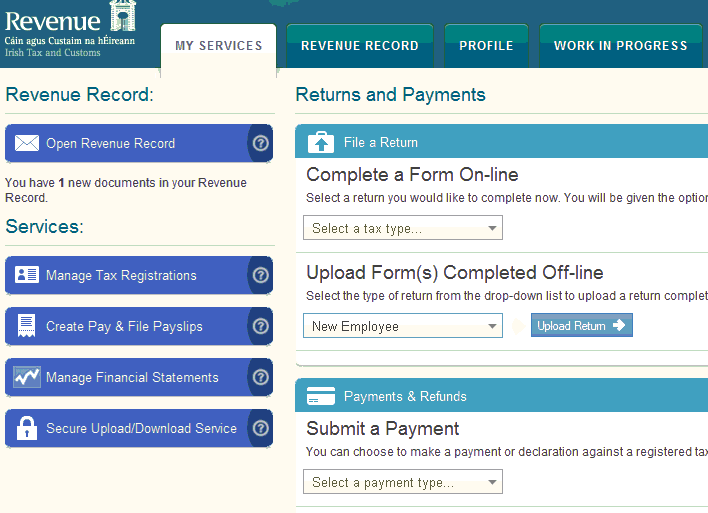
Ø Select saved file - normally employee's PPS number
Ø Click Add File(s)
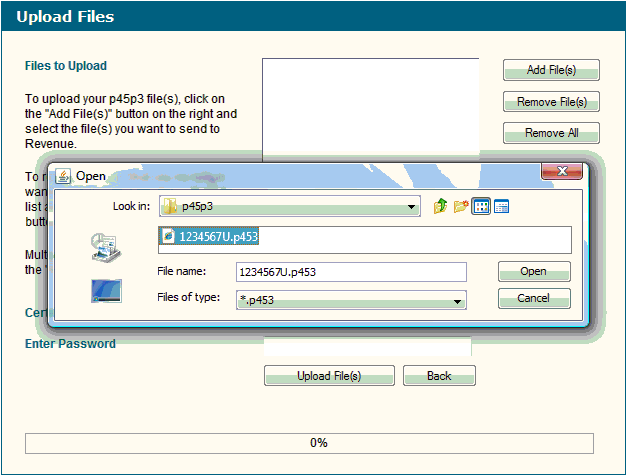
Ø Enter Password
Ø Click Upload File(s)
Need help? Support is available at 01 8352074 or thesauruspayrollsupport@brightsg.com.








