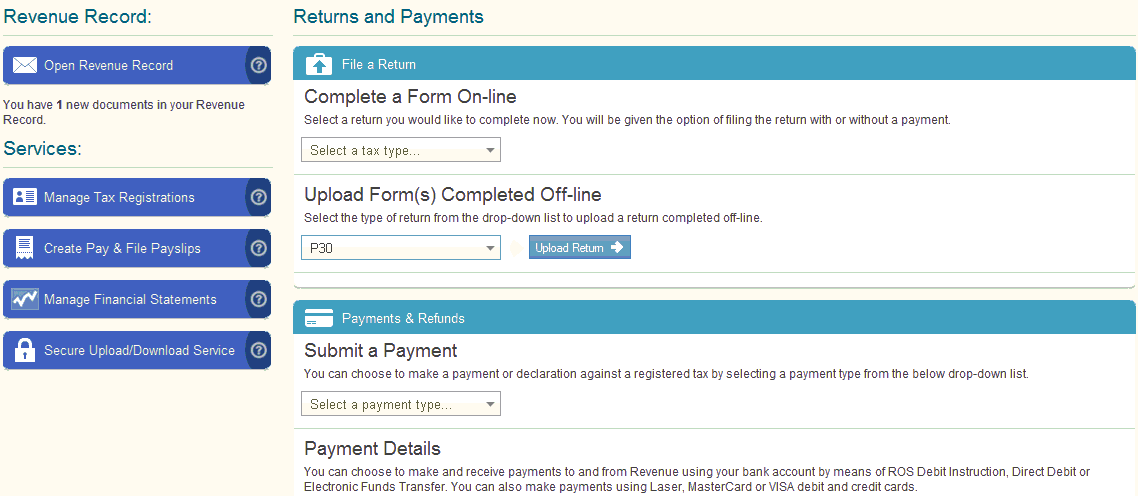P30 FOR ROS
PREPARE ROS P30 FILE
This utility facilitates fast, effective upload of your P30 to ROS. In order to use this facility, your company must be registered to use ROS (www.ros.ie).
If you have not yet registered - Go to www.ros.ie >click register > follow steps 1-3.
IMPORTANT NOTES
To access this utility go to Reports > P30 Details > P30 by Week Number/P30 by Date
Ø Click ROS.
Ø Select the Return Period i.e. Monthly/Quarterly.
Ø Choose the period start date e.g. 01/01/2013.
Ø The system will automatically populate the fields with the correct figures.
Ø Enter a contact name.
Ø Click Prepare File, the file will be saved to C:\ROS\P30 and will be named the PAYE Number - Year - Period e.g. 1234567A - 2013 - Month 1
Ø Go to www.ros.ie > Login > Click Upload Forms completed offline > Select P30 & follow the on screen instructions

To access this utility go to www.ros.ie > Select Login
Ø Click Login
Ø Select Certificate
Ø Enter Password
Ø Click Login
Ø Under My Services - Select Upload Forms Completed Offline
Ø Select P30
Ø Click Add file
Ø Select P30 file - e.g. 1234567A - 2013 - Month 10
Ø Click Add
Ø Select Certificate
Ø Enter Password
Ø Click Upload
Ø Confirm that P30 details are correct - Click Next
Ø Tick file return only to make a P30 return with NO payment - Use this option if you wish to return a P30 without payment or if you have NO payment to make.
Ø If you wish to make a return with a payment - Tick Payment type i.e. Laser card, RDI (ROS Debit Instruction)
Ø Confirm file upload by entering password
Ø Click Sign & Submit
Ø An acknowledgement of your P30 return will be sent to your ROS Inbox
Need help? Support is available at 01 8352074 or thesauruspayrollsupport@brightsg.com.