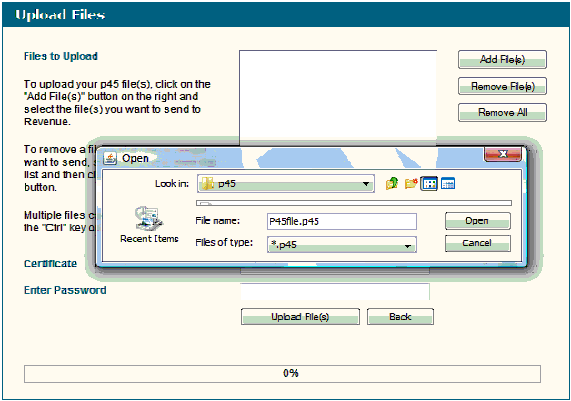Submit P45 to ROS
SUBMIT A P45 PART 1 TO ROS

The P45 Part 1 can be submitted online through Revenue Online Services website (www.ros.ie). This utility is only available if you have registered to use ROS.
If you wish to register go to www.ros.ie > Click Register > Complete Steps 1-3.
SUBMIT A P45 PART 1 TO ROS
Ø Open website www.ros.ie
Ø Login

Ø Under My Services - Select Upload Forms completed offline
Ø Select P45 (1)
Ø Click Upload File
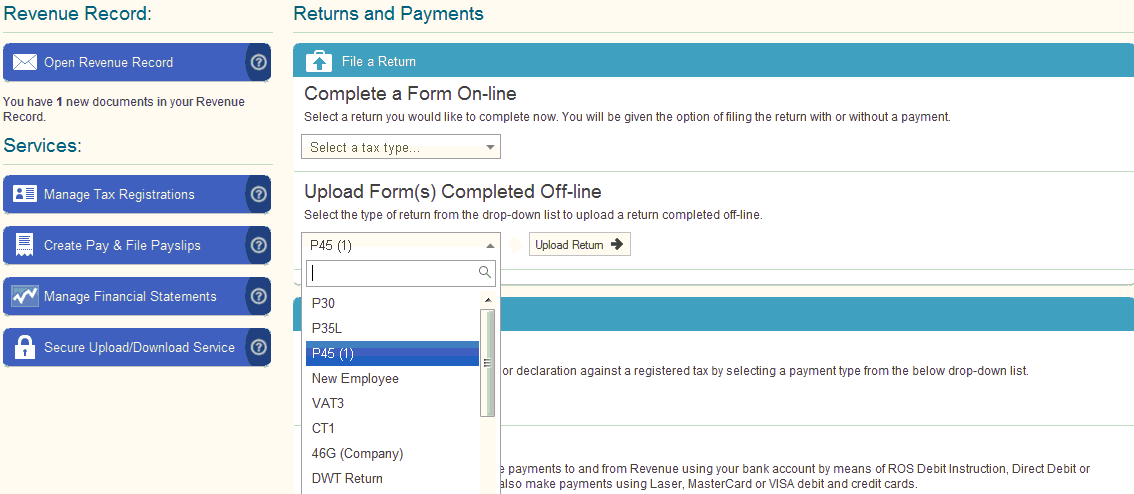
Ø Click Add File
Ø A browser will open, select the drive and directory where you saved the P45 file to.
Ø Select the P45 File
Ø Click Open
Ø Select Certificate
Ø Enter Password
Ø Click Upload File(s)
When upload is completed successfully a confirmation number for the return will display on screen.
Access your ROS Inbox to view, save and print part 2, 3 and 4 of P45. The P45 stationery is available from Revenue’s forms & leaflets section (1890 30 67 06).
Need help? Support is available at 01 8352074 or thesauruspayrollsupport@brightsg.com.