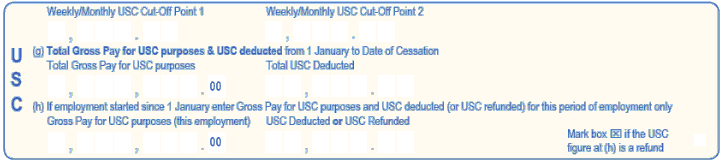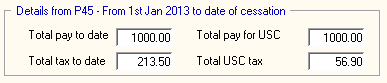Universal Social Charge - New for 2012
UNIVERSAL SOCIAL CHARGE
USC operates in the same manner as PAYE, varying by employee;
· USC credits and Cut Off Points are issued per employee
· Employers are advised of these rates and COP along with the basis on the P2C
· Employer does not alter treatment from the P2C instruction unless a new P2C is issued
· Employer is not required to change how an employee is treated for USC based on personal circumstance (medical card/over70)
EMPLOYERS ARE TO OPERATE USC STRICTLY ON THE EMPLOYEE ASSIGNED USC RATES AND CUT-OFF POINTS AS ADVISED BY REVENUE IN THE P2C FILE, WITHOUT EXCEPTION.
P2C
Employer Tax Credit Certificates (P2Cs), as well as displaying PAYE rates and cut-off points, will now feature USC rates and cut-off points.
P45 and P45 Supplement
The Forms P45 and P45 Supplement include USC details.
Individuals aged 70 and over whose aggregate income is less than €60,000
and
Individuals who hold full medical Cards whose aggregate income is less than €60,000
It is NOT the responsibility of the employer to determine amendments to the operation of USC based on an employee’s personal circumstance. Where lower rates of USC apply in certain circumstances, for example, in the case of employees aged 70 and over whose aggregate income is less than €60,000, or where employees hold full medical cards whose aggregate income is less that €60,000, these lower rates will be stated on the P2C issued by Revenue. Where lower rates are not stated on the P2C currently held, the employee should be advised to contact their local Revenue office in order to update their USC status with Revenue.
USC Exemption
The 2013 USC exemption income threshold is €10,036.
Where Revenue determines that a USC exemption applies, it will be advised to the employer on the P2C. The employer makes no adjustment unless advised to do so via the P2C / Tax Credit Certificate issued to them for an employee.
USC Emergency basis
No cut-off points are allowed. The emergency rate of USC is the highest rate applicable to a PAYE employee, currently 7%. While the rules applicable to emergency tax operable in PAYE include a gradual escalation in emergency tax rates over a given period, in USC there is just a flat % rate (with no cut-off point) applied to all payments.
What are employers to do where they have not received 2014 P2Cs in time to run January 2013 payroll(s)?
As soon as possible after the Budget in December 2012, Revenue will issue 2013 Tax Credit Certificates (P2Cs) to all employers. In the situation where an employer has not received 2013 P2Cs in time to run January 2013 payroll, then, as with PAYE, the 2012 USC rates and COP are to be applied until the 2013 P2C is issued.
It is imperative that once 2013 P2C files are received by an employer that they are imported to 2013 Payroll Manager immediately and before any further payroll is updated.
No employer end-of-year recalculation
As and from 1 January 2012, there is no employer end-of-year USC recalculation.
CESSATION OF EMPLOYMENT
The P45 there is a dedicated section for the return of USC information and must be completed by all employers when an employee ceases to be employed by them.
EMPLOYEES COMMENCING EMPLOYMENT
When a new employee starts in your employment and provides you with a 2013 P45 the USC cut off points are to be used from that P45 on a week 1 / month 1 basis until advised otherwise by Revenue on the P2C file.
The Revenue screen facilitates the recording of the additional USC information from the P45.
Where the week 1 basis is used, the tax credits and cut-off points (both tax and USC) information on the P45 can be used on a week 1 basis but the previous pay, tax, pay for USC and USC deducted should not be used to operate the cumulative system. The previous pay, tax, pay for USC and USC deducted will be notified to the employer on the P2C issued by Revenue.
USC EXEMPTION MARKER
The annual income exemption threshold of €10,036 continues to apply for 2013, the process of employee self election to Revenue still applies.
Where Revenue determine that the employee/pensioner’s total annual earnings (from all USC-able sources) will not exceed the USC exemption threshold (2013: €10,036), the USC exemption will be stated on the P2C issued by Revenue. This USC exemption marker is an instruction to the employer/pension provider not to deduct USC from payments being made.
Where the employer holds a P2C which does not show exemption and the employee/pensioner advises them that USC exemption applies to them, the employee/pensioner must contact Revenue themselves to inform Revenue that their earnings will not exceed €10,036 in the tax year. Revenue will then issue a revised P2C to the employer with an updated USC instruction.
Once a new P2C is used to the employer which indicates that USC exemption is to be operated then any previous USC deducted will be refunded to the employee on the subsequent payslip.
CALCULATING USC ON WEEK 53
Week 53 calculation of USC operates as:
|
Payroll basis
|
USC Deduction
|
|
Where payroll is operating on a cumulative basis
|
Continue to operate on a cumulative basis for the 53rd week, using the cumulative Cut-Off Points. Unlike PAYE, there are no additional thresholds granted in Week 53. Where the employee has used up all of their USC Cut-Off Points at cumulative Week 52, they will have no unused Cut-Off Points left to set against their Week 53 pay, and will therefore pay USC at the highest rate stated on the P2C on all their Week 53 pay.
|
|
Where payroll is operating on a week 1/month 1 basis
|
No cut off points, apply the top rate as per the P2C or where no P2C is in effect, from the P45.
|
|
Where the P2C advises that USC exemption applies
|
Continue to apply the exemption. Do not deduct USC from the Week 53 pay.
|
|
Where payroll is operating on the emergency basis
|
Continue to apply the emergency basis.
|