Feature Reports
- Select Date range (e.g Week 1 to Week 10) Click OK
- To Copy report in to excel Click Copy, the report can then be pasted in to excel
- To create a html report Click HTML, The report will then be saved in to the company file on your computer
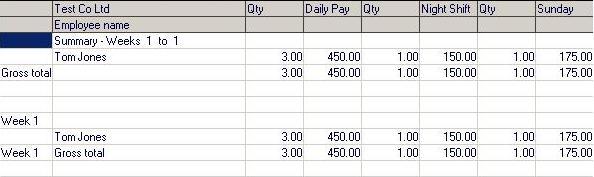
- Select Date range (e.g Week 1 to Week 10) Click OK
- To Copy report in to excel Click Copy, the report can then be pasted in to excel
- To create a html report Click HTML, the report will then be saved in to the company file on your computer

- Select Date range (e.g Week 1 to Week 10), Select Employee
- To Copy report in to excel Click Copy, the report can then be pasted in to excel
- To create a html report Click HTML, The report will then be saved in to the company file on your computer
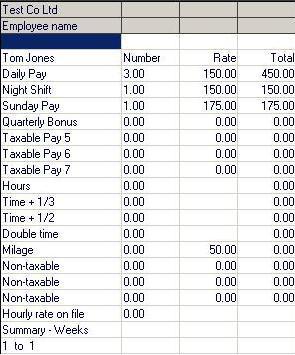
Need help? Support is available at 01 8352074 or thesauruspayrollsupport@brightsg.com.







