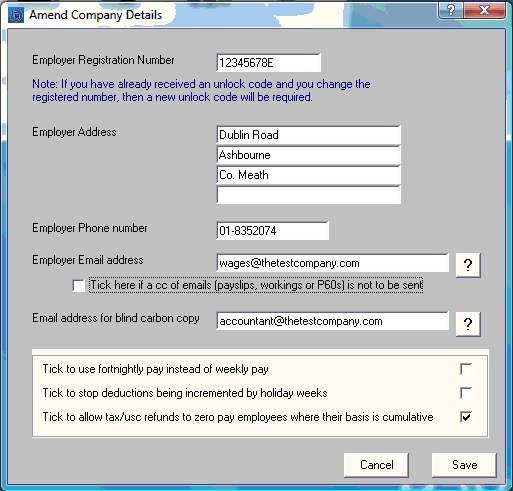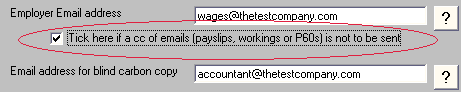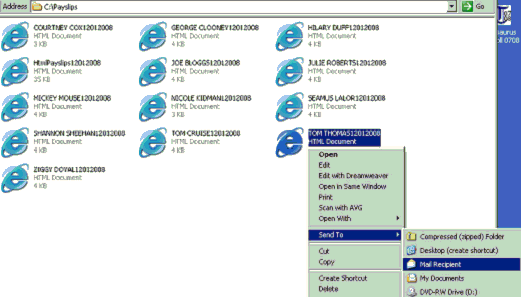Email payslips
EMAIL PAYSLIPS
A new feature allows the easy email of payslips to employees seamlessly directly from the payroll to the employee.
This email facility does not use your own Email account to send these payslips, they are sent directly via the Thesaurus server, without the requirement for the sender to access their email account.
Therefore a list of emailed payslips is not created, for this reason the employer should add their email address to their company details to whom a copy of each emailed payslip will be sent.
To set up this carbon copy (cc) email address (e.g. employers email address) for a copy payslip to be emailed to;
File> Amend Company Details>
Enter the email address, this can be amended at any time.
If you do not require an employer/administrator to receive a copy of each payslip sent then tick the box "Tick here if a cc of email is not to be sent"
A bcc (blind carbon copy) email address for a secondary administrator to receive a copy of the payslips emailed.
If you do not require an employer/administrator to receive a copy of each payslip sent then tick the box "Tick here if a cc of email is not to be sent"
To set up the email address of an employee to which the payslip will be emailed go to;
Employees> Add/Amend Employees>
Select the employee
Enter the email address to which the employees payslip will be emailed.
Enter a password agreed with the employee in order to secure the payslip upon delivery.
To email Payslips go to Payslips > Print/Email Payslips >
Select the Payslip Type "Email Payslips"
Only those employees whose records have been set up with an email address will display.
Select "Email" to send.
Please note the email payslip submission is encrypted and securely transmitted to a Thesaurus mail server whereupon it enters a queue, the contents of which are dispatched and deleted every few minutes. This can take longer at busy times. The emails will show as coming from 'noreply@thesaurus.ie' as this email address holds multiple whitelistings.
If an employee fails to receive their email, it may be due to blacklisting by the particular domain involved e.g. some email addresses within the top level domain .pl have issues. Where possible, we will seek a whitelisting. However, it may be quicker for the employees affected to set up an alternative email address e.g. gmail
HTML PAYSLIPS
This utility exports payslips to a html file which can you can email as a total file (htmlpayslips.html) or to each individual employee (employee's name.html). The email recipient may print the payslip using their internet browser.
Ø Click Select All
Ø Choose Payslip type - Print to HTML file
Ø Select a location to save payslips to
Ø If you wish to include date stamp with file name - Tick Yes
SEND PAYSLIPS
Ø Go to location of saved payslips
Ø If you wish to send a payslip to each employee - Right click on employees payslip
Ø Click Send to
Ø Click Mail Recipient
Ø Enter employee's email address
Ø Click Send
Need help? Support is available at 01 8352074 or thesauruspayrollsupport@brightsg.com.