Employee SEPA Bank Account Details
THESAURUS PAYROLL MANAGER AUTO CONVERTER
SEPA functionality within Thesaurus Payroll Manager has been designed to make the conversion to SEPA seamless for users.
IMPORTANT NOTE
To do this Thesaurus Payroll Manager performs online conversions of bank sort codes and account numbers to SEPA compliant BIC and IBANs. All users who require SEPA functionality within Thesaurus Payroll Manager must have an open internet connection.
Without an open internet connection SEPA functionality will not operate from within the payroll software.
ENTERING EMPLOYEE BANK DETAILS
Existing Employee Bank Details
There is no requirement to re-input your employee bank details in the BIC and IBAN format.
No action required by the payroll operator to change the existing bank details within the program from pre-SEPA compliance.
Thesaurus Payroll Manager will automatically convert each employees standard bank details, that already exist within the payroll program, into the SEPA required format of BIC and IBAN each time a SEPA bank file format is created for transmission.
New Employees
When setting up a new employee that is to be paid by credit transfer simply enter the original bank sort code (6 digits e.g. 93-23-96) and the original bank account number (8 digits e.g.
12345678).
Thesaurus will automatically convert these details into the BIC and IBAN format when creating the SEPA bank file format.
TO ENTER EMPLOYEE BANK DETAILS
Employees> Add/Amend Employees>
- Set up the new employee details.
- Select payment type Credit Transfer
- Enter the employee bank details
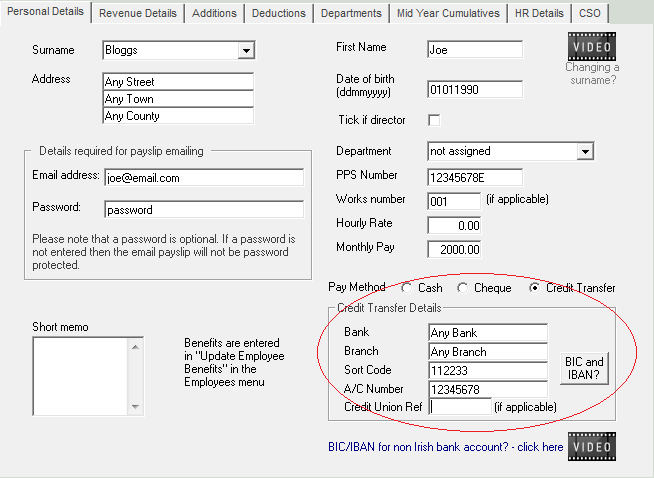
If you wish to check that the bank details provided by the employee are correct then select the button
BIC and IBAN?
If the Bank details are correct then Thesaurus Payroll Manager will convert the details entered into the SEPA format using an online converter, this will be seamless and will be not be evident to the user.
The SEPA format details will be displayed in a pop up box; on screen the bank details will not change format. This process of converting the employee bank details is repeated each time a SEPA bank file is created.
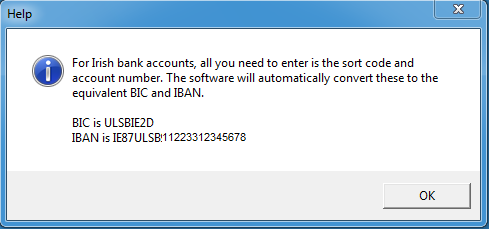
If the employee has given incorrect bank details then when Thesaurus Payroll Manager attempts to convert the bank details the online converter will fail to return SEPA format bank details.
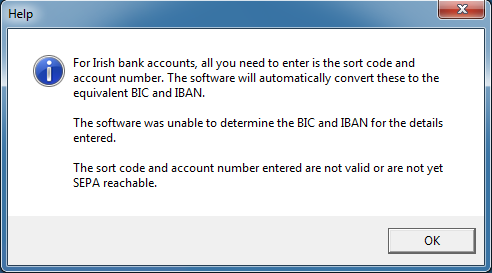
In order to create seamless conversion for users to SEPA compliance Thesaurus Payroll Manager requires an open internet connection to convert bank sort codes and account numbers to SEPA compliant BIC and IBAN.
Need help? Support is available at 01 8352074 or thesauruspayrollsupport@brightsg.com.







