Deductions File
- Click Edit Deductions File
- Select Deduction 1
- Rename Deduction 1 to description required i.e. Union, VHI, Sports/Social etc.
- Click Update
- Repeat this step for all non allowable deductions
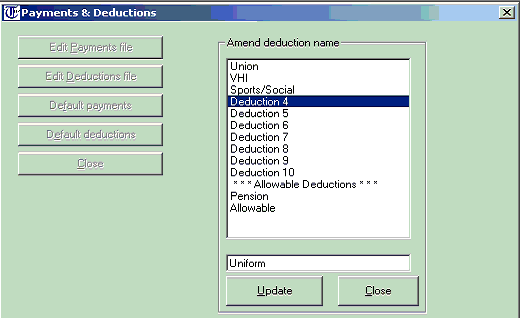
Need help? Support is available at 01 8352074 or thesauruspayrollsupport@brightsg.com.







