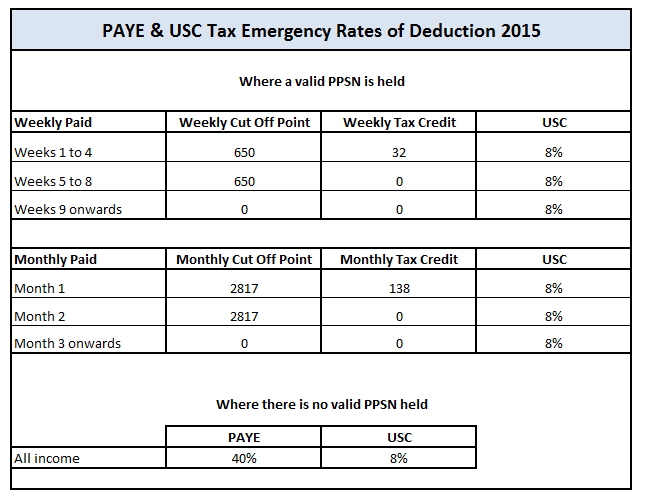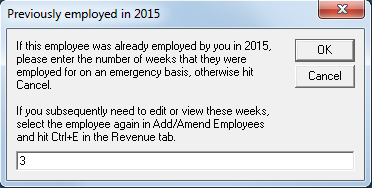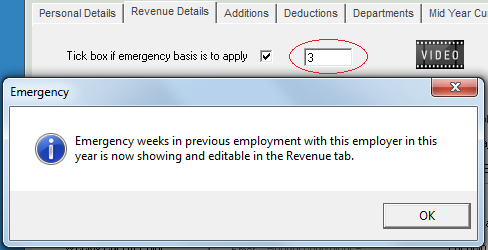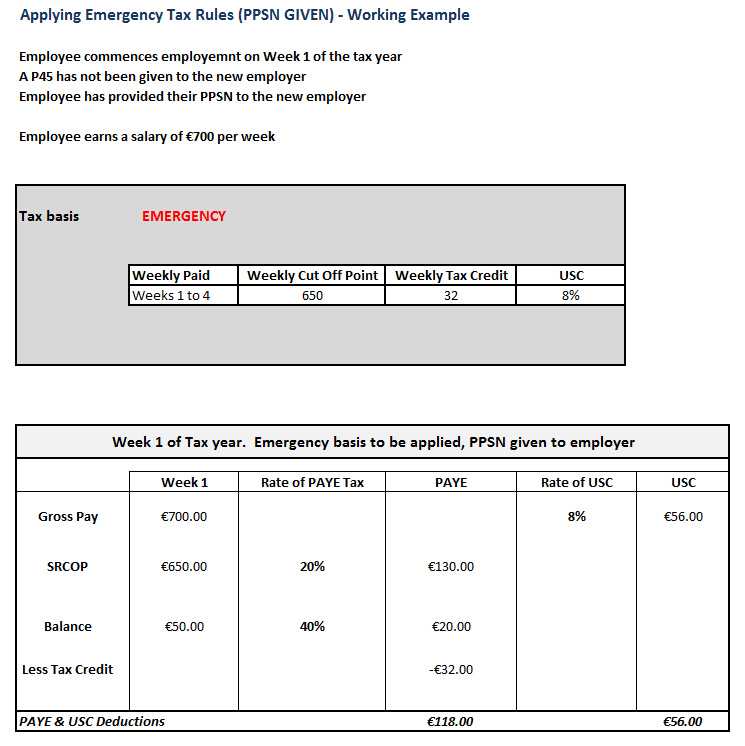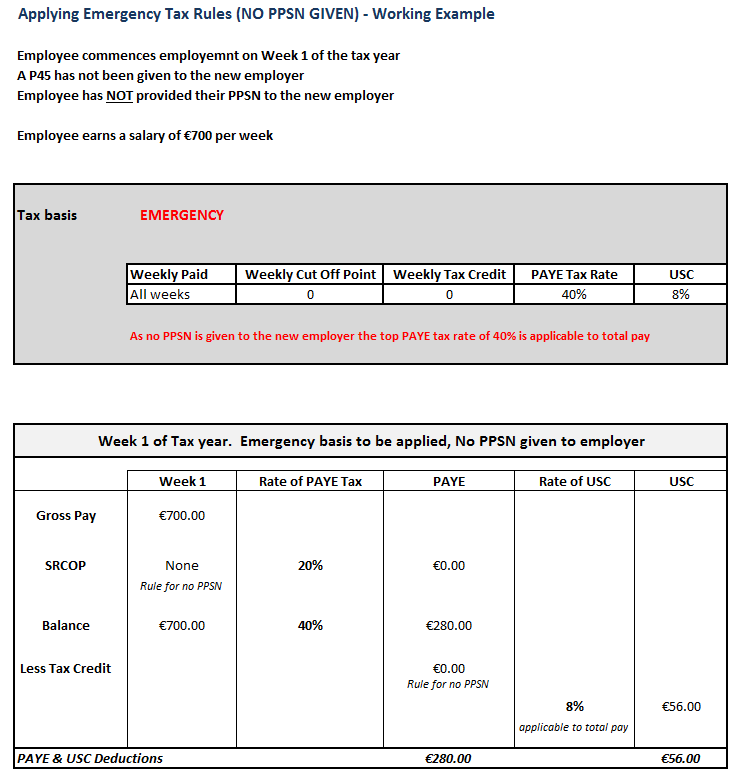Emergency Basis
EMERGENCY TAX
The Emergency Basis of PAYE and USC should be applied when:
The employer has not received, in respect of the employee, either
- a form P45 for the current year or previous year,
- the employee has given the employer a completed form P45 indicating that the emergency basis applies,
- the employee has given the employer a completed P45 without a PPS number and not indicating that the emergency basis applies.
A refund oftax or USC should not be made to the employee where the emergency basis is in use.
Once Revenue issue a valid tax certificate for the employee to the current employer, the employer should cease operating the emergency basis and follow the instructions as per the new tax credit certificate for the operation of PAYE tax and USC.
Different rules for emergency tax apply depending on whether or not the employee has provided the employer with their PPS number.
Where the employee does not provide their PPS number
Where the employee does not provide their PPS Number, the higher rate of tax applies to all earnings.
If a new employee does not hold a PPS number they should be advised to call in person to any Social Welfare Local Office and ask for Leaflet SW100 to apply for a PPS number. When they have been allocated their PPS number from the Department of Social Protection, the Revenue Form 12A should be completed and sent to Revenue to apply for Tax Credits and SRCOP
Where the employee provides their PPS number
Where the employee provides their PPS number the provisional tax credits and standard rate cut-off point to be granted.
Emergency Tax Rules 2015
Separate periods of employment with one employer treated as one continuous period for emergency basis purposes
It is important to note that where an employee has separate periods of employment with one employer in one income tax year, to which the emergency basis applies, the employment is deemed to commence at the start of the first of these periods and continue to the end of the last period of employment or 31 December whichever is earlier.
Example
A weekly paid employee commences work in income tax week 10, leaves in week 14, resumes work with the same employer in week 28 and leaves finally in week 29. The emergency basis applies throughout.
- Weeks 10, 11, 12 and 13 are the first four weeks of employment for the purposes of the emergency procedure.
- Week 14 is the fifth week.
- Week 28 is the nineteenth week (i.e. fourteen weeks after week 14).
- Week 29 is the twentieth week for the purposes of the emergency procedure.
Accounting for previous emergency weeks
When an employee recommences employment with you, within the same tax year, for which the previous period of employment the emergency tax basis applied, you must indicate the number of weeks in this previous period of employment in order to recommence the emergency rules at the correct week.
- Set up the new employee
- In Revenue Details flag Emergency Basis
- An automated message will appear, enter the number of weeks previously employed by you for which emergency basis applied
- If the employee did not work previously simply enter the number zero
The entry of the number of weeks has no effect on insurable weeks etc, it simply indicates where the employee is in terms of the previously used portion of emergency basis tax credit and SRCOP, remember these can only be allocated once within the tax year.
Correct an error in entering the number of previously employed emergency weeks
If you discover that you entered the incorrect number of weeks to which emergency basis previously applied this can easily be corrected.
Go to Add/Amend Employees
- Select the Employee
- Choose Revenue Details
- Press Ctrl+E simultaneously
- The number of weeks that was entered previously will display, simply amend as required.
- Select Update to save the change to the record.
Separate periods of employment with one employer treated as one continuous period for emergency basis purposes - rule at change of Tax Year
If the emergency basis is still in operation on the following 1st January (new tax year), the employee is deemed to start a new period of employment on that date resetting the Emergency rules to restart the Emergency basis as if employment from 1st January is the commencement date of the emergency rules.
Deeming an employment to commence and continue in this way is solely for the purpose of reckoning "weeks" or "months" so as to apply the correct emergency tax credits and standard rate cut-off points and tax rates.
A weekly paid employee commences work in income tax week 46 and leaves in week 5 of the following tax year. The emergency basis applies throughout.
- Weeks 46, 47, 48 and 49 are the first four weeks of employment for the purposes of the emergency procedure.
- Weeks 50, 51 and 52 are weeks five, six and seven for the purposes of the emergency procedure.
- Weeks 1, 2, 3 and 4 in the new tax year are the first four weeks of employment for the purposes of the emergency procedure. (As stated above, the employee is 'deemed' to start a new period of employment on 1 January).
- Week 5 is the fifth week for the purposes of the emergency procedure.
The basis to be applied to the calculation basis of PAYE and USC deductions applied to an employees salary are always tied.
PAYE Cumulative
USC Cumulative
PAYE Week One / Month One
USC Week One / Month One
PAYE Emergency
USC Emergency
The only exception to this rule is Exempt cases. An employee can be hold PAYE exempt status but the standard USC rates and COP apply on either a Week 1 or Cumulative basis.
Likewise an employee can be USC exempt but subject to PAYE on a Week 1 or Cumulative basis.