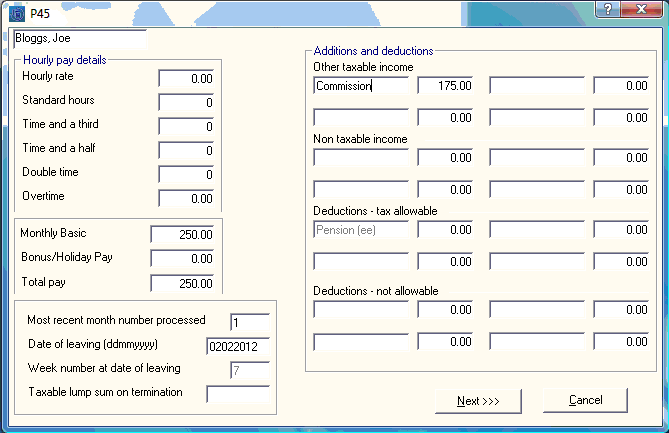Issuing a mid month P45
MID MONTH P45
To access this utility go to P45 > Issue P45
Ø Select Employee
Ø Click Yes to make a further payment to the employee
Ø Select Next
Ø To accurately report the number of insurable weeks on the P45 - Enter the number of insurable weeks since last pay period
Ø Click OK
Ø Enter Monthly basic
Ø Enter Holiday Pay if applicable
Ø Enter Additions & Deductions if applicable
Ø Enter Date of Leaving
Ø Enter Week No at date of leaving
Ø Click Next
Ø Preview payslip to ensure pay details are correct
Ø Click Issue P45
Ø Print Pro forma P45
Ø Fill details from Pro Forma P45 onto an official Form P45 OR prepare ROS P45 file
Need help? Support is available at 01 8352074 or thesauruspayrollsupport@brightsg.com.