Backup ALL Companies
We strongly recommend NOT taking a backup to the c:drive as this does NOT protect your payroll software.
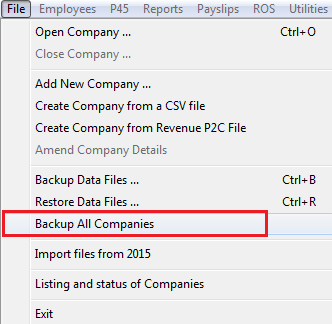
- All the companies on file are listed
- Select a location to back up the payroll files to e.g. a memory stick, network drive, external hard drive etc.
- Click Backup
- Click OK
A separate backup of each company on file will be taken to the specified location - this may take a minute if you hold a large number of companies on file.
For example: a backup of company ABC Limited will be shown as "ABC Limited payroll backup 16.zip"
Need help? Support is available at 01 8352074 or thesauruspayrollsupport@brightsg.com.







