NES
NATIONAL EMPLOYMENT SURVEY
To access this report go to Utilities >CSO - NES
Please complete the following mandatory fields:
- Enter CSO Enterprise Number (ie. CBR Number) in box provided
- Enter Contact details
- Enter Phone number
- Enter Email address
- Enter Position in the company
- Enter Date
- Enter Comment if applicable
- Enter Sample Percentage (the CSO will advise the fraction to use when they contact the employer at the start of the survey)
- Select the Reference Period (Month specified to appear on the survey)
- Enter Return Type (original or amended)
Once all appropriate fields are complete:
- Click Prepare
- Click Save
- Enter the Status Code for the employee (employee's NES occupational status code)
- Enter type of Employment Contract (Fixed tern, trainee, etc.)
- Enter Hours of other paid absence
- Click Next
- The contents of the NES file will be displayed in your Internet browser together with a detailed explanation of each statistic. You are now ready to upload the NES file online, simply logon to the CSO secure deposit box - Go to https://lodgedata.cso.ie
UPLOADING YOUR NES FILE TO CSO
Go to https://lodgedata.cso.ie > Click Login
- Enter Username
- Enter Password (Password is case sensitive)
- Click drop down arrow next to CSO Survey Name
- Select National Employment Survey (NES)
- Click Browse
- Select C: drive
- Open CSO folder
- Select survey - normally in the format EN12345678_2016_NES_21042015_170624.xml
- Add any comments you wish to send with the attached file
- Click Lodge Data button to complete data lodgement of NES
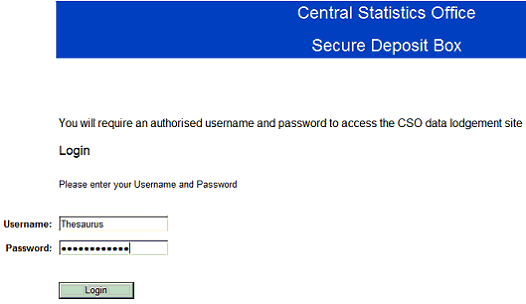
Need help? Support is available at 01 8352074 or thesauruspayrollsupport@brightsg.com.







