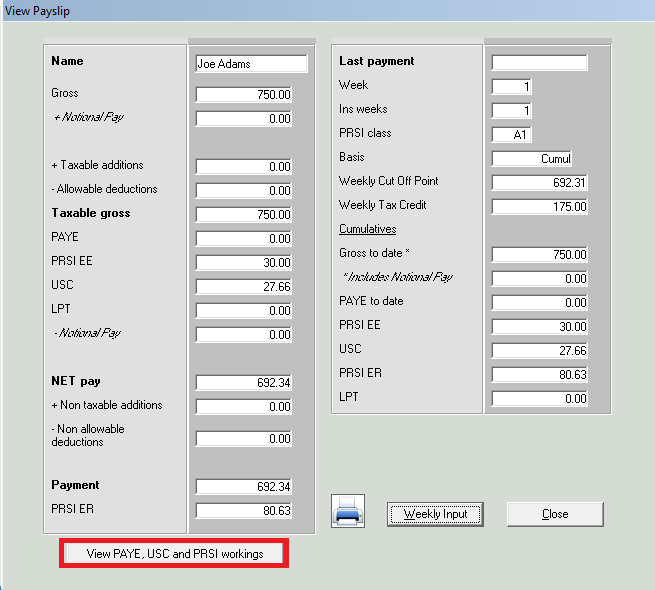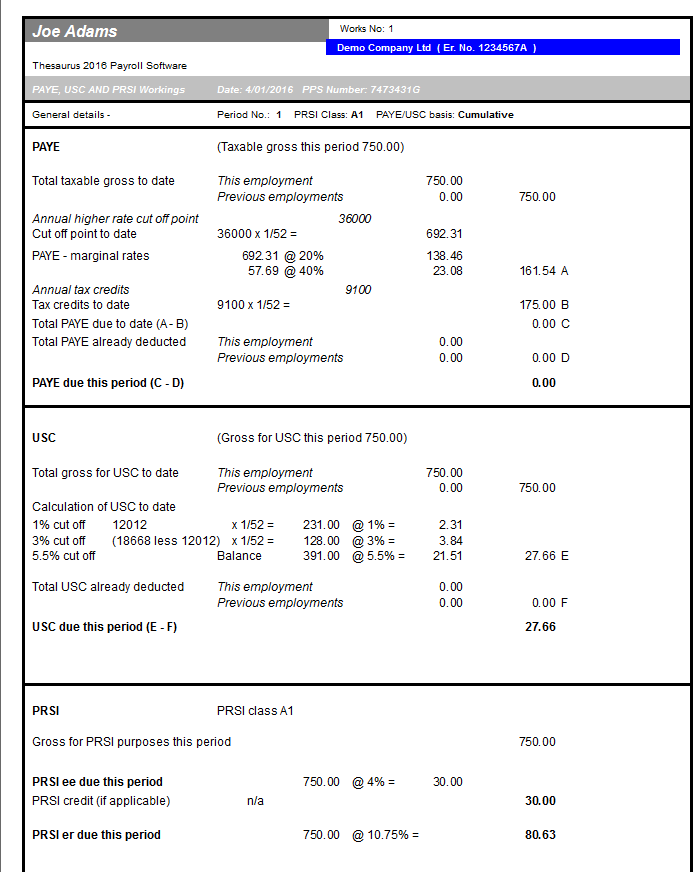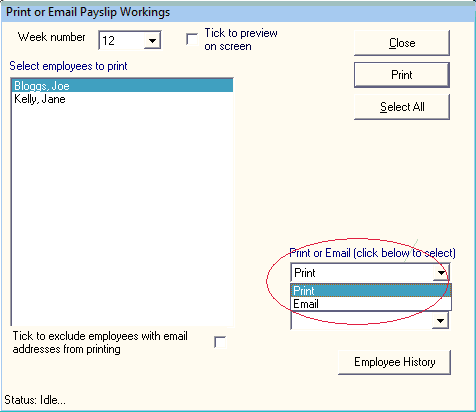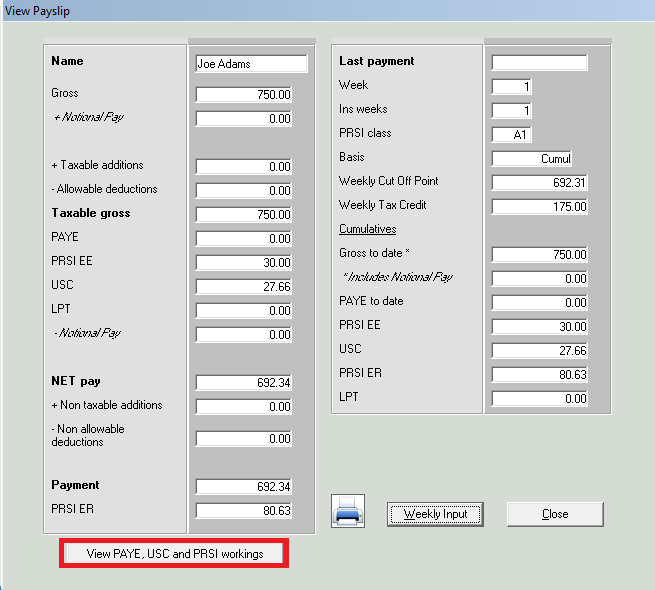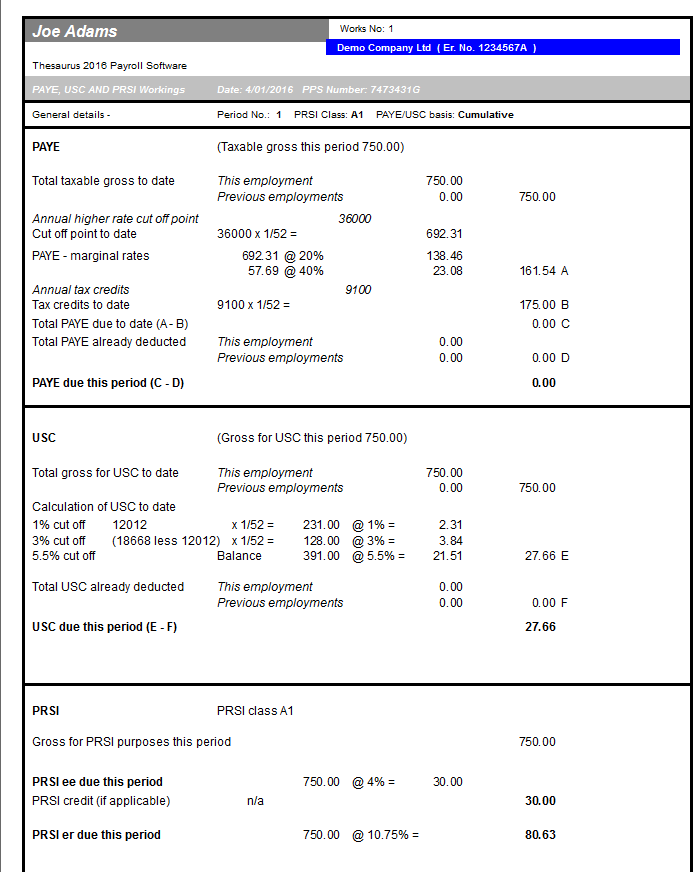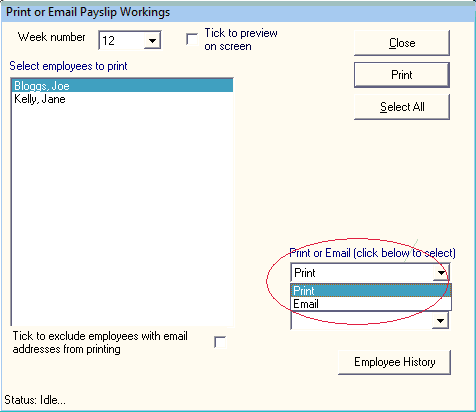Payslip Workings
PAYSLIP WORKINGS
A detailed payslip working/calculation is available for every payslip.
This feature provides a detailed explanatory step by step guide to the calculations behind the PAYE, USC and PRSI deductions made on each employee payslip.
This working will detail the structure of the payslip to you the employer and can be given to the employee to explain their payslip in detail.
The workings can be viewed as you are inputting the periodical salaries.
Payslips> Weekly/Monthly Input>
Select an employee, once you have entered the employee's pay detail for the period then click on Update File to preview the periodical pay detail.
On this payslip preview you will see the new icon "View PAYE, USC and PRSI workings" to display the workings/calculations behind the payslip you are previewing:
These payslip workings can be printed for review before finalising the payslip.
Payslips> Print/Email PAYE, USC and PRSI Workings
Once payslips are finalised, a working for any historical payslip can be printed.
Select the pay period which you wish to print the workings for and select the relevant employees.
This facility also allows the emailing of the workings to the employee to accompany the payslip for the period.
Select the pay period which you wish to print the workings for and select the relevant employees for which you wish to print or email the workings to. If email is selected then only those relevant employees for whom email addresses have been added to their Personal Details will be displayed.