P60s
A P60 is a certificate of income issued by you the employer to all employees in your employment at the end of the tax year. A P60 is an employee's certificate of income for the tax year. P60s are only issued to employees who are still in your employment at 31st December. Only one copy is required per employee.
It should be issued to all employees by the 15th of February.
Revenue advise that the P60 need only be “made available” to employees therefore an email version is a sufficient form of issue.
To access this utility go to P35/P60s > P60s:
- Select individual employees by simply clicking on each employee name or choose Select All to print P60s for all employees
- Click Print or Email as required.
- If printing P60s, these are printed to plain A4 paper as Revenue no longer issue form P60s to print to.
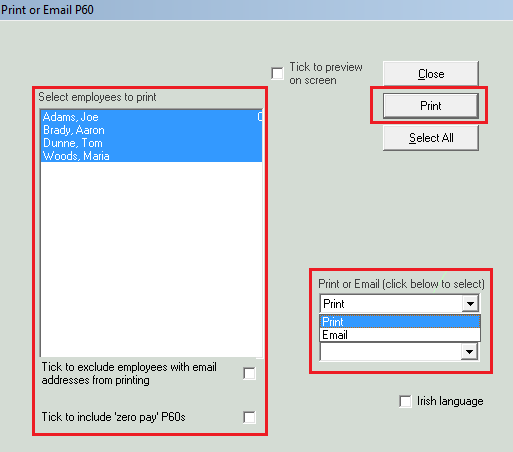
Please note: If the P60 is not printing correctly to the A4 paper, please check your printer settings. Paper size must be set to 'A4' in order for the P60 to fit the page correctly, as opposed to 'Letter' or any other paper size. Default paper size can be checked and amended where necessary within your Control Panel > Devices & Printers > Printing Preferences:
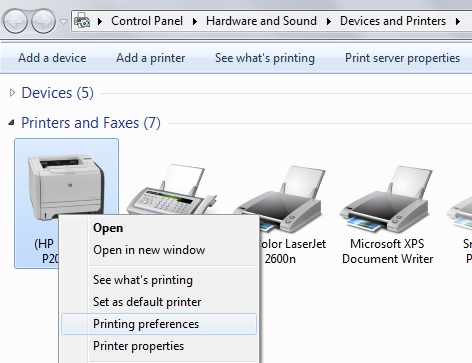
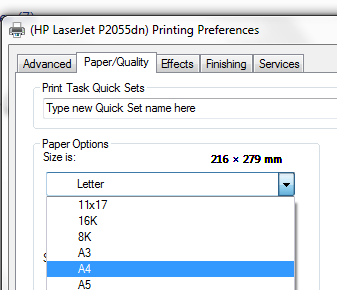
If you are emailing the P60s they are sent via the Thesaurus server.
The email submission is encrypted and securely transmitted to a Thesaurus mail server whereupon it enters a queue, the contents of which are dispatched and deleted every few minutes. This can take longer at busy times. The emails will show as coming from 'noreply@thesaurus.ie' as this email address holds multiple whitelistings.
If an employee fails to receive their email, it may be due to blacklisting by the particular domain involved e.g. some email addresses within the top level domain .pl have issues. Where possible, we will seek a whitelisting. However, it may be quicker for the employees affected to set up an alternative email address e.g. gmail
Need help? Support is available at 01 8352074 or thesauruspayrollsupport@brightsg.com.







