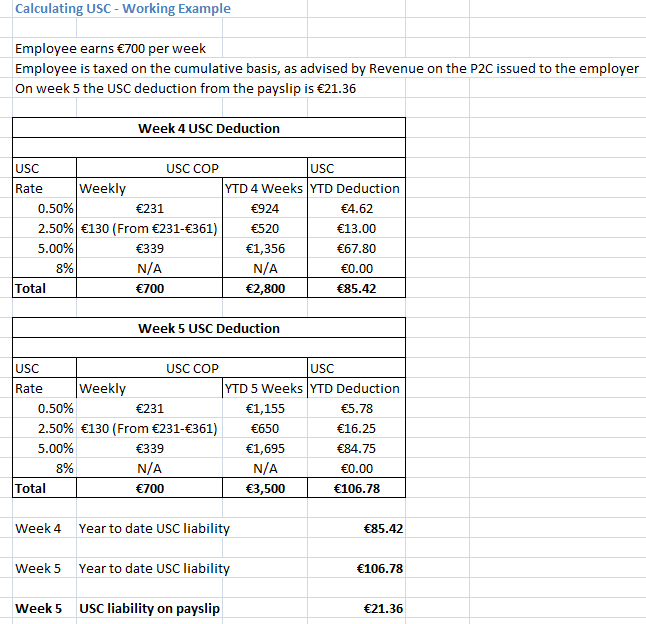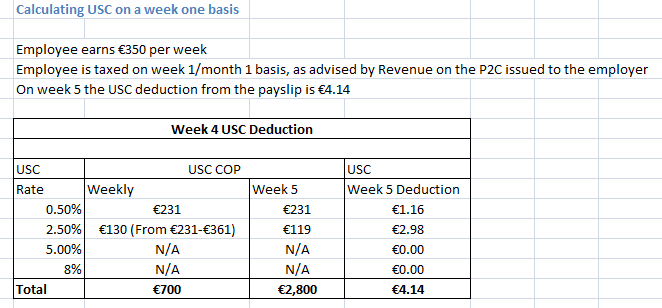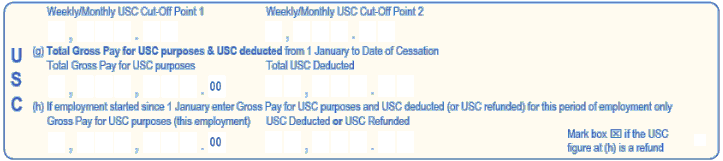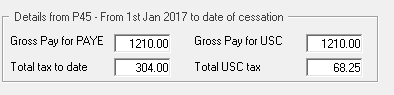Universal Social Charge (USC) - Calculations
Some important points relating to the calculation of the USC:
- The Universal Social Charge is collected in the same manner as PAYE and on the same calculation basis
- The is no USC relief on pension contributions
The USC is payable on gross income, including Notional Pay, before employee pension contributions.
Employers are notified of the specific USC deduction method for each individual employee in the same manner as they are notified about an employee's PAYE deductions, i.e. on the P2C file on an employee by employee basis.
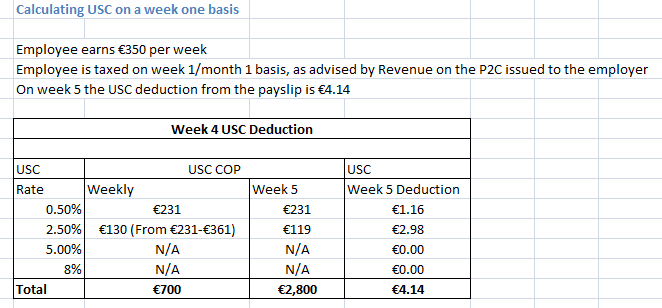
CESSATION OF EMPLOYMENT
The Form P45 includes a dedicated section for the return of USC information and must be completed by all employers when an employee ceases to be employed by them.
EMPLOYEES COMMENCING EMPLOYMENT
When a new employee commences employment with you, you must capture the USC already paid by the employee as per the P45 issued from his previous employer.
The Revenue screen facilitates the recording of the additional USC information from the P45.
USC EXEMPTION MARKER
Where Revenue determine that the employee/pensioner’s total annual earnings (from all USC-able sources) will not exceed the USC exemption threshold (2016: €13,000), the USC exemption will be stated on the P2C issued by Revenue. This USC exemption marker is an instruction to the employer/pension provider not to deduct USC from payments being made.
Where the employer holds a P2C which does not show exemption and the employee/pensioner advises them that USC exemption applies to them, the employee/pensioner should be instructed to contact their local Revenue office to arrange to have a revised P2C issued. While awaiting a revised P2C the employer should continue to use the P2C currently held.
CALCULATING USC ON WEEK 53
Where a week 53 occurs an additional period of USC threshold is allocated to the employee on a week 1 basis.
*** Please note, if an employee's normal pay day has changed during this tax year or the preceding tax year, the
additional USC cut off points do not apply. You will need to instruct the software if the additional USC cut off
points are not applicable to an employee. To prevent the additional USC cut off points being allocated go to
Employees > Add/Amend Employees > Select the employee > Click the Revenue Details tab > Tick to
indicate exemptions/exclusions apply > tick to exclude the employee from the week 53 USC concession >
update to save the change.