EHECS
EARNINGS, HOURS & EMPLOYMENT COSTS SURVEY (EHECS)
The Central Statistics Office (CSO) are conducting quarterly earnings survey which will eventually replace all other short-term earnings surveys currently being carried out by the CSO. The survey covers all sectors of the economy with the exception of Agriculture, Forestry and Fishing.
PURPOSE OF THE SURVEY
The Earnings, Hours & Employment Costs Survey enables the Central Statistics Office to compile regular and timely labour cost indices for the purpose of monitoring change in labour costs in Ireland and across the European Union.
- To access this report go to Utilities > CSO - EHECS
Please complete the following mandatory fields:
- Enter 'CSO Enterprise Number' in box provided
- Choose 'Quarter'
- Enter 'Contact name'
- Enter 'Phone number'
- Enter 'Email address'
- Enter 'Position' in the company
- Enter 'Date'
- Enter 'Comment' if applicable
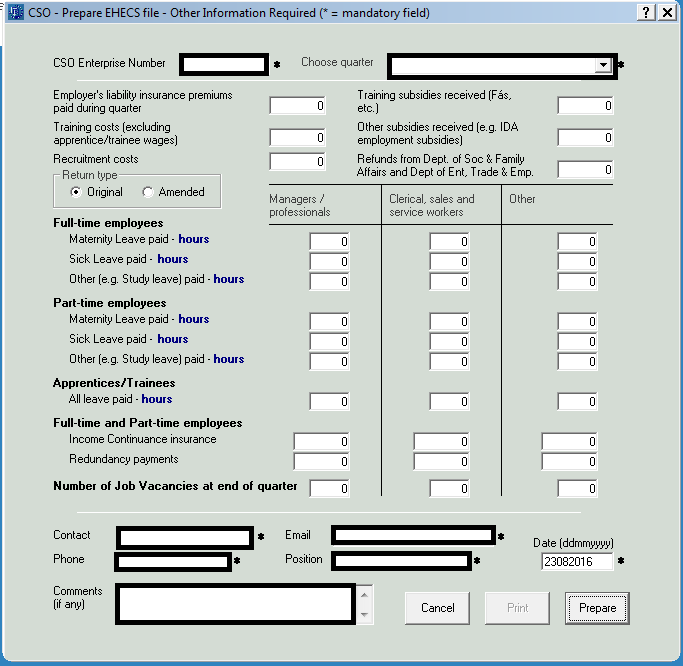
Other fields that may need to be completed if applicable:
- Employer's liability insurance premiums paid in quarter (No longer required by the CSO - leave field blank)
- Training costs (excluding apprentice/trainee wages) (No longer required by the CSO - leave field blank)
- Recruitment costs (No longer required by the CSO - leave field blank)
- Training subsidies received (e.g. Fás)
- Other subsidies received (e.g. IDA employment subsidies)
- Maternity leave, sick leave or other leave hours paid for all full time & part time employees (No longer required by the CSO - leave field blank)
- Apprentice/Trainee hours paid
- Income continuance insurance
- Redundancy payments
- Number of job vacancies at end of quarter
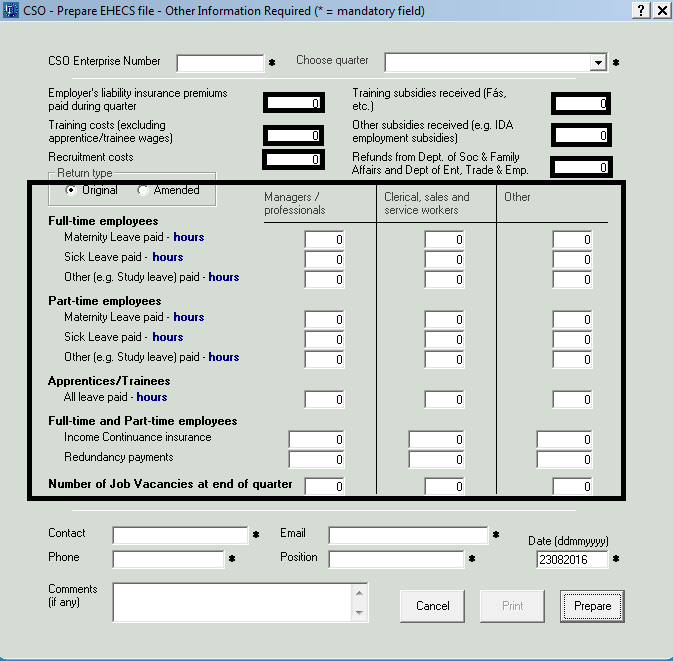
Once all appropriate fields are complete:
- Click 'Prepare'
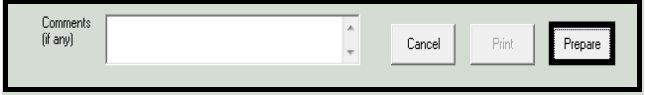
- Click 'Save'
- Click 'Ok'
- The contents of the EHECS file will be displayed in your Internet browser together with a detailed explanation of each statistic. You are now ready to upload the EHECS file online, simply logon to the CSO secure deposit box - Go to https://lodgedata.cso.ie
- Click 'Print' for a file copy of your EHECS Report
UPLOADING YOUR EHECS FILE TO CSO
Go to https://lodgedata.cso.ie > Click Login
- Enter Username (Username is case sensitive)
- Enter Password (Password is case sensitive)
- Click drop down arrow next to CSO Survey Name
- Select Earnings, Hours & Employment Costs Survey form (EHECS)
- Click Browse
- Select C: drive
- Open CSO folder
- Select survey - normally in the format EN12345678_2018_1_10042015170023.xml
- Add any comments you wish to send with the attached file
- Click Lodge Data button to complete data lodgement of EHECS
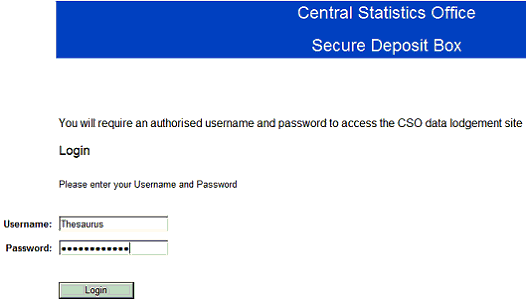
Need help? Support is available at 01 8352074 or thesauruspayrollsupport@brightsg.com.







