Issuing a mid month P45
A P45 can be issued to an employee for whom you wish to make a further payment - this facilitates employees who are leaving mid-month and are due a P45 before you process your next monthly pay run.
Please note, as this payment is outside of the regular payroll update payments processed via the P45 menu do not flow through to the bank payments file. To issue a mid-month P45 with further payments due to an employee, go to P45 > Issue P45:
- Select Employee
- Click Yes to make a further payment to the employee
- Select Next
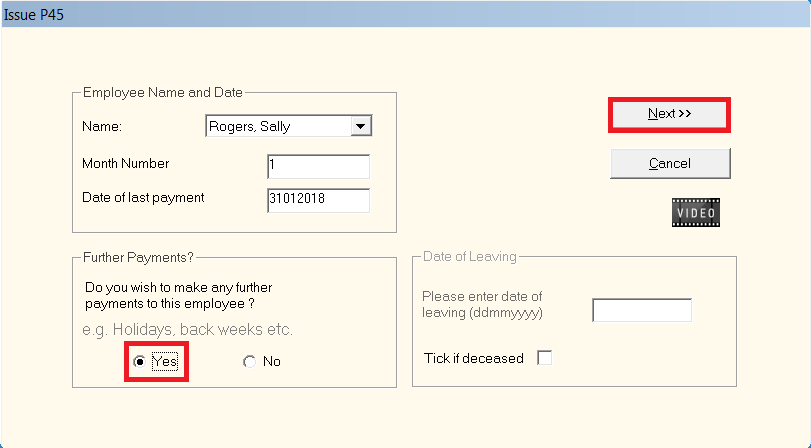
- You will be asked how many insurable weeks the employee is to be paid for since the last pay period - enter accordingly and click OK
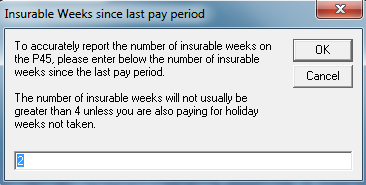
- Enter all amounts owing to the employee e.g. basic pay, holiday pay, additions
- Enter any deductions due from the employee
- Enter Date of Leaving
- Click Next
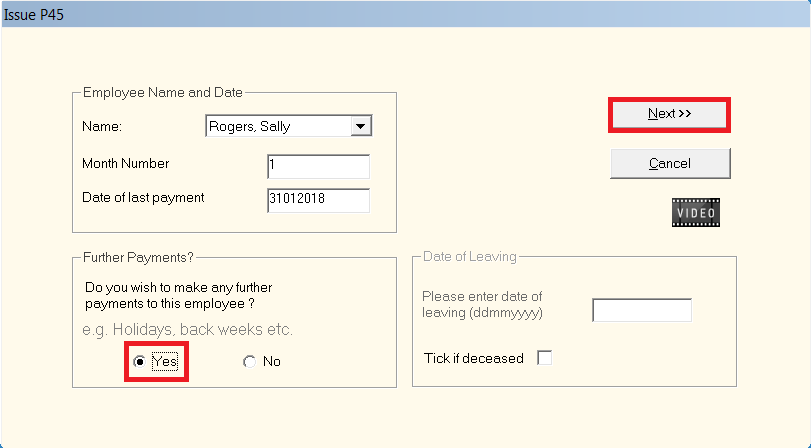
- Preview the payslip to ensure pay details are correct. To amend amounts, simply click Back
- Click Issue P45
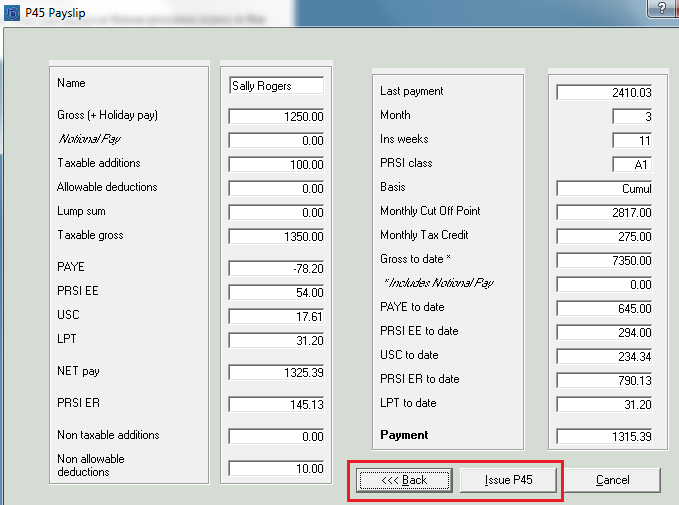
- Click Print Pro Forma to print a file copy for your own records
- You are now ready to prepare and submit the ROS P45 file to Revenue. For assistance with this, click here
- To produce a payslip for this payment go to Payslips > Print/Email Payslips
Please note, if the date of leaving has been entered incorrectly it can be amended as follows:
- Go to Employees > Add/Amend Employees or Process Icon No. 1
- Select the employee from the dropdown menu in the surname field
- Click 'Ok' on the P45 issued message
- Click 'Mid Year Cumulatives'
- Change the date in the 'Date of leaving' field
- Click 'Update' to save the change
You can then proceed to prepare the ROS P45, further information can be found here
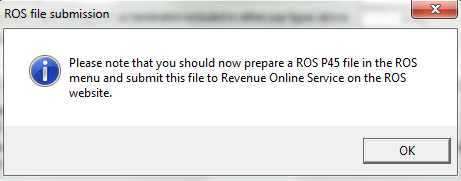
Important Note: The pro-forma P45 that can be printed within Thesaurus Payroll Manager is not a valid P45 form and must not be given to an employee. It is simply a file copy only for your own records. An employee's official P45 must instead be printed from within the Revenue Online Service onto official Revenue P45 paper after uploading the ROS P45 file.
Need help? Support is available at 01 8352074 or thesauruspayrollsupport@brightsg.com.







