Finalising the Pay Period
Once your payroll for the period is complete, you are ready to update your payslips.
- To do this go to Process ICON no. 5 or Payslips > Update Payslips
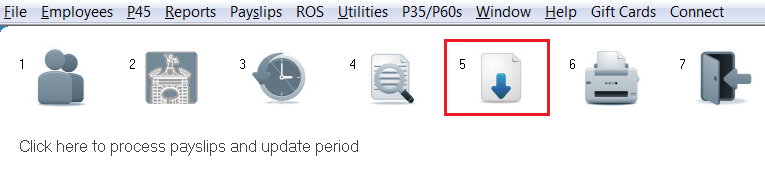
The date of the latest P2C file imported and the date that the P2C file was imported into the payroll will be displayed.
The last pay period updated will be shown (this is not available for amendment) and the payroll period that you are about to process is also shown.
The period number that you are processing is automated by the program as the next sequential pay period to process and is not available for amendment by the user. If desired, simply amend the automated pay date you wish to apply to this pay period.
Click on Update to prepare the files for processing. This will now update your payroll run for ALL EMPLOYEES for the period.
Once files have been successfully prepared for updating, click OK.
BACKING UP
Within the Update Payslip process you will be prompted to take a backup of the payroll period. We strongly recommend that you follow this process, as a backup of your payroll file will provide a safety measure should you experience any problems with your PC or wish to return to a pay period in the absence of a reverse option.
We recommend you back up your payroll to a location other than the place your payroll is installed, for example to a memory stick, a cloud environment or a server location which is backed up regularly:
-
Choose the location of where you want to take a backup to.
-
Click Backup
-
A message screen will confirm where you are taking a backup to.... - click OK
-
If you wish to choose a different location then click Cancel and change the location.
-
Click Yes to proceed
-
Click OK
- Click Close
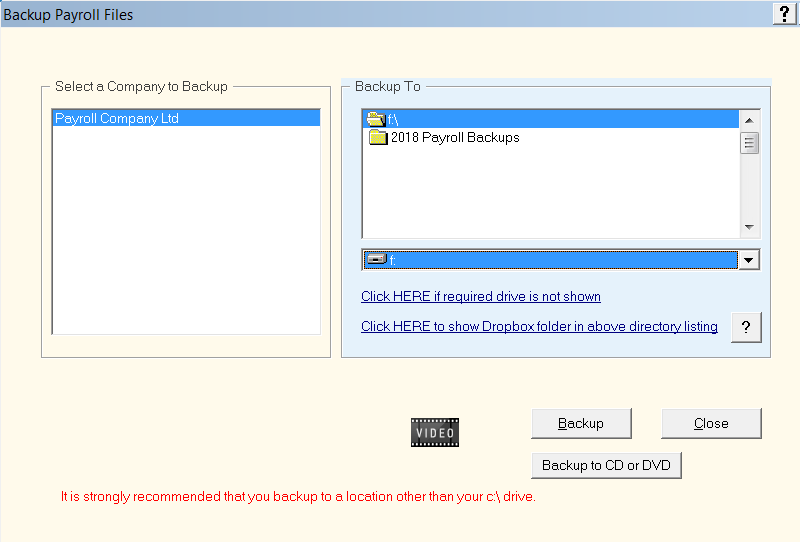
A confirmation message will now appear to confirm that your update is complete for the pay period in question. Click OK to return to the main screen.
Need help? Support is available at 01 8352074 or thesauruspayrollsupport@brightsg.com.







