Payslip Workings
A detailed payslip working/calculation is available for every payslip.
To view Workings before updating the pay period, go to Process Icon No. 3 or go to Payslips> Weekly/Monthly/Fortnightly Input:
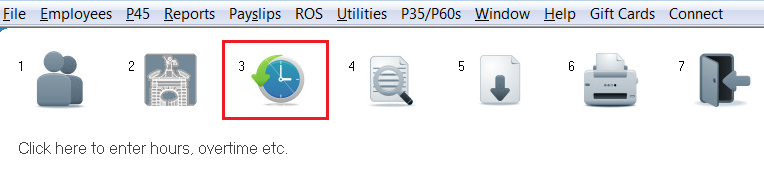
This will provide you with a payslip preview.
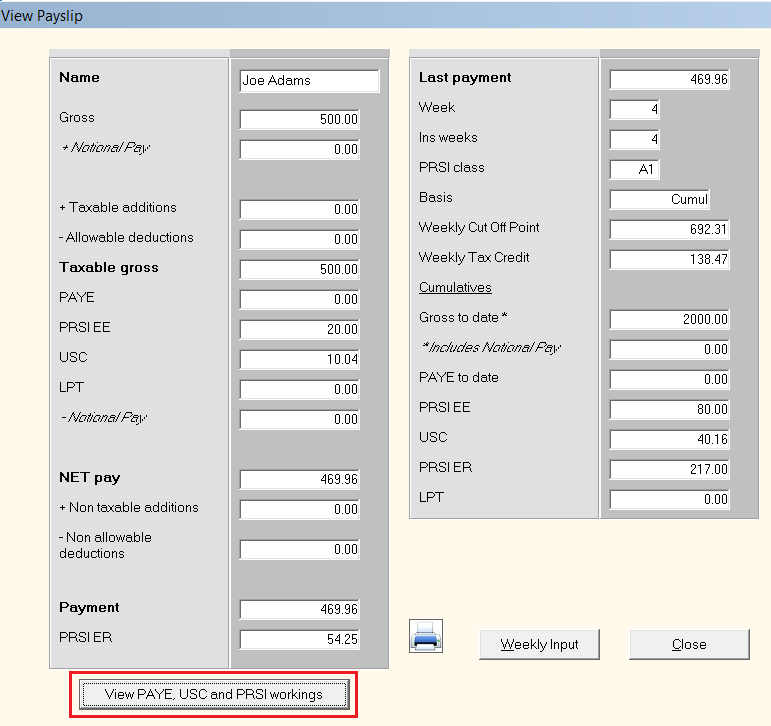
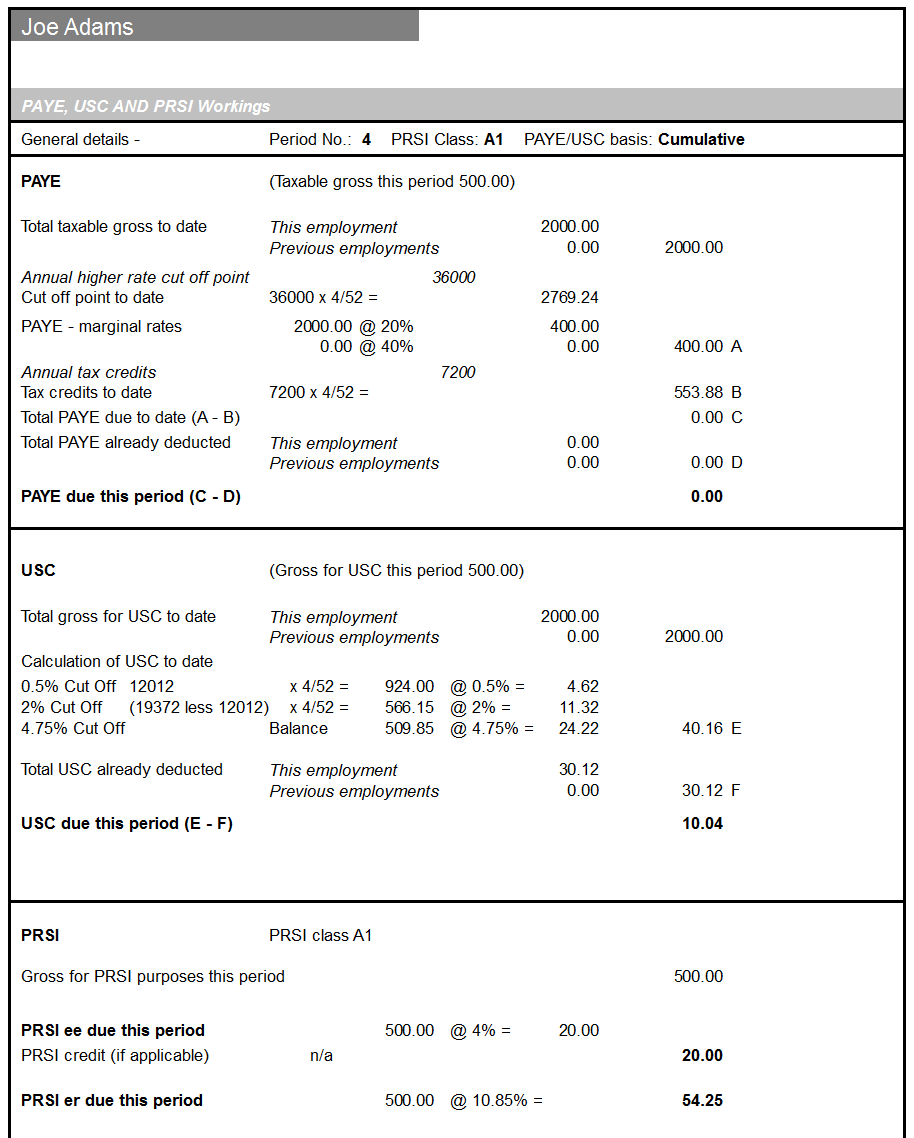
Viewing Historical Workings
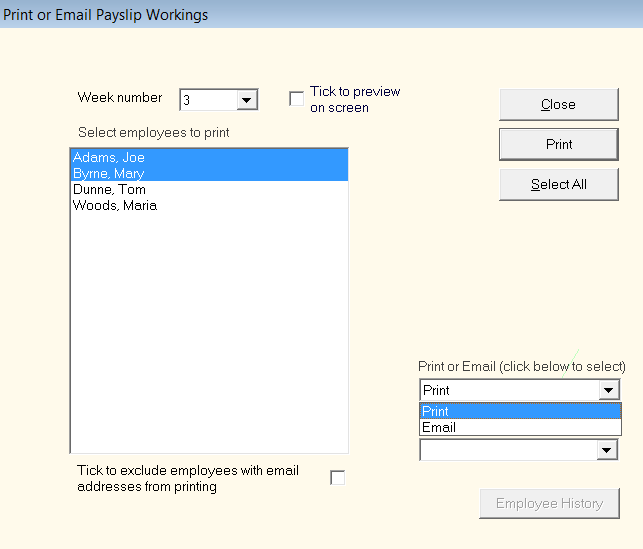
- Select Print from the drop down menu
- Highlight the employee's name
- Click Employee History
- Indicate the period you wish to print from and click OK - workings will then print from the period indicated to the most recent period processed
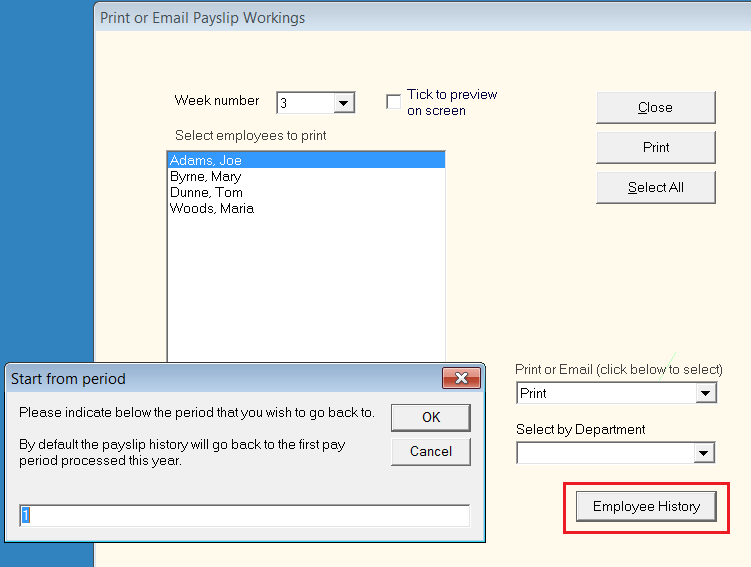
Need help? Support is available at 01 8352074 or thesauruspayrollsupport@brightsg.com.







