Wrong PPS Number
Following the introduction of PAYE Modernisation, a dedicated facility has been introduced within 2019 Thesaurus Payroll Manager in order to facilitate corrections that may be needed from time to time to your payroll.
The Corrections utility can be accessed by clicking on 'Corrections' on the menu bar: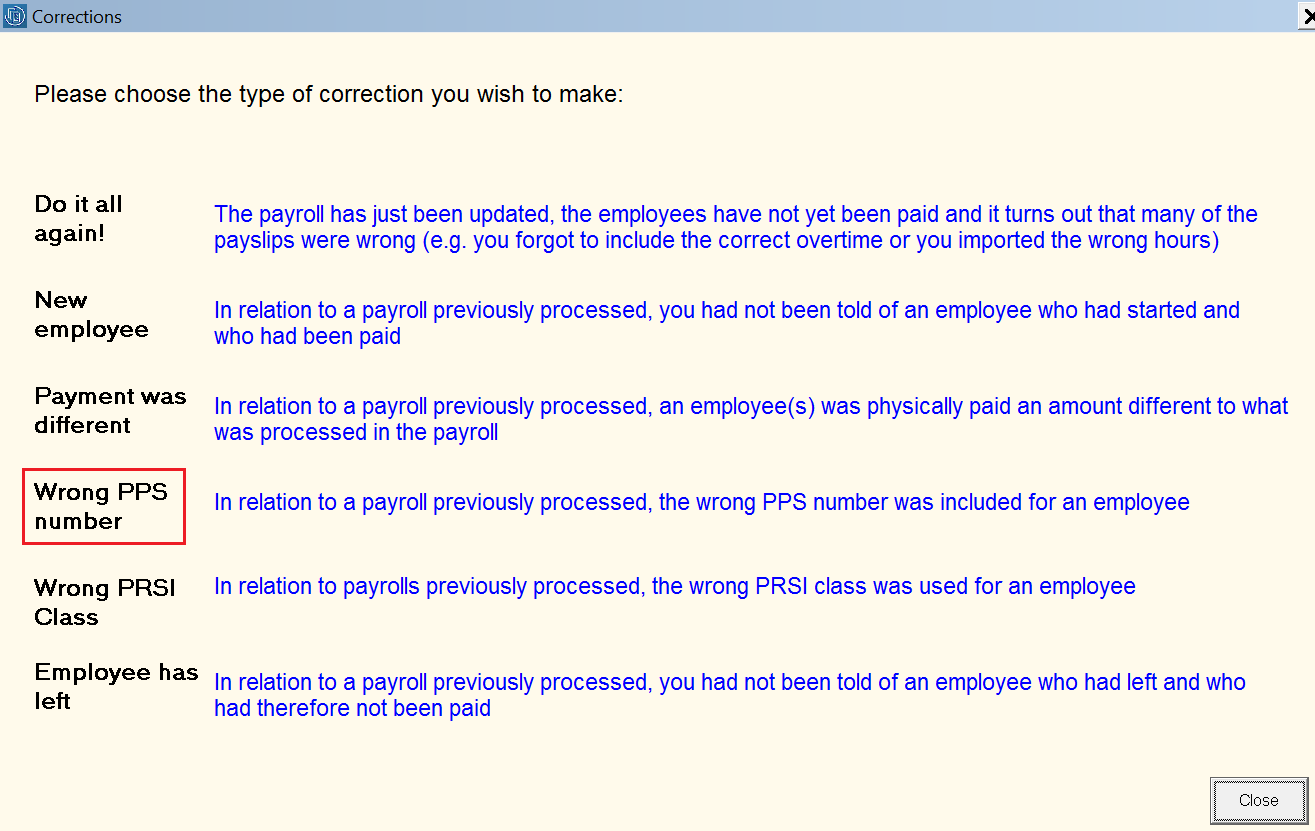
The correction type 'Wrong PPS Number' as highlighted above, is to be used where, in relation to a pay run previously processed, the wrong PPS number was included for an employee.
To perform this type of correction:
- First ensure that the correct PPS number is entered for the employee in their employee record within Add/Amend Employees
- Next, select 'Corrections' on the menu bar, then click on the statement for 'Wrong PPS Number':
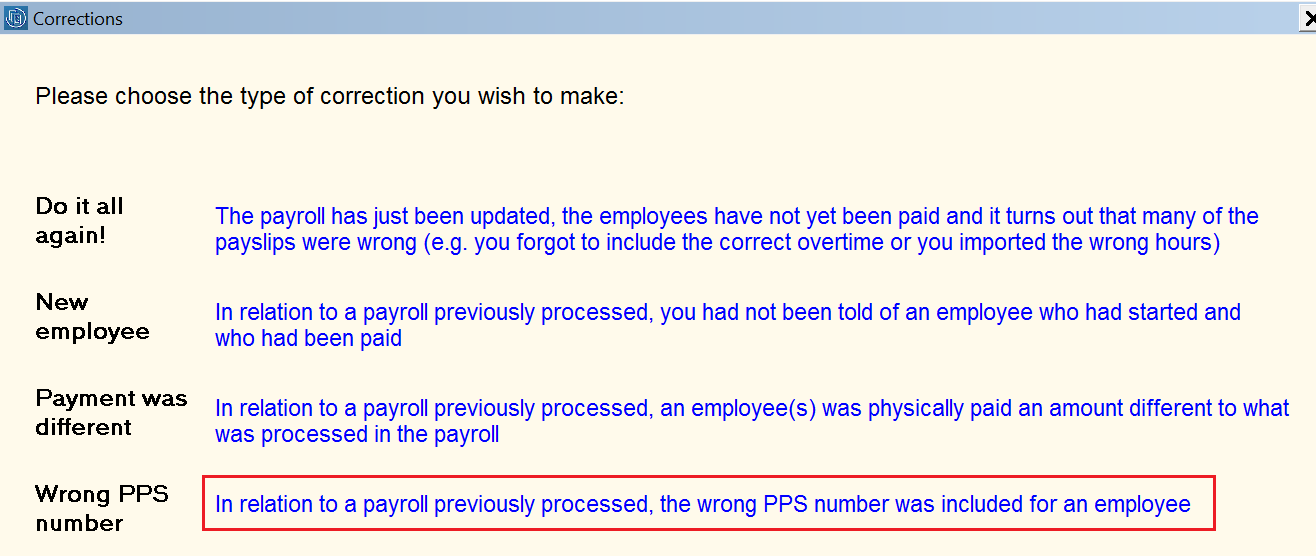
This will open the 'Wrong PPS number entered for employee' utility.
- Select the missed employee from the drop down menu
- Click 'Check Submissions'
Payroll submissions made for the employee which contained the wrong PPS number for them will be displayed on screen and you will be prompted that Correction PSRs are needed.
- Select 'Prepare Correction PSRs':
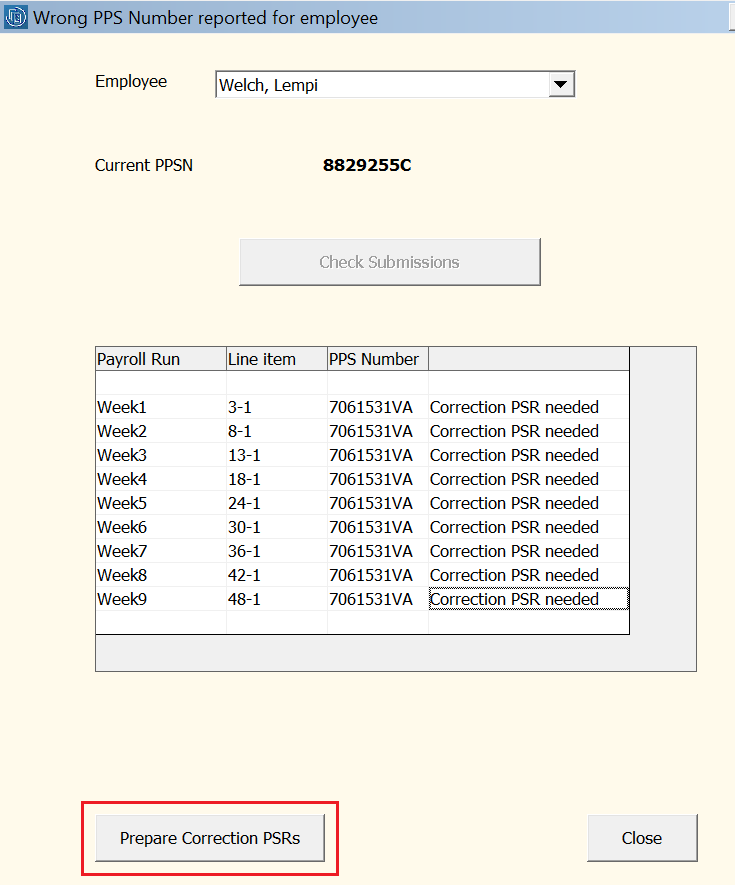
- Correction PSRs will now be prepared by the software and Process Icon No. 6 will indicate that these now must be submitted to Revenue:
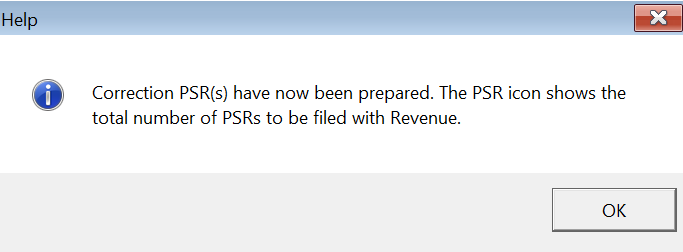
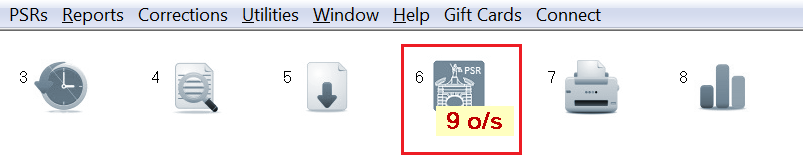
Where more than one Correction PSR is outstanding, simply go to 'PSRs > Control Panel' to submit these one by one.
Need help? Support is available at 01 8352074 or thesauruspayrollsupport@brightsg.com.





