Importing from Big Red Book - Start of Year
Thesaurus Payroll Manager provides a quick and seamless import utility to bring across your company and employee details from the Big Red Book at the start of the payroll year.
- To begin the import, simply go to 'File > Import details from other payroll software > Big Red Book'.
A message will appear to state that a separate utility will now launch to convert any Big Red Book employer files to a form useable by Thesaurus Payroll Manager.
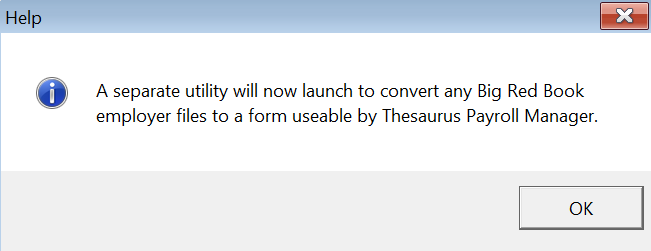
- Click OK > Conversion Utility Finished > Click OK again.
The default location for Big Red Book files is C:\Program Files\Big Red Book Payroll\2018. If this folder exists on your machine, the software will default to this for you. If this folder doesn't exist on your machine, simply browse to where your 2018 Big Red Book files reside.
- When your Big Red Book employer files are displayed in the left hand box, simply select an employer from the listing and click the double right arrow button to import it into Thesaurus Payroll Manager:
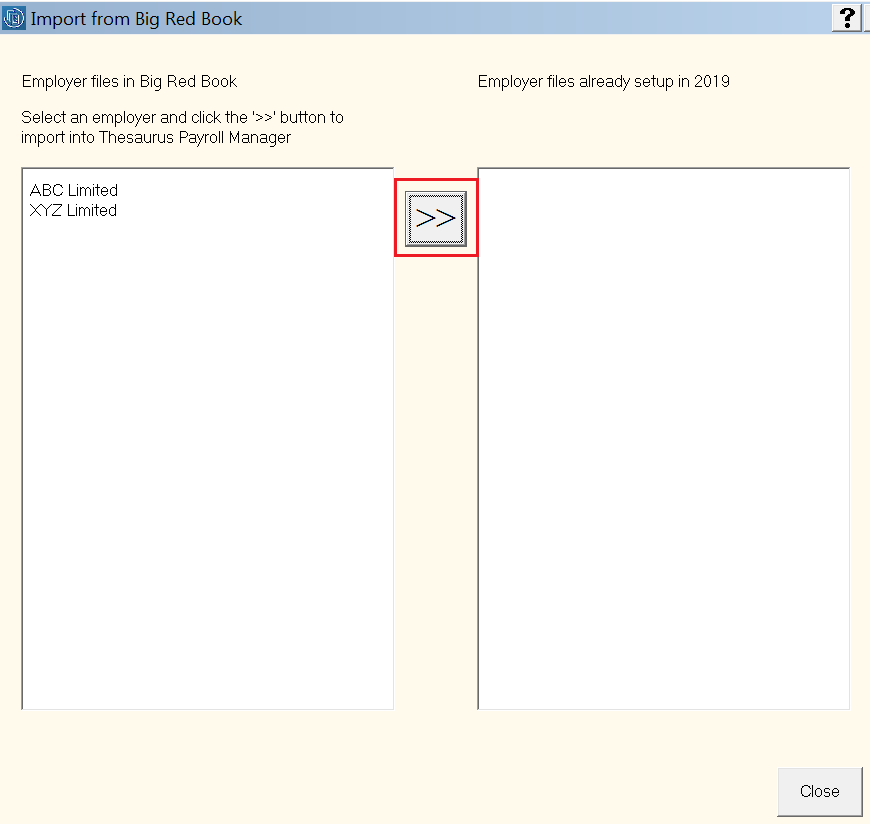
- A confirmation message will appear to confirm the import is complete. Click OK.
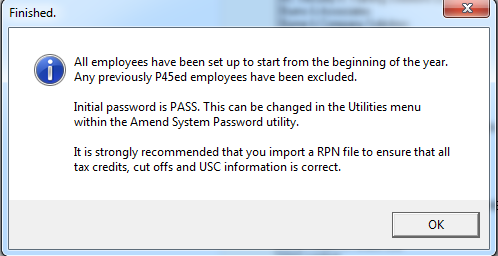
- If you have more than one company to import, simply repeat the process
- Once you have imported the companies you need, go to File > Open Company to access your companies
Please note:
Following the import, further employee information can be manually entered using Process Icon No. 1 or Add/Amend Employees, as required.
It is also strongly recommended that all employee details are reviewed before processing any payroll to ensure employee information imported into Thesaurus Payroll Manager is correct and still applicable for the tax year in question.
It should also be noted that each employee will automatically be placed on emergency tax until they are updated by an RPN. Guidance on retrieving your employees' revenue information using the RPN import utility can be found here .
Need help? Support is available at 01 8352074 or thesauruspayrollsupport@brightsg.com.







