Specifying end dates for additions or deductions
This utility allows you to specify a date on which a particular addition or deduction should end.
The final addition or deduction will occur in the pay period in which the 'Date to Finish' falls. The description, amount and end date are then deleted.
This is a useful feature for such items as the bike to work scheme or staff loan repayments.
An addition or deduction without an end date will continue indefinitely.
Descriptions and amounts can be changed within Add/Amend Employees or within the weekly/fortnightly/monthly input screens.
To enter end dates for employees, go to Utilities > Specify end dates for additions and deductions:
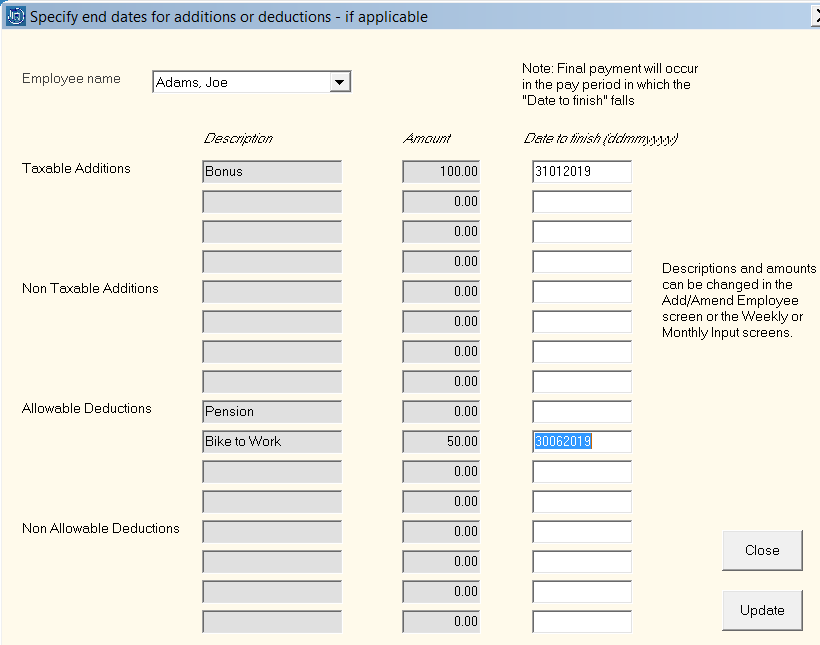
Need help? Support is available at 01 8352074 or thesauruspayrollsupport@brightsg.com.







