Viewing/Accepting your Monthly Statement in ROS
With the introduction of PAYE Modernisation, the employer P30 return will be discontinued with effect from 1st January 2019.
Revenue will instead issue you with a monthly statement based on the periodic payroll submissions you have made within the tax month in question. This statement of account will be available to view within your ROS account by the fifth day of the following month.
When your monthly statement is available, you will be able to:
- View the statement in your ROS account
- Accept the statement in your ROS account
- Identify any errors
To view/accept your monthly statement in ROS
- Log in to your ROS account in the normal manner
- Go to My Services > Employer Services > Statement of Account
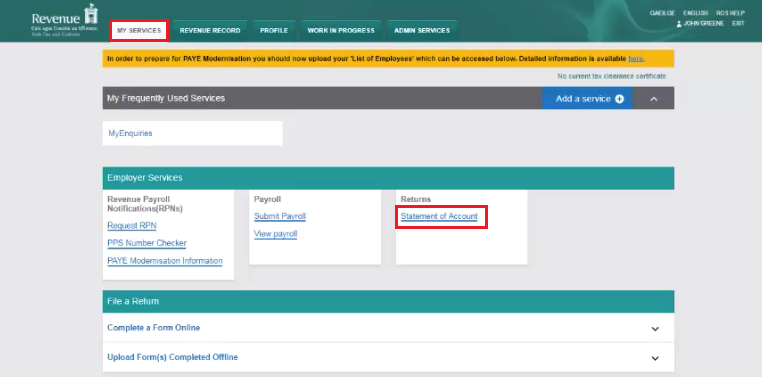
- Click View/Accept to view your current monthly statement on screen:
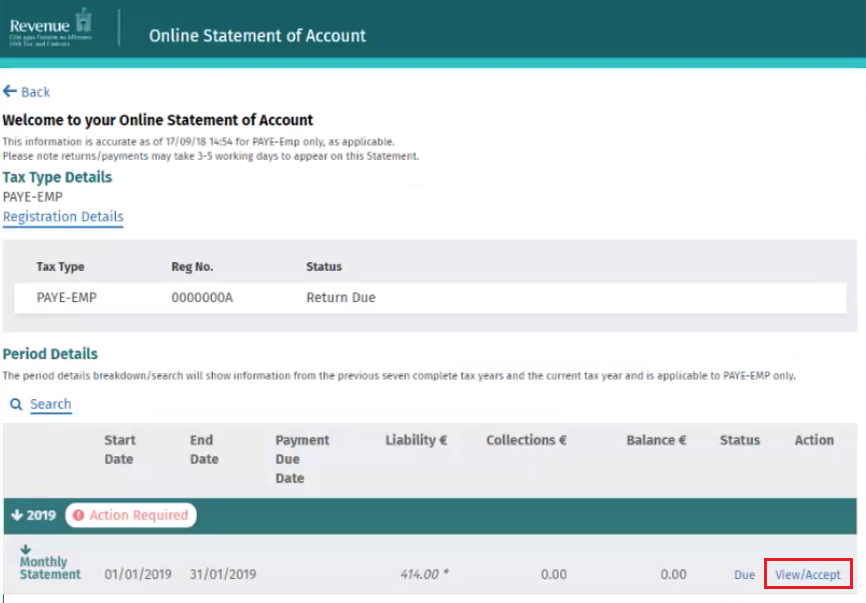
The monthly statement will show a summary of the total liability due, as well as the individual breakdown of your liability for income tax, USC, PRSI and LPT.
- The amounts displayed will be based on payroll submissions received by Revenue. To view these payroll submissions in more detail, click 'View payroll details'
- To subsequently accept the statement, tick the Declaration check box, followed by Submit:
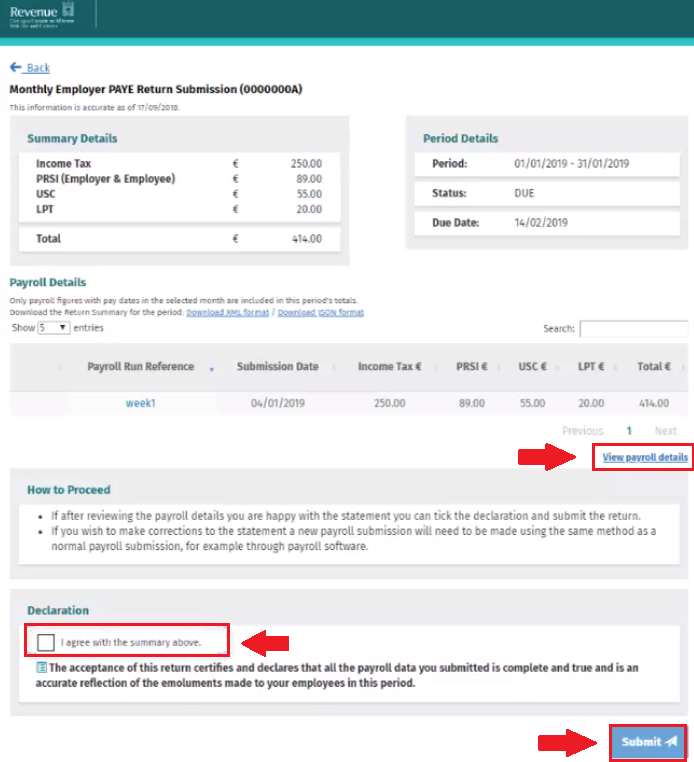
- Enter your ROS password on the next screen, followed by Sign and Submit to accept your statement
Need help? Support is available at 01 8352074 or thesauruspayrollsupport@brightsg.com.







