Finalising the Pay Period
Once your payroll for the period is complete, you are ready to update your payslips.
- To do this go to Process ICON no. 5 or Payslips > Update Payslips
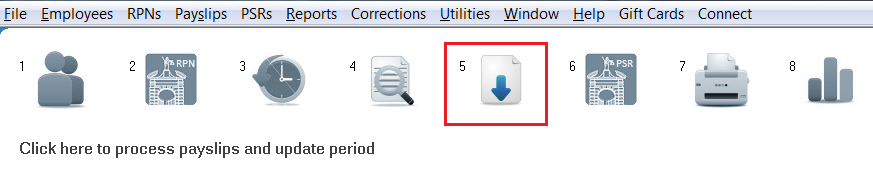
The date of the latest RPN file imported and the date it was imported into the software will be displayed on screen.
The last pay period updated will be shown (this is not available for amendment) and the payroll period that you are about to process is also shown.
The period number that you are processing is automated by the program as the next sequential pay period to process and is not available for amendment by the user.
- If desired, simply amend the automated pay date you wish to apply to this pay period.
- For weekly payroll, you will also be given an optional field in order to make reference on the employees’ payslips to the period that employees are being paid for.
- Click on Update to prepare the files for processing. Once files have been successfully prepared for updating, click OK.
This will now update your payroll run for ALL EMPLOYEES for the period.
Need help? Support is available at 01 8352074 or thesauruspayrollsupport@brightsg.com.







