Changing an Employee's Pay Frequency
Thesaurus Payroll Manager facilitates the changing of an employee’s pay frequency should this be required.
1. To switch an employee to another pay frequency, go to 'Utilities > Change an employee's pay frequency':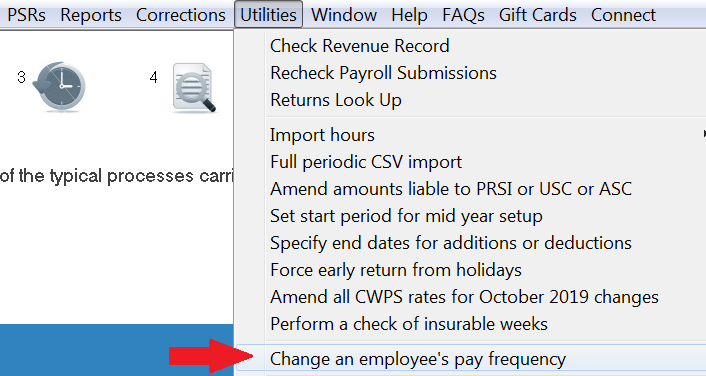
2. Select the employee you wish to switch and press 'Switch employee to weekly/monthly' as appropriate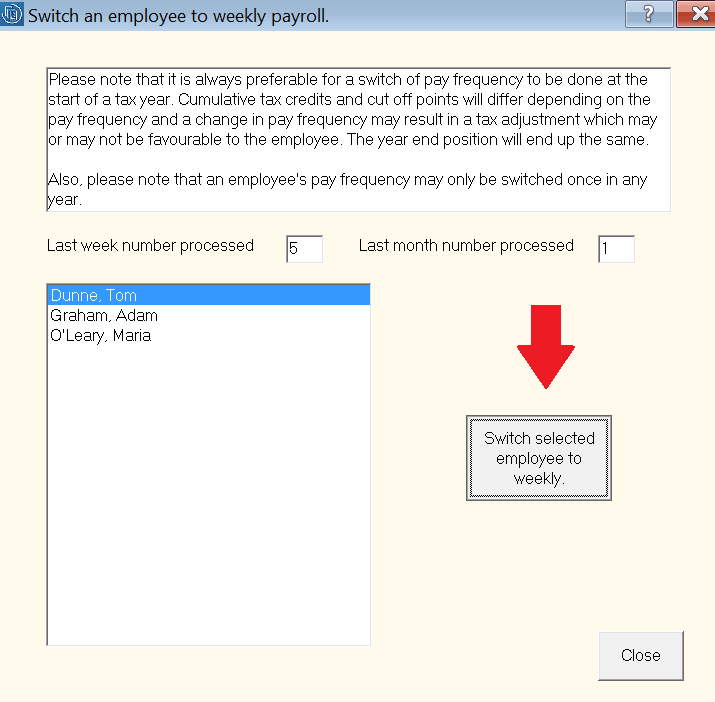
3. Repeat step 2 if you wish to switch further employees.
4. Go to 'Window' and choose the pay frequency in question in order to process the payroll for your switched employees.
Please note:
A switch in pay frequency is only possible where the pay frequencies are aligned with each other:
e.g. a switch is possible at Week 13 as this is aligned with the end of Month 3, however a switch at Week 14 would not be possible.
Where a switch isn't possible, this will be brought to your attention: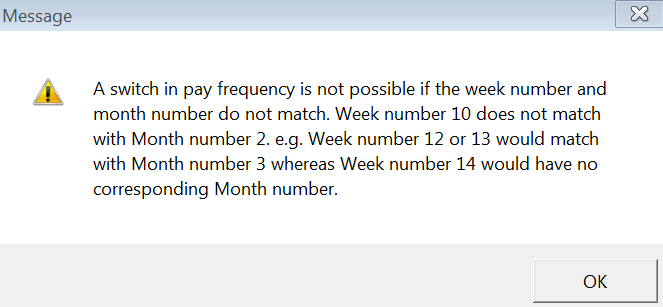
Also, please note that an employee's pay frequency may only be switched once in any year.
Need help? Support is available at 01 8352074 or thesauruspayrollsupport@brightsg.com.







