Employee has left
Since the introduction of PAYE Modernisation, a dedicated facility is available within Thesaurus Payroll Manager in order to facilitate corrections that may be needed from time to time to your payroll.
The Corrections utility can be accessed by clicking on 'Corrections' on the menu bar:
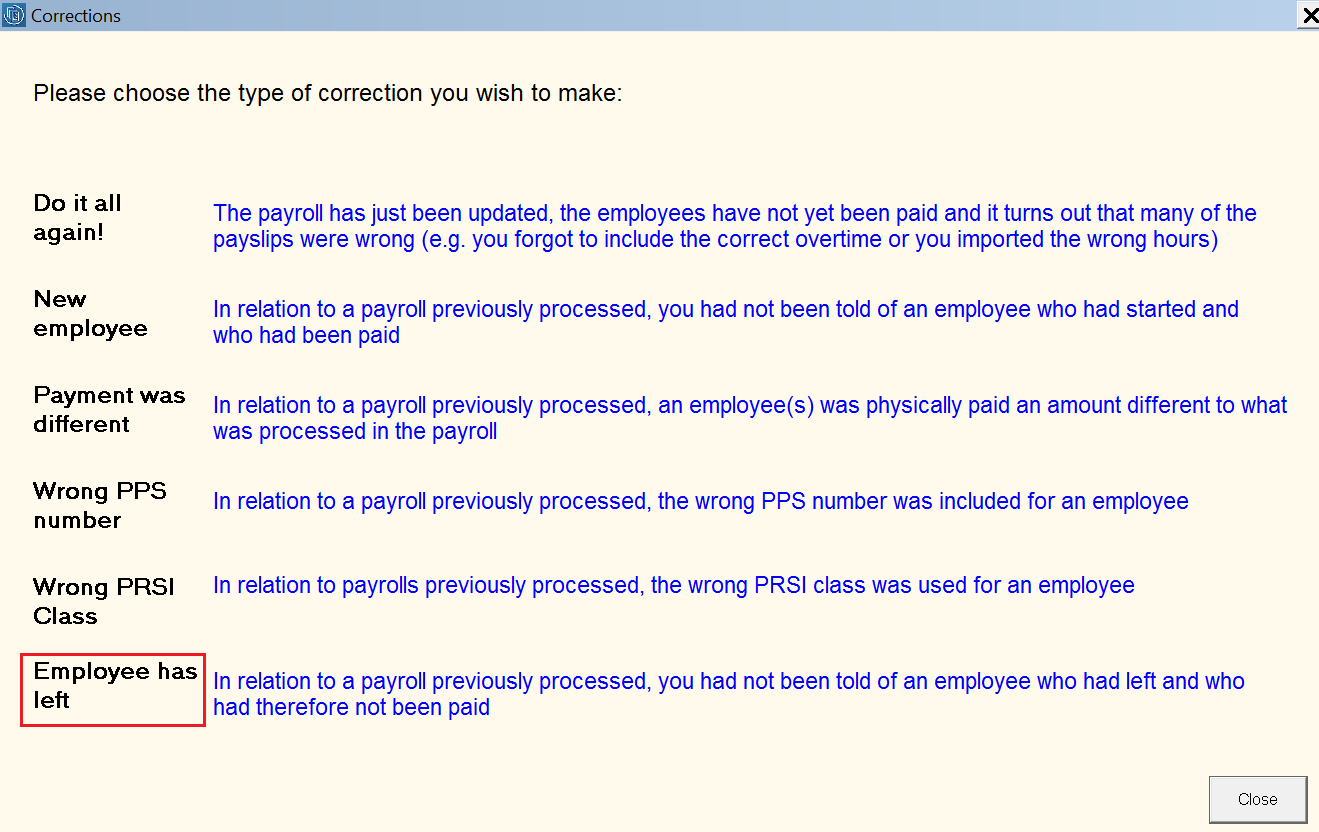
The correction type 'Employee has left' as highlighted above is to be used where, in relation to a pay run previously processed, you had not been told of an employee who had left and who had therefore not been paid.
- On selecting this option, guidance will be provided on screen to indicate how to process this correction:
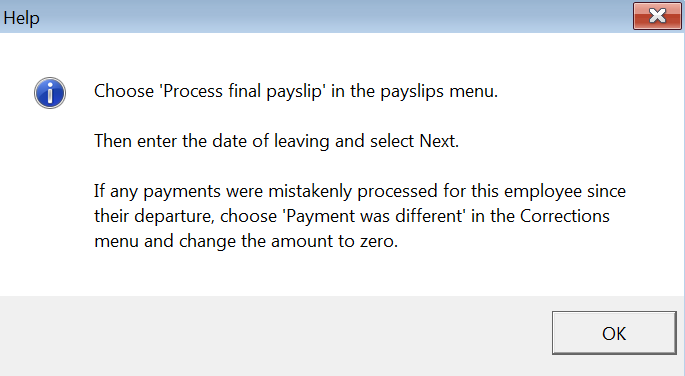
a) where there is no change to be made to payment amounts and you simply need to report the employee's leave date to Revenue, simply go to Payslips > Process final payslip for employee leaving:
- select 'No' for 'do you wish to make any further payments to this employee?'
- enter the employee's date of leaving and click 'Next'
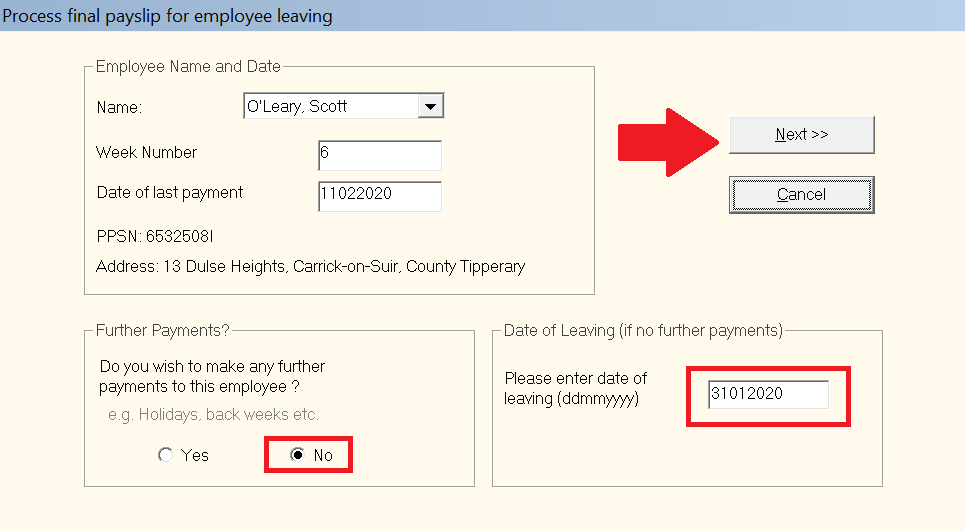
- Say 'Yes' to confirm the employee leaving:
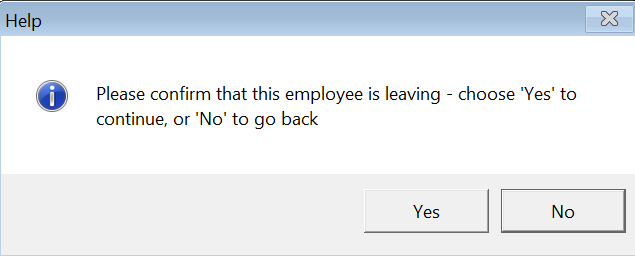
- A PSR will now be created for you, to report the employee's leave date to Revenue using Process Icon No. 6:
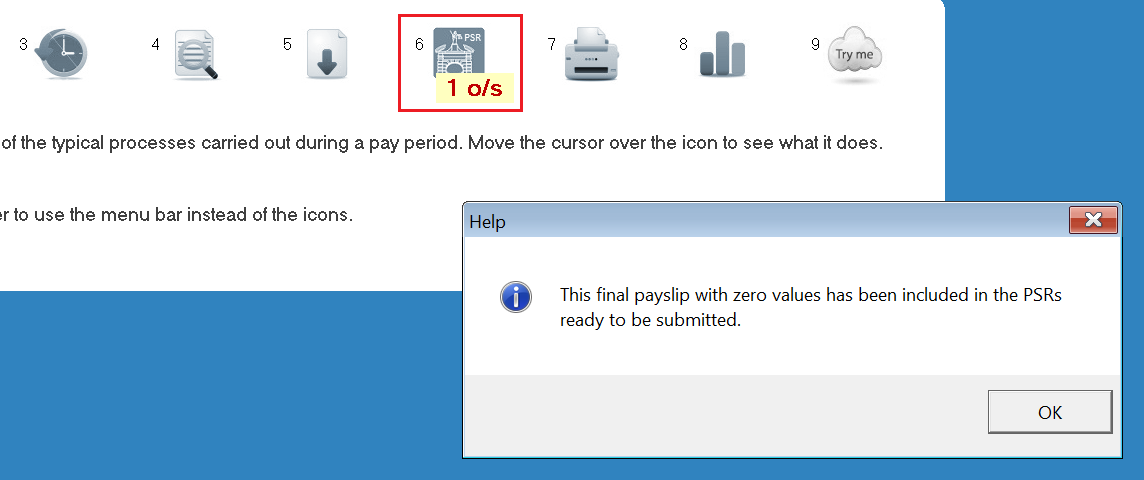
b) where payments were also mistakenly processed in the payroll for the employee since their departure, you must also correct these in addition to reporting their leave date.
- To do so, select the 'Payment was different' option within the Corrections utility
- For each pay period in which a payment was mistakenly processed in the payroll, change the payment amount to zero and 'Apply Correction'
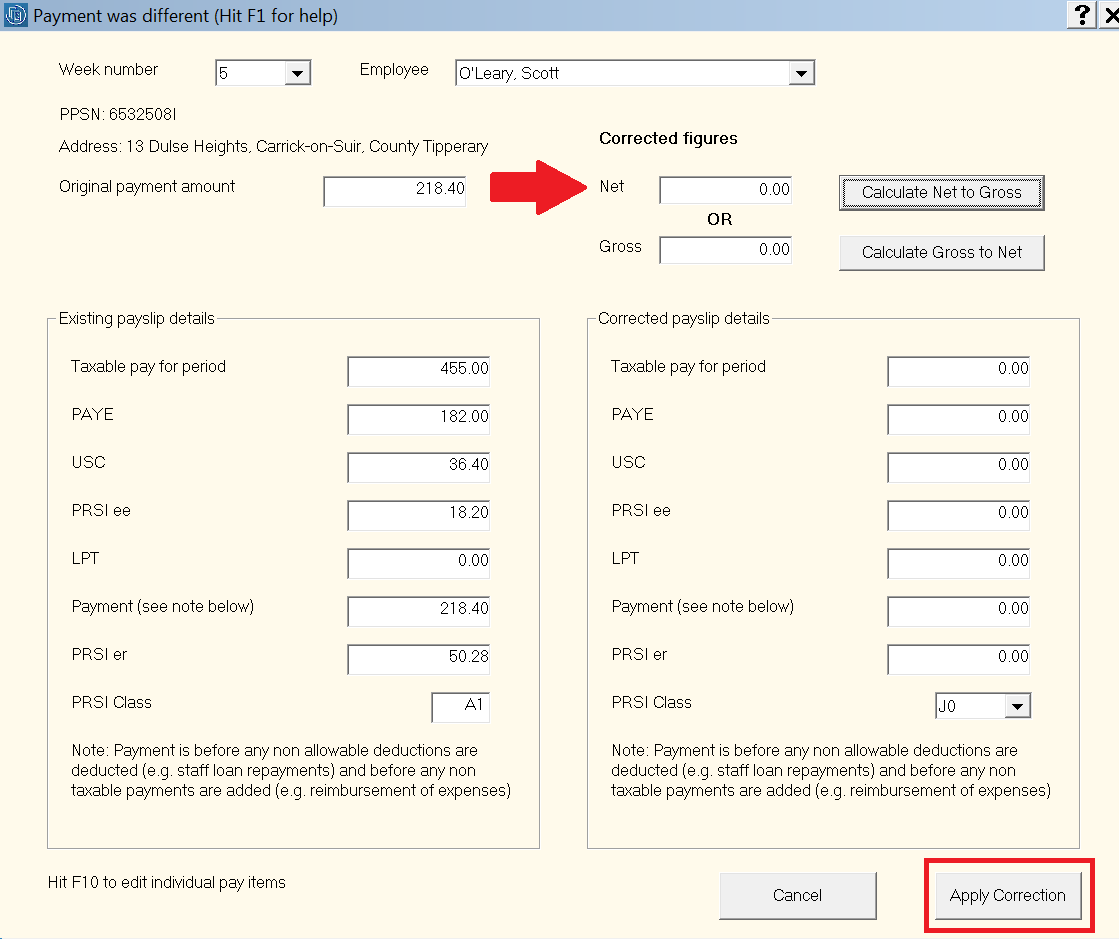
- A corresponding correction PSR will be created where required for each pay period corrected, for you to submit to Revenue either through Process Icon No. 6 or PSRs > Control Panel
Need help? Support is available at 01 8352074 or thesauruspayrollsupport@brightsg.com.







