Retrieving your Employees' Revenue Details from Revenue (RPNs) each pay period
Before processing each payroll run, you will first need to retrieve the latest Revenue Payroll Notifications (RPNs) for your employees from Revenue, in order to ensure the most up-to-date tax credits and cut off points are applied to their pay.
This in turn will update the 'Revenue Details' section of each applicable employee record accordingly.
- Each pay period, you will be given a prompt to import the latest RPNs before you begin processing your payroll.
Simply click Process Icon No. 2. to commence this task:
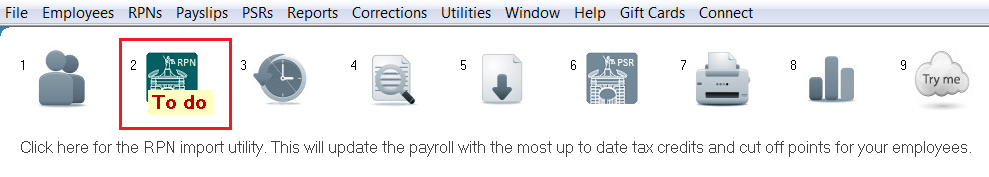
The software will automatically connect to Revenue’s systems and retrieve all available RPNs, which will then be displayed on screen.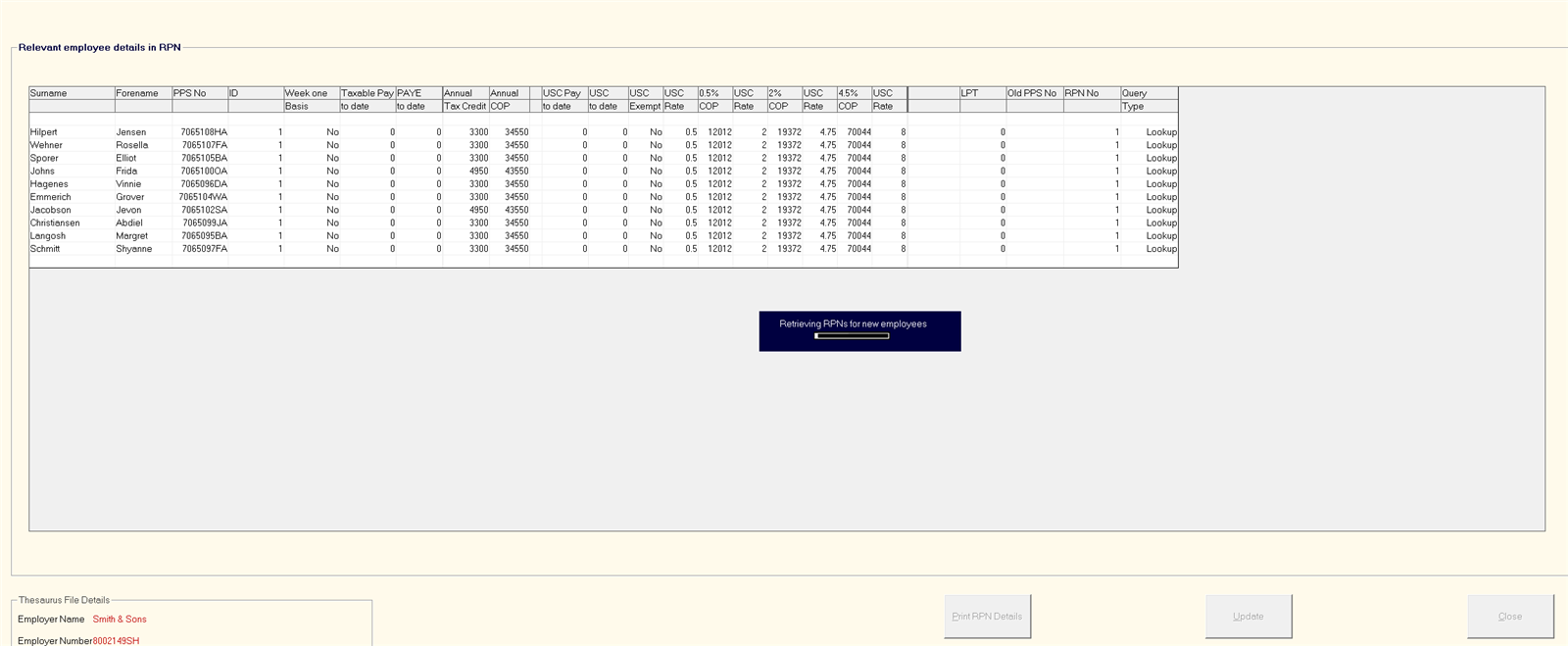
- Should you wish to print the RPN details displayed, click ‘Print RPN Details’ at the bottom of the screen:
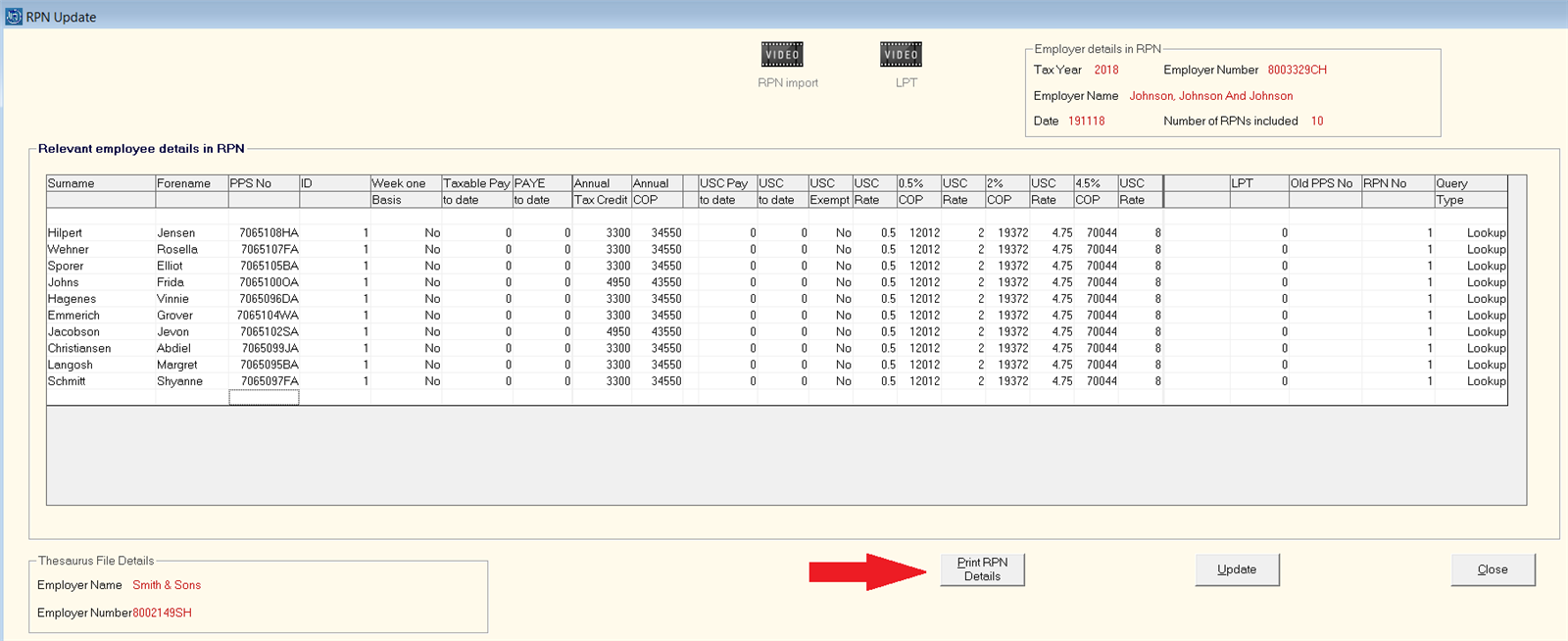
- When ready to update your employees’ revenue details, click ‘Update’:
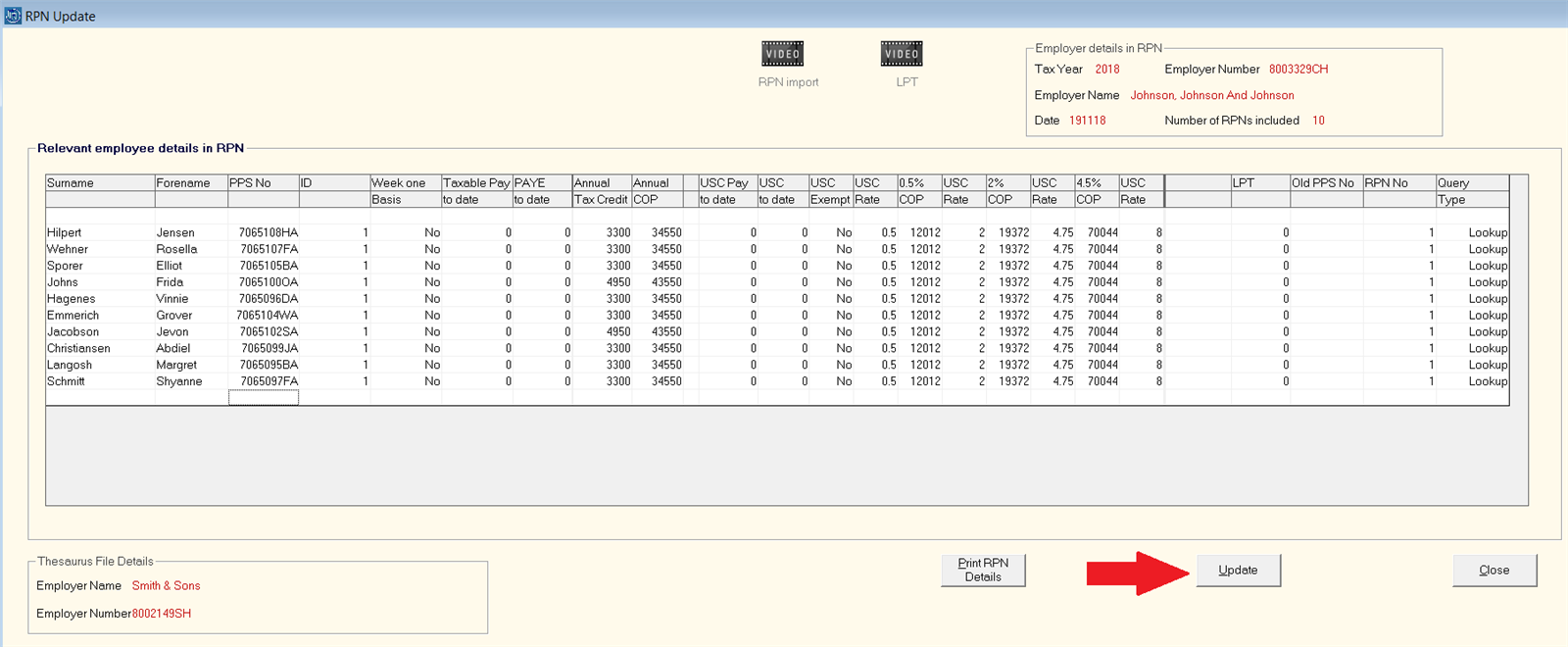
- The next screen will then confirm which employees have been updated with new revenue information:
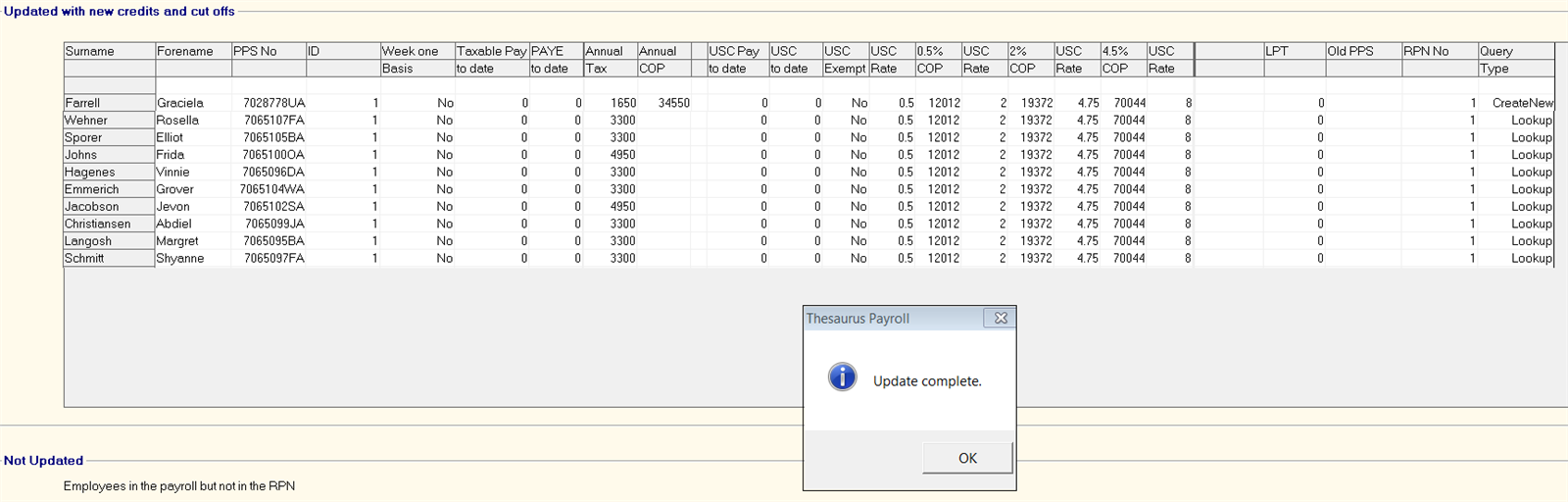
- Where there are no changes to apply to any employees, a confirmation message will appear to confirm that ‘no new credits or cut off points were found for existing employees’:
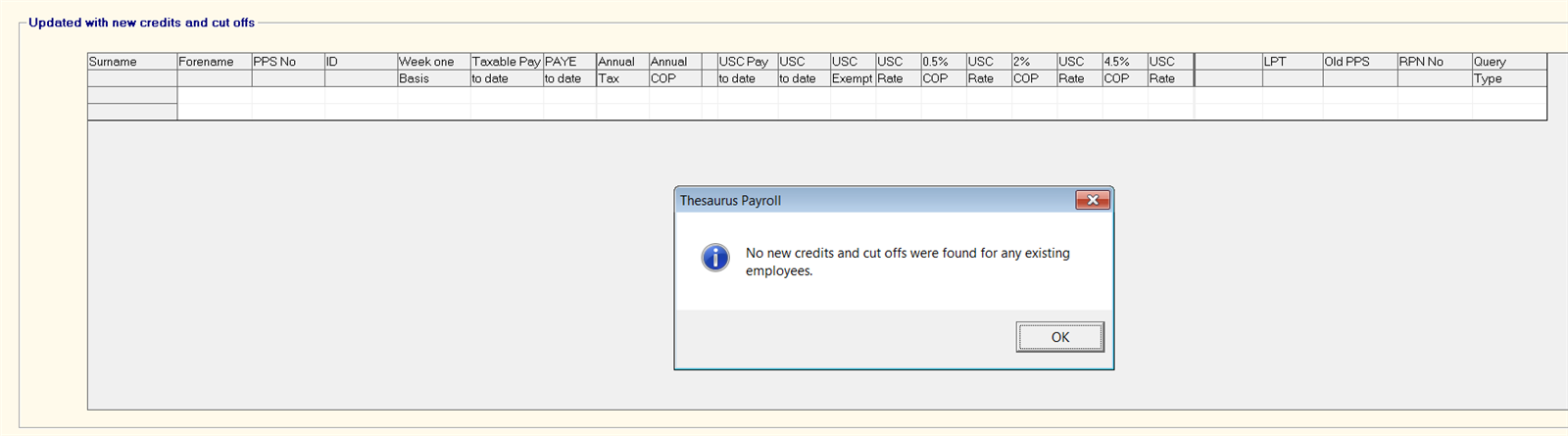
Once you have checked for new/updated RPNs for your employees, you can commence processing your periodic payroll.
Need help? Support is available at 01 8352074 or thesauruspayrollsupport@brightsg.com.





