Registering for Thesaurus Connect
Employers
Either follow this quick tutorial video or use the instructions below to register.
- To register for your Thesaurus Connect account, open your company in the normal manner by going to 'File > Open Company'.
- Next, go to 'Connect > Sign up for a Connect account'.
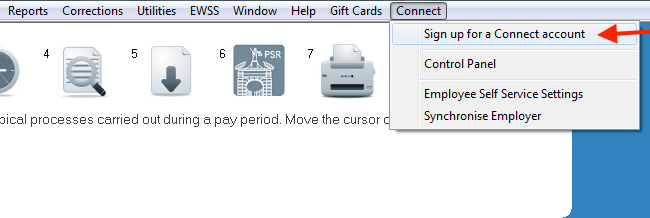
- Complete the registration screen by entering in the details in the required fields.
Please note: the email address and password that you enter on this screen will become your Connect login credentials. - Read the Terms and Conditions and if happy to accept these, tick the box provided. Then click ‘Next’.
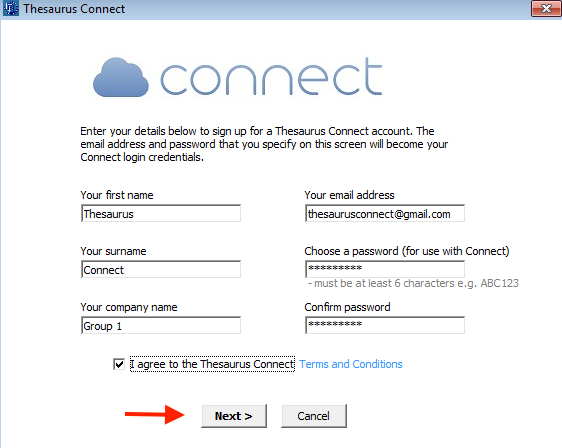
- A message will now appear to confirm that an email has now been sent to the email address you have entered and you need to click on the link in the email.
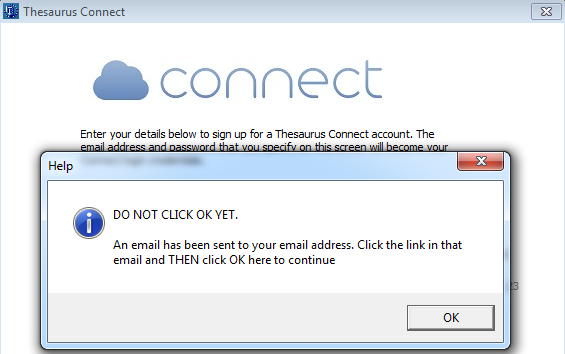
- Access this email and click the 'Confirm' button.
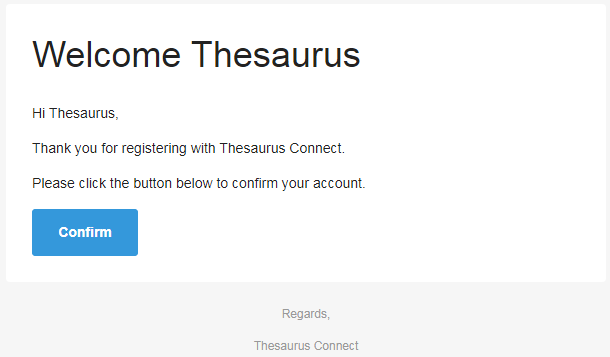
- Your account registration is complete and your Connect account will now be created. Return to Thesaurus Payroll Manager and click 'OK' to continue.
- Your employer file will now be synchronised to Connect. Click 'OK'.
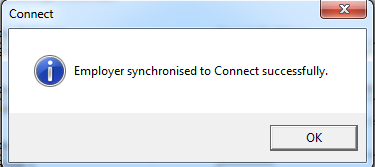
Your employer will open in Thesaurus Connect for you in your internet browser.
Payroll Bureaus
In order to register your Thesaurus Connect account:
- Open your Thesaurus Payroll Manager software by double clicking on your icon and select 'Cancel' on the Open Company screen.
- Next, go to 'Connect > Sign up for a Connect account'
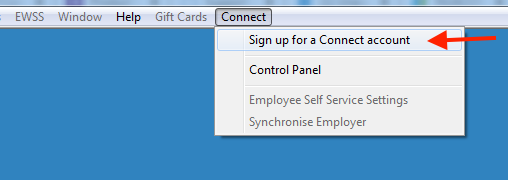
- Complete the registration screen as required.
Please note: the email address and password that you enter on this screen will become your Connect login credentials - Read the Terms and Conditions and if happy to accept these, tick the box provided. Then click ‘Next’.
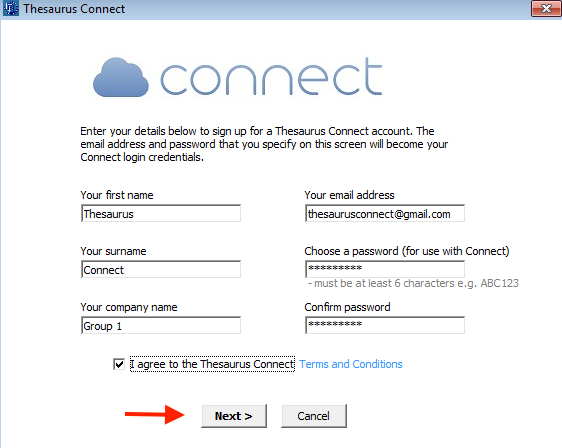
- A message will now appear to confirm that an email has now been sent to the email address you have entered and you need to clik on the link in the email.
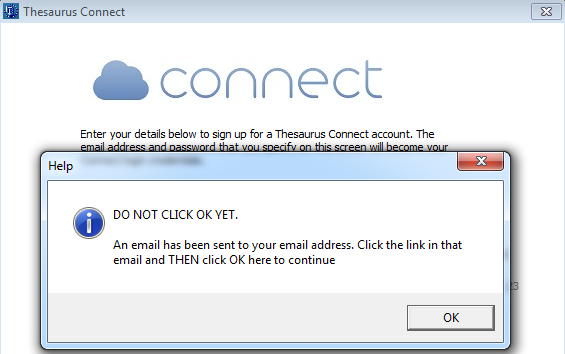
- Access this email and click the Confirm button
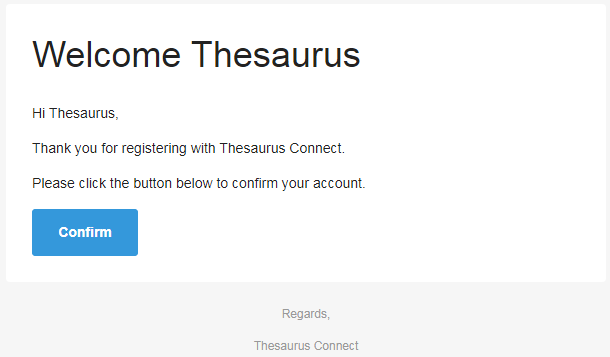
- Your account registration is no complete and your Thesaurus Connect account will now be created. Return to Thesaurus Payroll Manager and click 'OK' to continue.
- A confirmation message will now appear to confirm that your account has been setup and you have been signed in.
Click OK.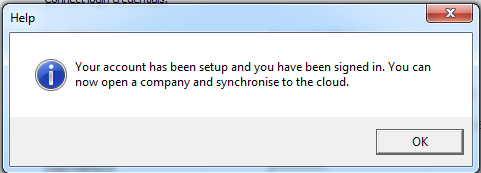
You are now ready to link your first company to Thesaurus Connect. For assistance with this, click here .
I've Forgotten my Password!
If you have forgotten your password for logging into Thesaurus Connect you can reset it by:
- Open your Thesaurus Payroll Manager software by double clicking on your icon and select 'Cancel' on the Open Company screen.
- Next, go to 'Connect > 'Control Panel'
- On the Control Panel window please select the option for Forgot Password? and follow the instructions as provided.
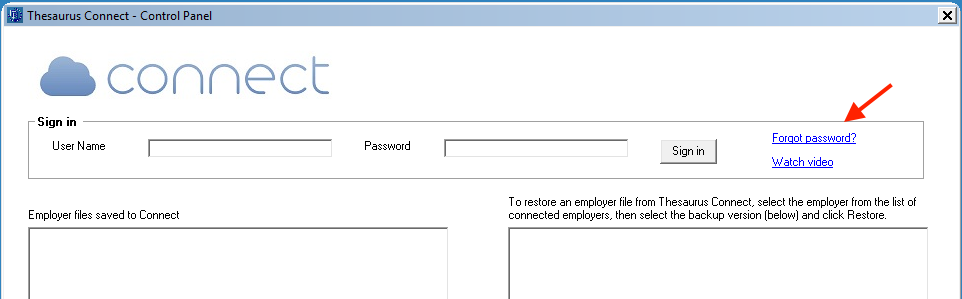
- Your new password must be at least 6 characters long and contain at least one numerical character
Need help? Support is available at 01 8352074 or thesauruspayrollsupport@brightsg.com.





