Restoring from a Thesaurus Connect Backup
Once an employer has been connected, Thesaurus Connect will maintain a chronological history of your backups automatically for you. These backups can be restored at any time on any PC once the Thesaurus Payroll Manager application is installed, if required.
To restore a backup from Thesaurus Connect
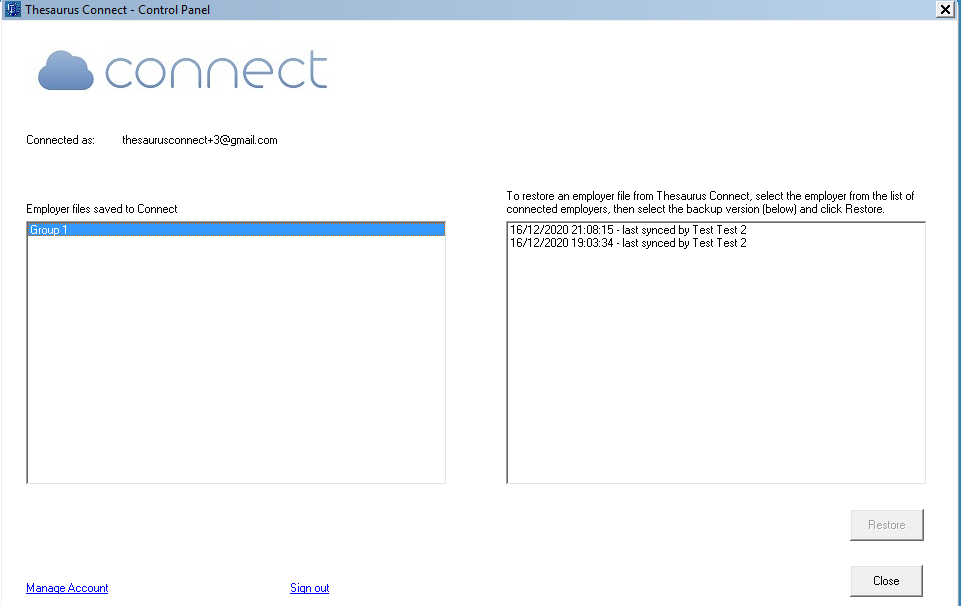
1) Within your Thesaurus Payroll Manager software select > 'Connect' > 'Control Panel' on the menu bar:
3) Select the employer from the list of connected employers displayed in the box on the left.
4) Select the backup version you wish to restore in the box on the right and click 'Restore'. If you have an employer opened, you will be asked to close any open company before Restoring.
5) When you select Restore the backup details for the most recent pay periods will appear on a window. If you wish to continue select 'Yes'. If you wish to cancel the restore select 'No'.
6) If you select 'Yes' to restore, you will receive a message to advise you have successfully restored the employer. Click 'OK' to continue. The restored employer file replaces your original employer file in the payroll application.
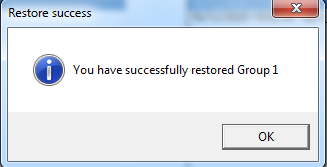
6) Enter in the password as normal to open the employer file and access the payroll data.
Need help? Support is available at 01 8352074 or thesauruspayrollsupport@brightsg.com.





