Signing into Connect for 2021
1) Within your Payroll Manager software, open the company you wish to connect and click Connect > Control Panel on the menu bar:
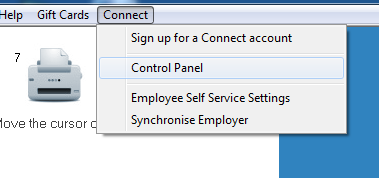
2) Enter your Thesaurus Connect login details (email address and password) and click ‘Sign In’:
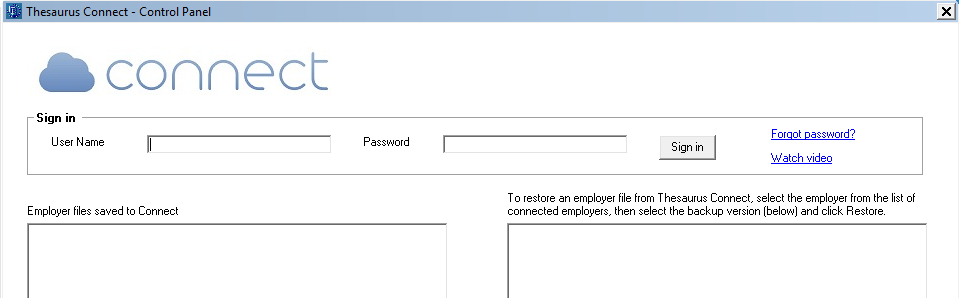
3) Once signed in, close this screen. You are now ready to connect the employer to Thesaurus Connect.
4) Next, click 'Connect > Synchronise Employer'
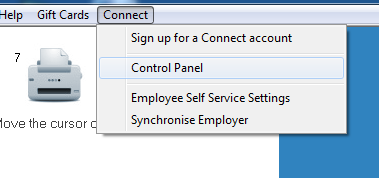
5) Click ‘Click here to connect this employer’
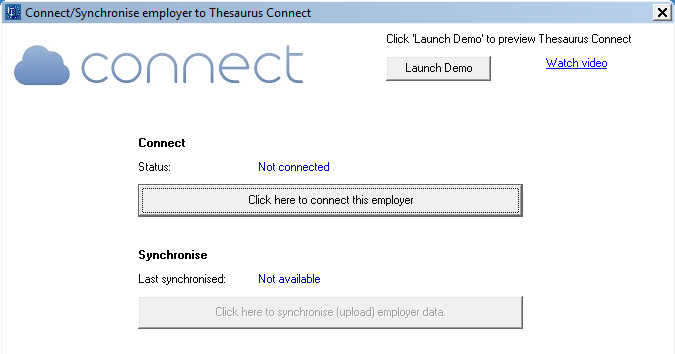
6) Click ‘OK’
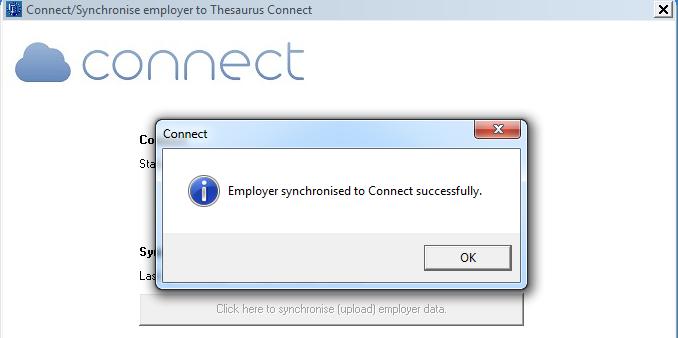
7) Click ‘Click here to synchronise (upload) employer data’
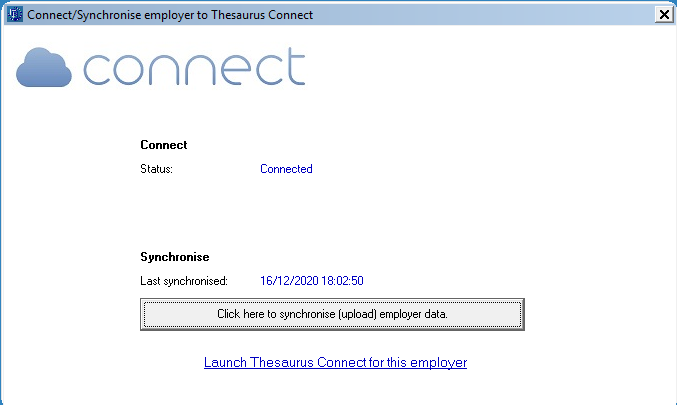
8) Your data is now uploaded to Connect, simply click ‘OK’ and you are complete
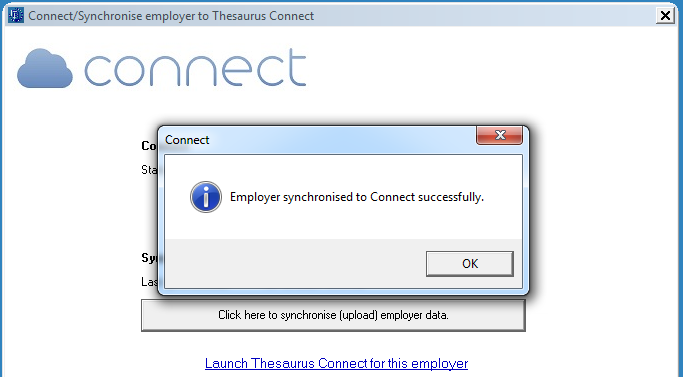
If you need to set up a Connect billing account for payment for Connect - Register here
Once you have completed these steps, you can upload your 2020 payroll data by simply returning to your 2020 Thesaurus Payroll Manager, signing in with your Connect credentials and doing one final synchronization of your 2020 payroll data.
Need help? Support is available at 01 8352074 or thesauruspayrollsupport@brightsg.com.





