Setting up Departments
To facilitate the creation of this report all relevant employees must be assigned to departments.
To do this, go to Process ICON no. 1:
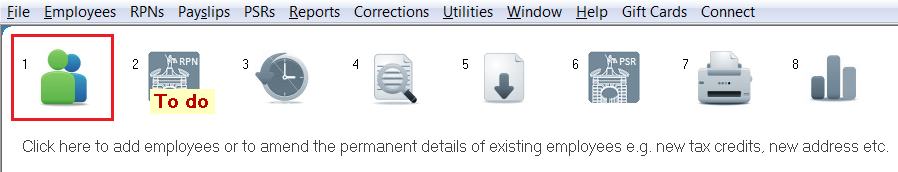
or Employees > Add/Amend Employees:
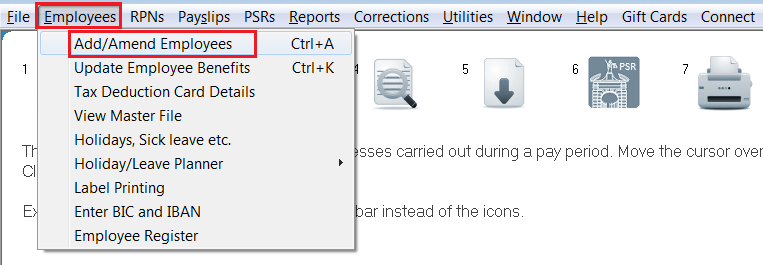
Within an employee record, select the 'Departments' tab:
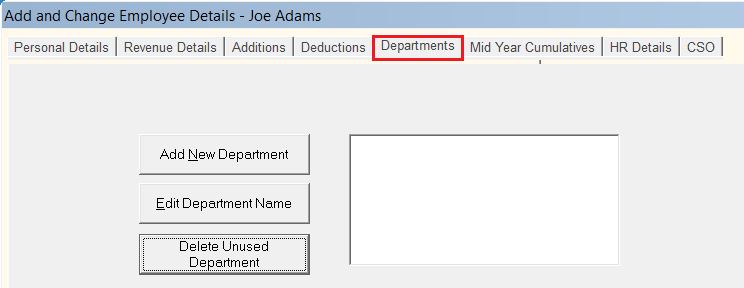
Adding a New Department
- Click Add New Department
- Enter the desired Department Name
- Click OK
Editing a Department Name
- Highlight the Department Name
- Click Edit Department Name
- Amend the Department Name accordingly
- Click OK to save the changes
Deleting an Unused Department
- Highlight the Department Name
- Click Delete Unused Department
- Click OK
Assigning a Department to each Employee
- Go to Employees > Add/Amend Employee Details
- Select the Employee
- In their Personal Details section, click the Department drop down menu & select the relevant department
- Click Update
Generating a Departmental Analysis Report
- Select the Reports menu in the software
- Select the Payroll Summary/Audit Trail Report
- Choose the weeks or months you wish to view and select the department required from the drop down menu
- Click OK
- Click Print/ Email/ Copy as required
If you wish to view a summary only, simply tick the box provided after generating the full report.
Need help? Support is available at 01 8352074 or thesauruspayrollsupport@brightsg.com.







