Recheck Payroll Submissions
In the unlikely event that a payroll submission is returned from Revenue as 'pending', it is recommended that you re-check the submission after a period of time to ensure that Revenue have subsequently processed the PSR and that all payslips have passed validation. 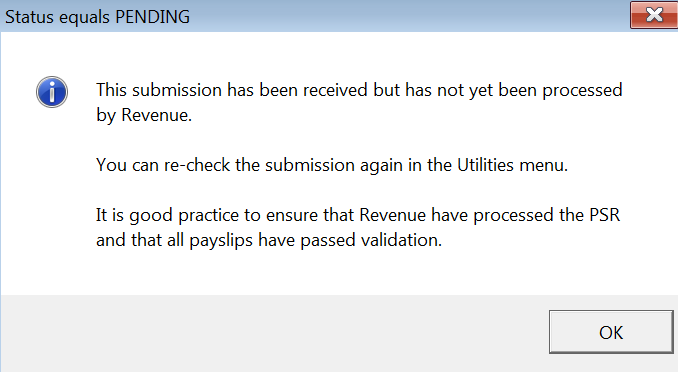
- To do this, go to Utilities > Recheck Payroll Submissions
- Click Check for payroll submissions previously marked as Pending
- Select Click to Recheck
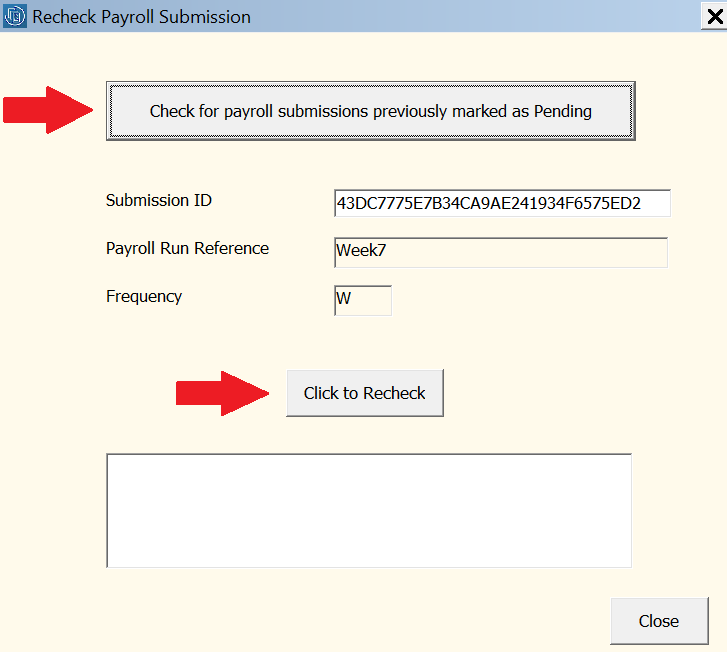
The software will automatically connect to Revenue’s systems and then confirm whether the submission is still 'pending' or has subsequently been accepted.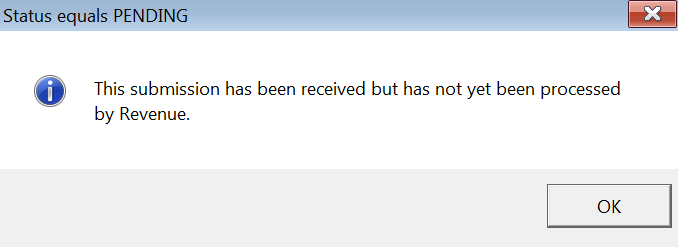
Need help? Support is available at 01 8352074 or thesauruspayrollsupport@brightsg.com.







