Revenue Payments Record
This utility facilitates the recording of payments made to the Revenue Commissioners.
This feature merely records a list of the payments made to Revenue in order to track compliance and outstanding liabilities within Thesaurus Payroll Manager.
- Enter amount paid accordingly
- Click Update
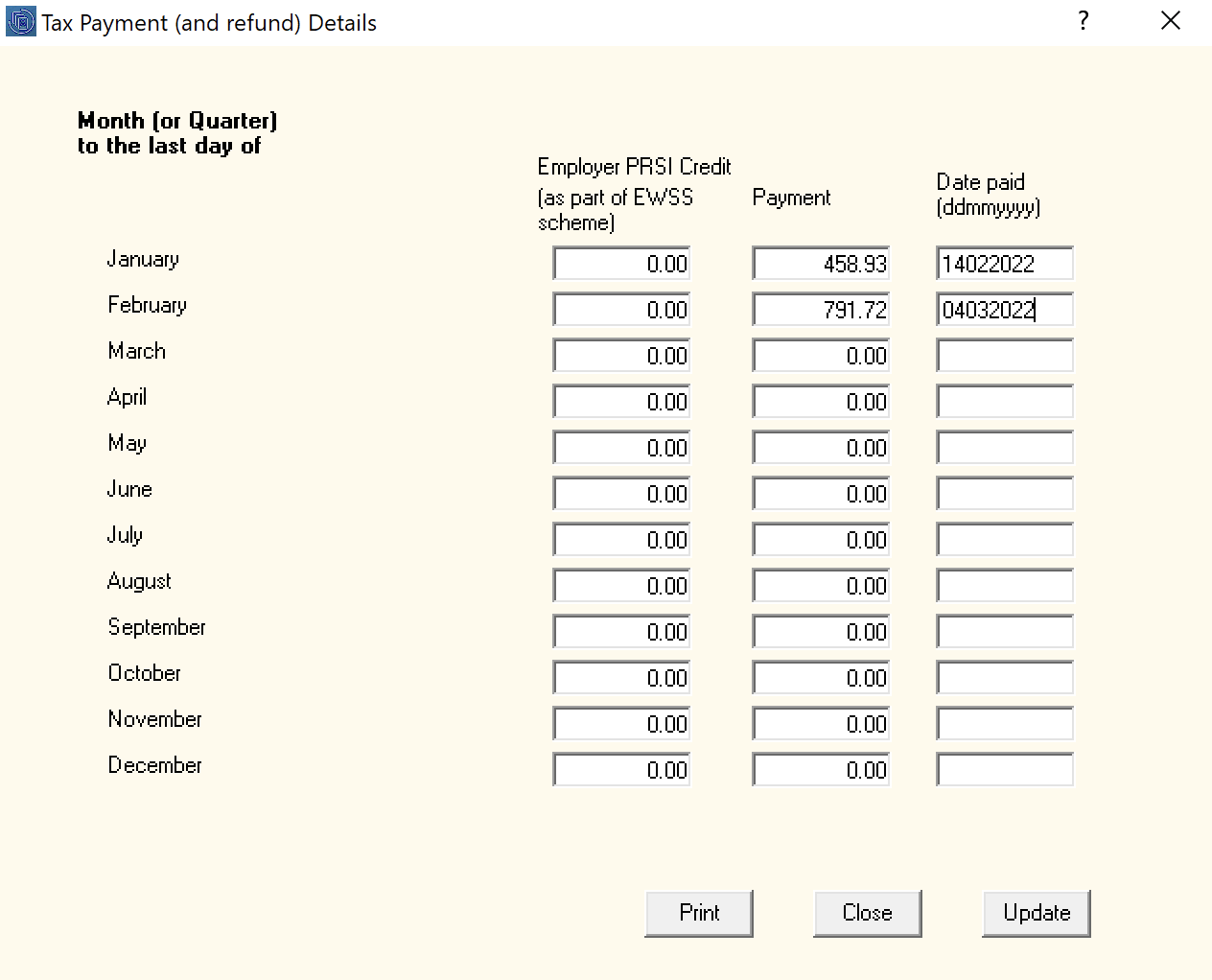
Need help? Support is available at 01 8352074 or thesauruspayrollsupport@brightsg.com.







