Trial Balance
REPORTS > TRIAL BALANCE
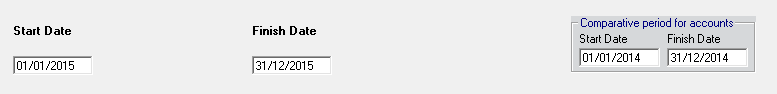
- Prepare
- Exclude Zeros - tick the box if you wish to exclude zero balances from your Trial Balance.
- Print / Copy if required.
Need help? Support is available at 01 8352074 or thesauruspayrollsupport@brightsg.com.
REPORTS > TRIAL BALANCE
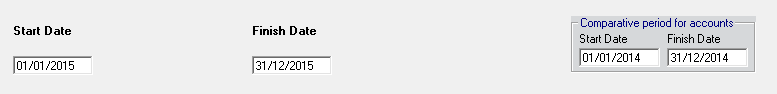
Need help? Support is available at 01 8352074 or thesauruspayrollsupport@brightsg.com.