Deleting a block of transactions
PLEASE NOTE: THIS CAN ONLY BE USED TO DELETE A BLOCK OF ENTRIES FROM THE START OF THE DAYBOOK TO A SELECTED TRANSACTION OR FROM A SELECTED TRANSACTION TO THE END OF THE DAYBOOK.
FILE > DAYBOOK AND CORRECTIONS
- Click OK to run the listing of transactions
To delete from a chosen transaction to the end transaction OR to delete from the chosen transaction to the first transaction in the list.
- Click on the transaction from which you want to delete and press function key click F6
- The following box appears:
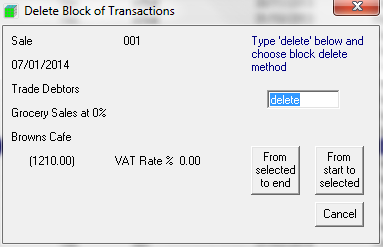
- Type “delete” in the box and chose “From selected to end” or “From start to selected”
Need help? Support is available at 01 8352074 or thesauruspayrollsupport@brightsg.com.







