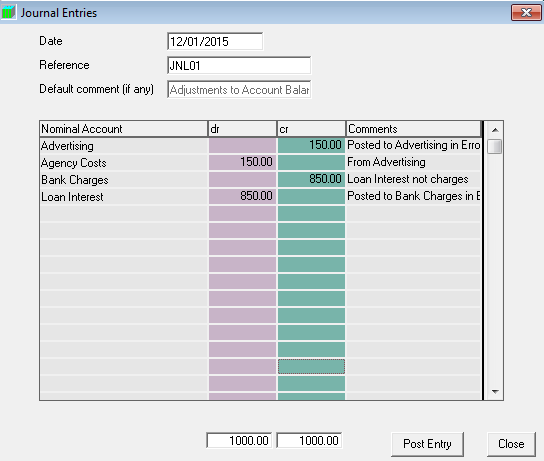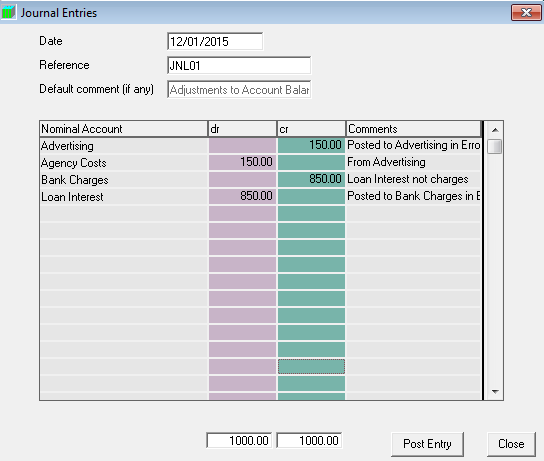Journals
IN ADDITION TO THE PRESET JOURNAL OPTION, THE USER CAN BUILD THEIR OWN JOURNALS.
ACCOUNTS PRODUCTION > JOURNALS > ORDINARY JOURNALS
Date
Enter the effective date of the Journal
Reference
Enter the Journal Reference/ Number
Default Comment
Enter a Journal Description, i.e. the purpose of the posting
Debit Nominal Account
Select the drop down menu for a list of all your Nominal Accounts
or
Type the first letter of the nominal code and the second etc. until the correct nominal account appears.
Debit Amount
Enter the debit amount for the initial side of the entry as appropriate
Comment
The Default Comment will automatically show in the comment box for each line of the journal entry, however the user can overwrite this with a user input narrative for each line should you require a separate explanation for each entry.
Credit Nominal Account
Select the drop down menu for a list of all your nominal accounts.
or
Type the first letter of the nominal code and the second etc. until the correct nominal appears.
Credit Amount
Enter the credit amount for the initial side of the entry as appropriate
Post Entry
This will process and save the journal, however, the journal must fully balance so that the total debits equal the total credits before posting is allowed.
YOU CAN BUILD THE JOURNAL TO HAVE AS MANY ENTRIES AS REQUIRED.