Thesaurus Connect for Payroll Bureaus & Accountants
Thesaurus Connect is an optional add-on that offers payroll bureaus significant online benefits to enhance their payroll services, strengthen client relationships and increase profits.Thesaurus Connect works alongside Thesaurus Payroll Manager. The payroll is still processed on the existing Thesaurus desktop application, but the payroll information is stored online on a secure cloud server.
Bureau Dashboard
Payroll bureaus can access their online multi-company platform which gives an overview of clients’ payroll information in one place. Thesaurus Payroll Manager and Thesaurus Connect are automatically synchronised to capture annual leave and changes to employee details.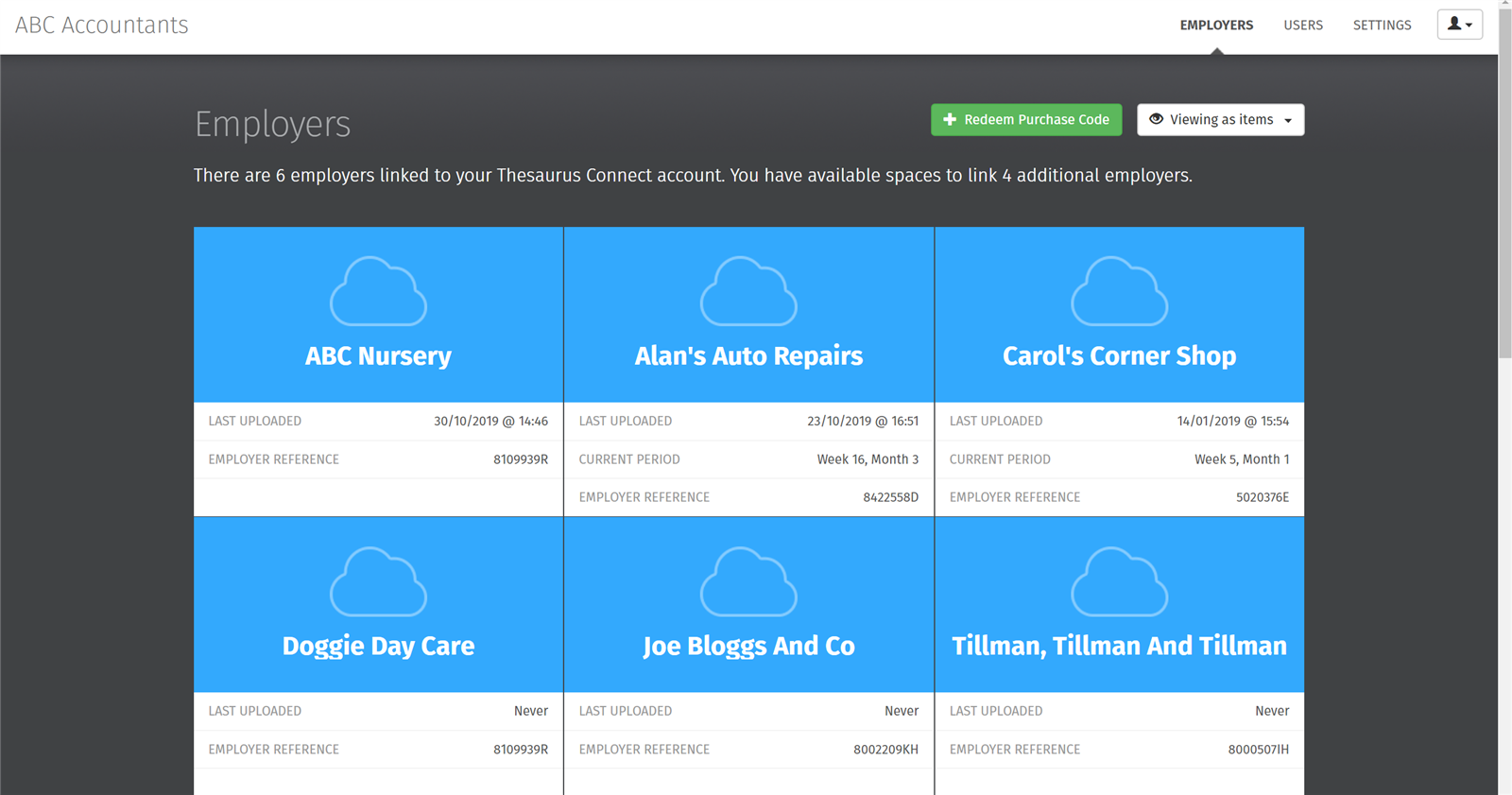
Client Self-Service Dashboard
Bureaus can invite clients to their own personal employer dashboard. The client dashboard includes an overview of their employer details, notifications, all employee's contact details and payslips, payroll reports, and any outstanding amounts due to Revenue. Clients can also access a company annual leave calendar via their dashboard making it easier to manage staff leave.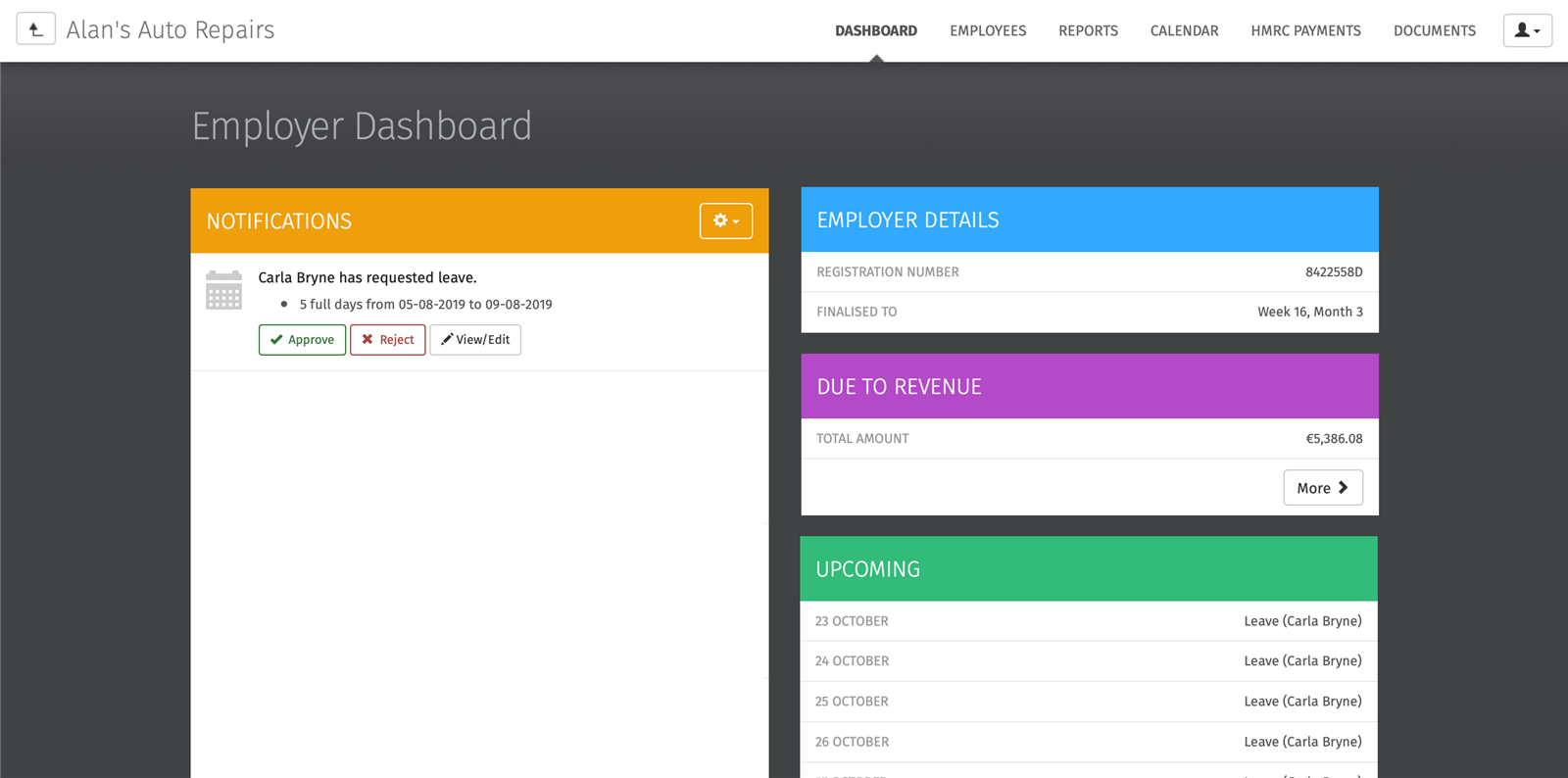
Secure Cloud Backup
It is important to keep a copy of your clients payroll files safe. Thesaurus Connect will backup a payroll file to the cloud at the click of a button. A chronological history of backups will be maintained which can be restored at any time.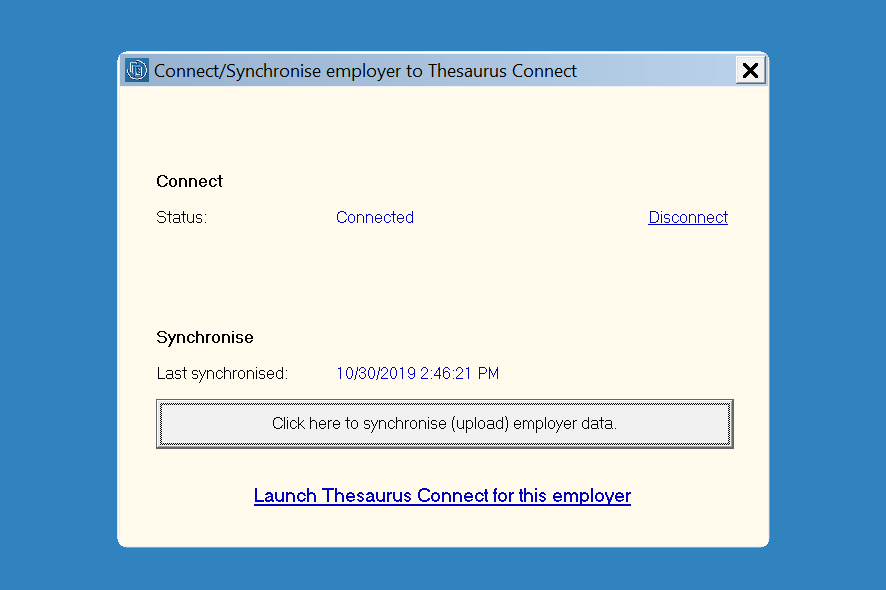
Bureau Branding
Bureaus have the ability to add their own firm branding to Thesaurus Connect, including the company name, company logo and contact details. The branding will be visible to clients on their self-service dashboard which will help enhance your client relationships.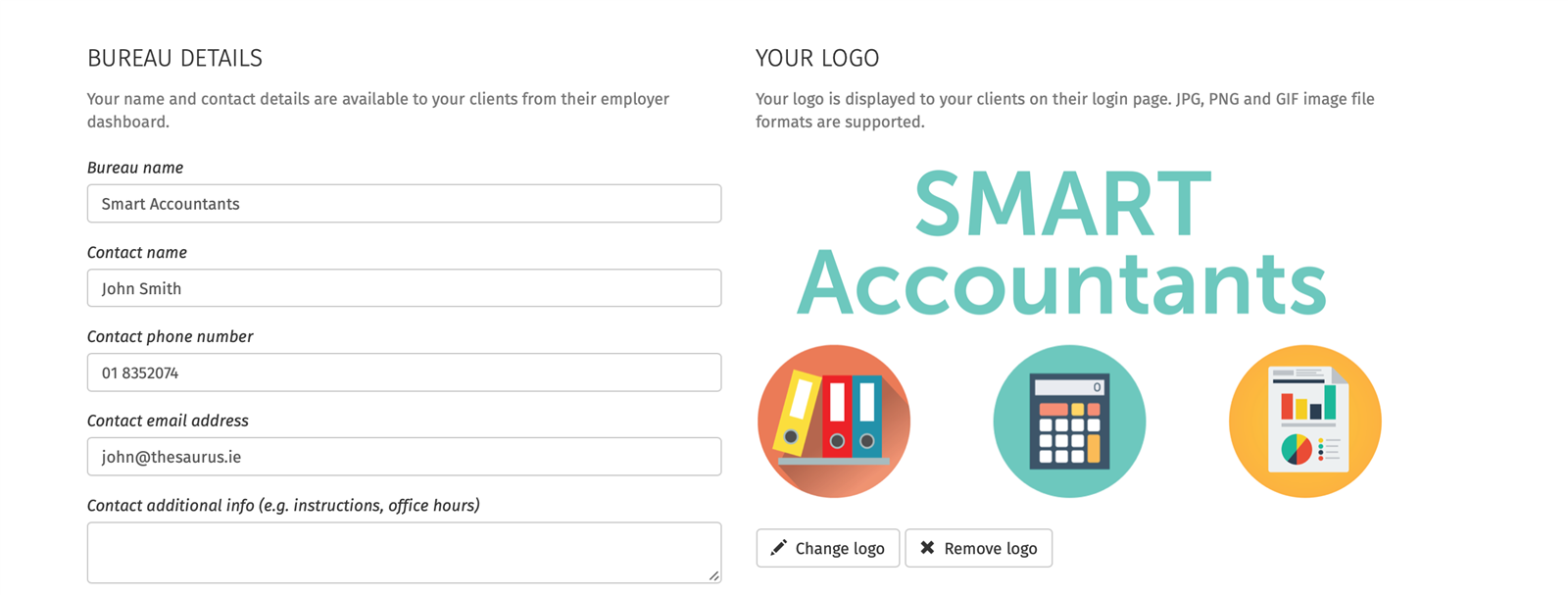
Access to Payroll Reports
Any payroll reports that are available in Thesaurus Payroll Manager will automatically be available to clients on Thesaurus Connect. Clients can access and view these reports on their employer dashboard which can then be downloaded to CSV or PDF.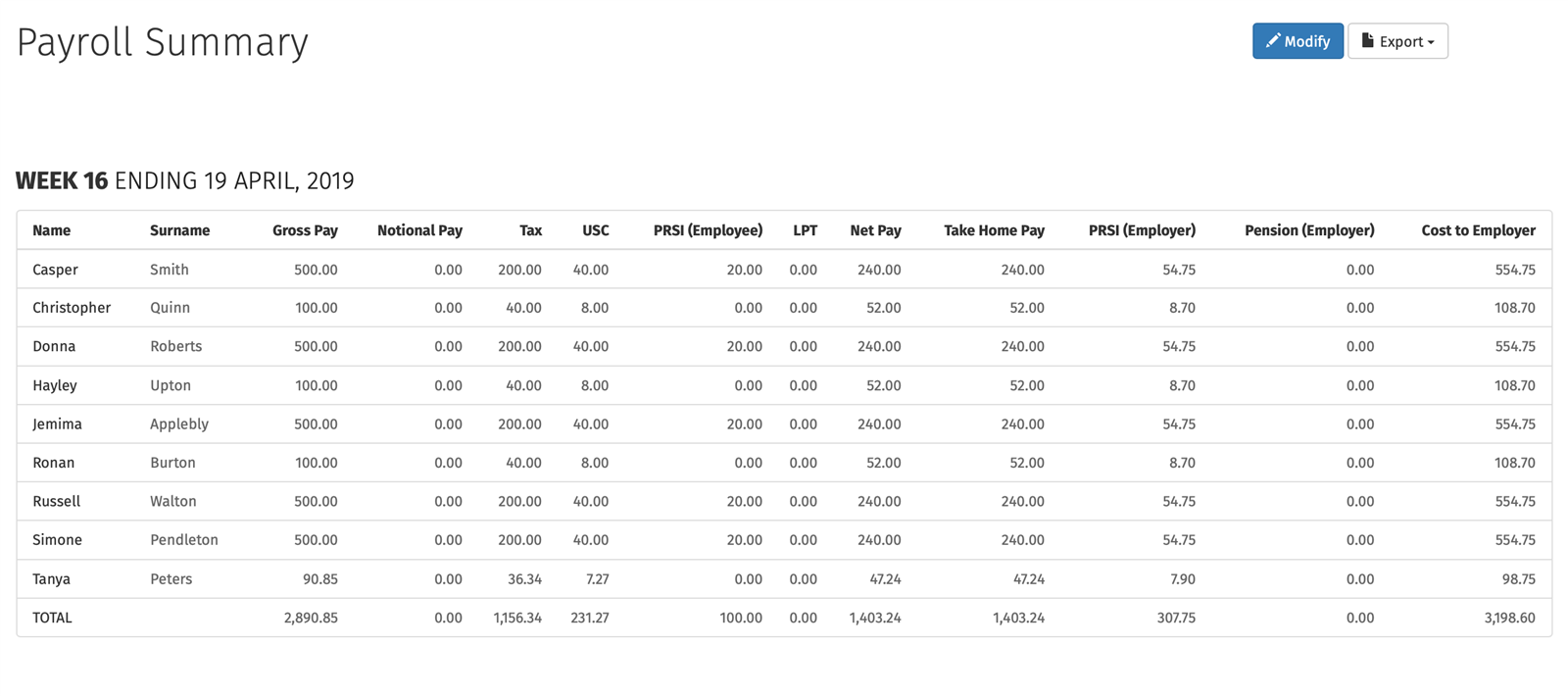
Revenue Payments
Clients can view Revenue payments for the tax year and amounts due to Revenue. The client can also view a full breakdown of how the amounts are calculated.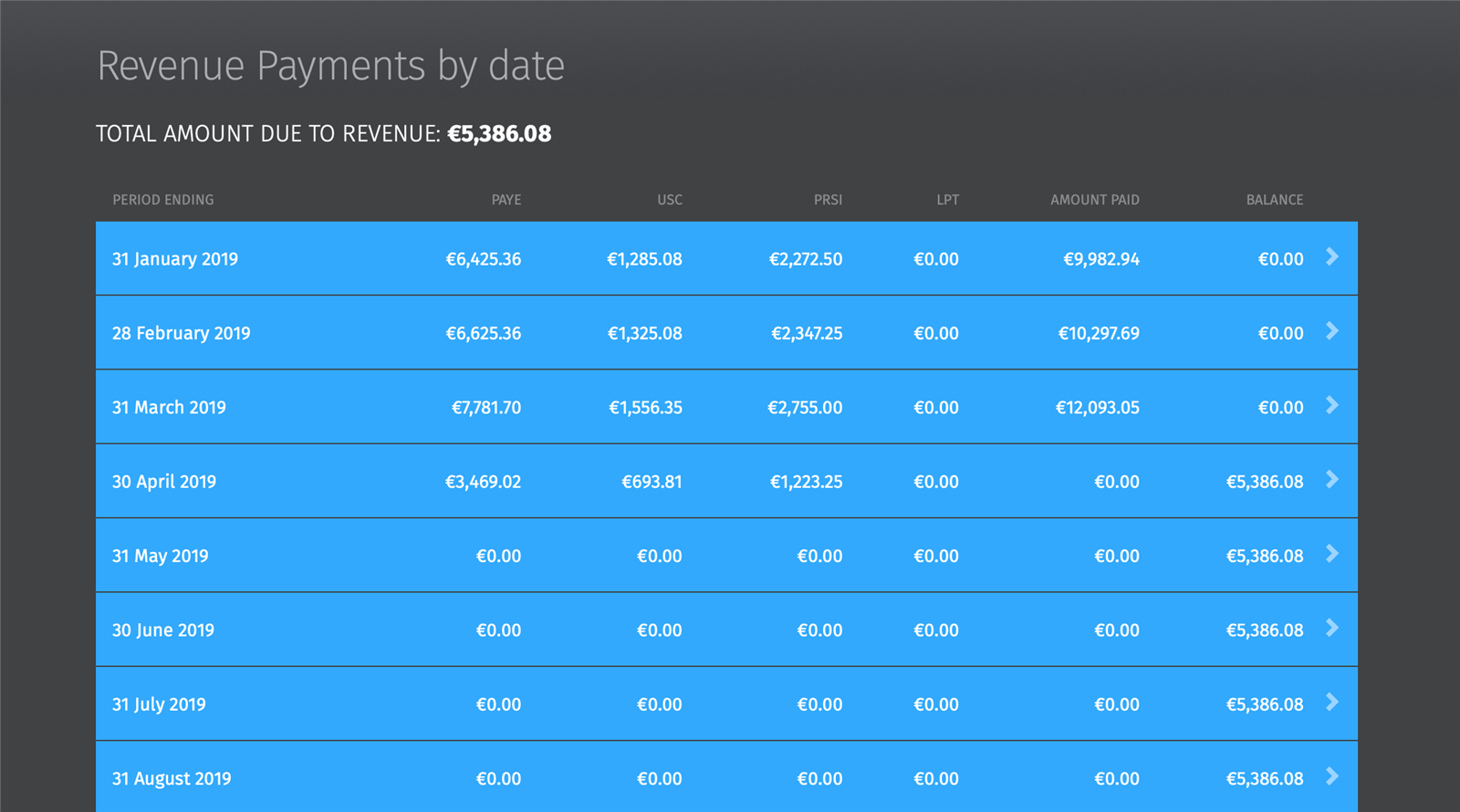
Employee Self-Service
Employees can access their own personal payroll information through the employee self-service. Employees can view and retrieve their historic payslips and other payroll documents. These documents can be exported to PDF and printed.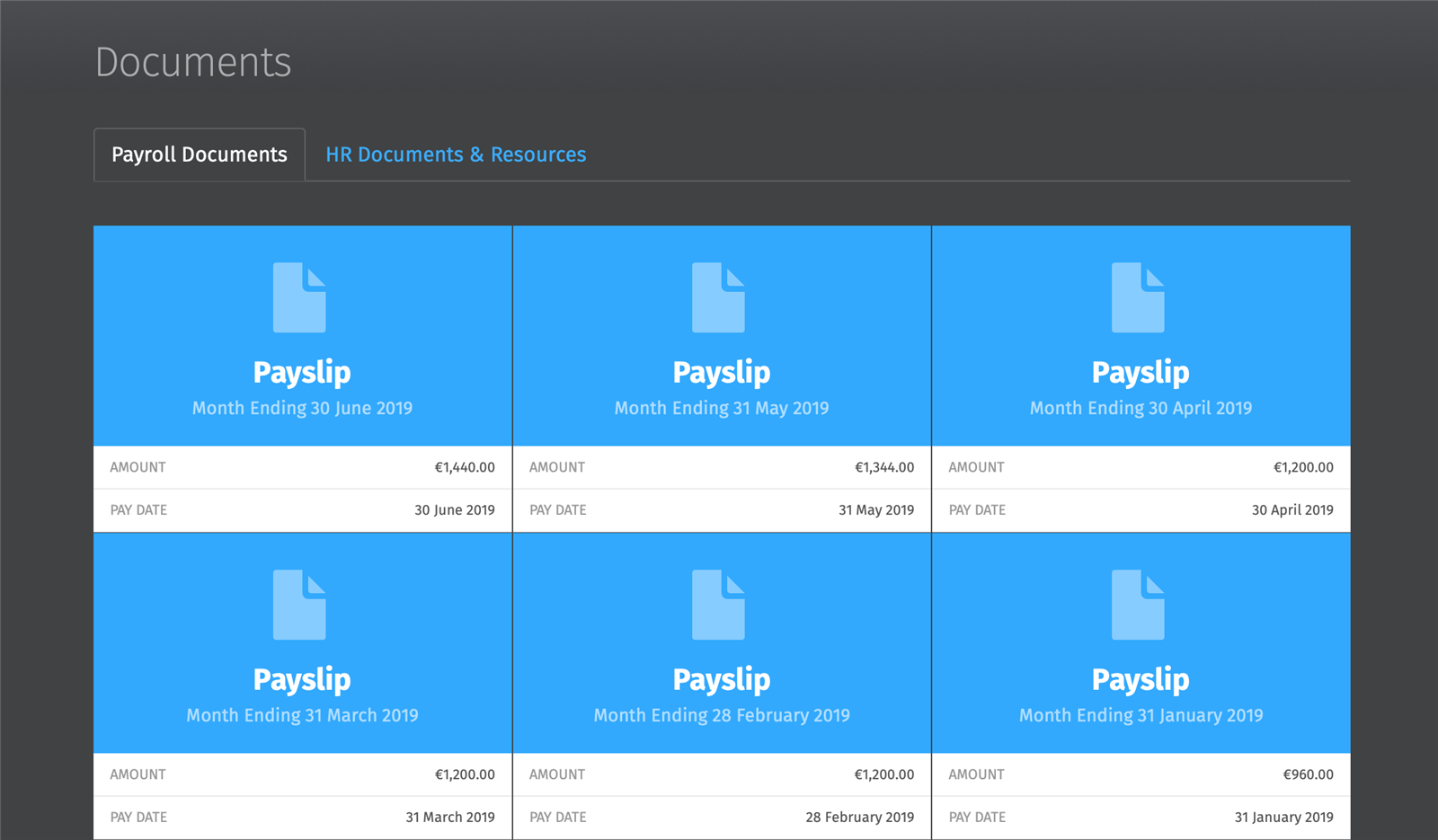
Employee Smartphone & Tablet App
The Thesaurus Connect self-service app introduces powerful features providing a digital payslip platform where employees benefit from secure access anytime, anywhere, using their smartphone or tablet. The employee app is available to download for free on any Android or iOS device. Through these app features, you can provide your employees with access to GDPR compliant self-service tools, a payslip library and a user-friendly holiday leave management facility. Click here to find out more.Annual Leave Management Tool
Employees can request annual leave through their self service portal. They can also view their own personal annual leave calendar with past and future leave. Once the client has approved the leave request, the leave will then be automatically added to the employee calendar.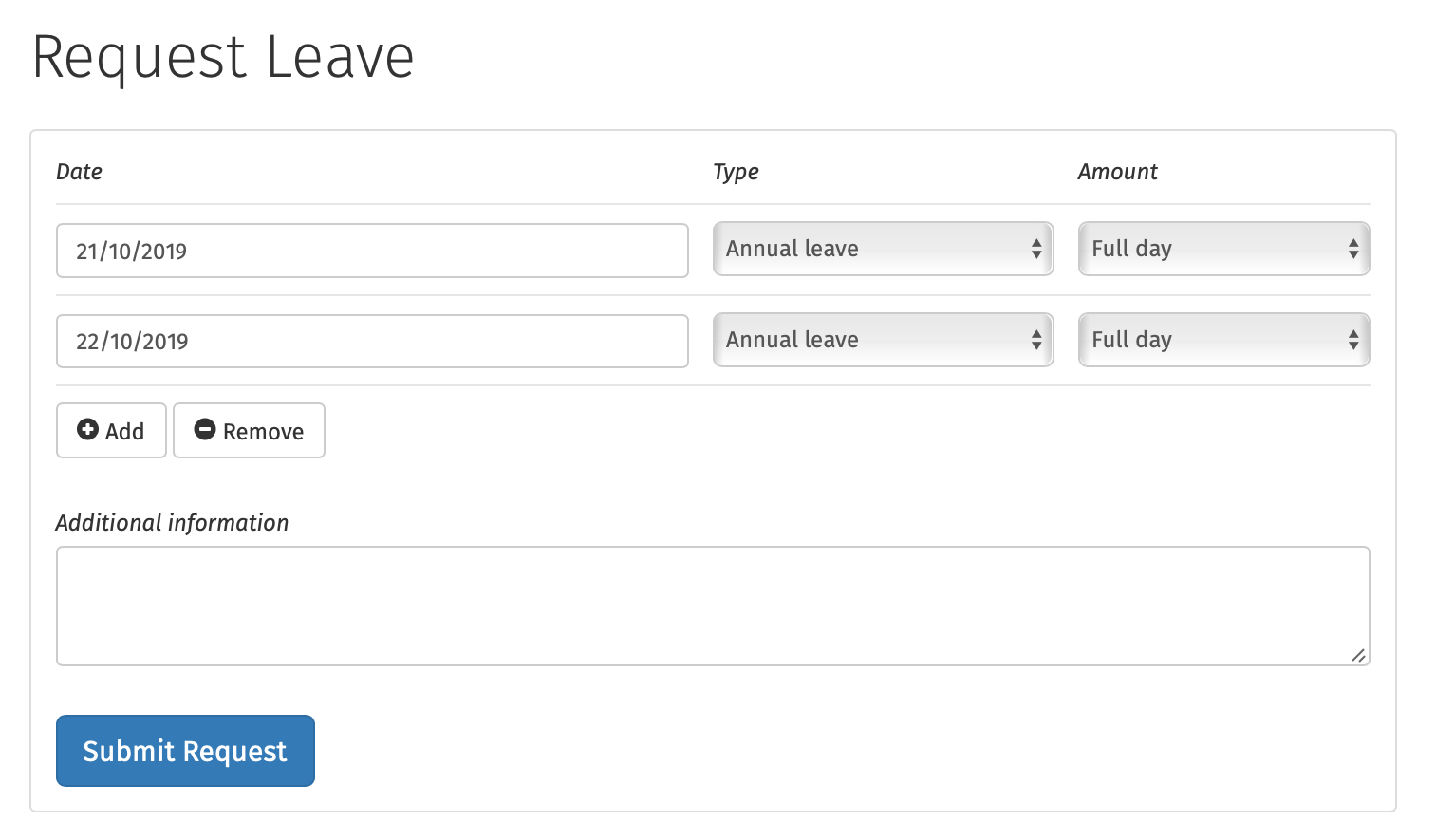
Multiple Users
Both employers and bureaus have the option to add as many users as they wish to a Thesaurus Connect licence at no additional cost. Colleagues can be added as co-administrators, and clients can be added as a standard user to give them access to their own payroll data.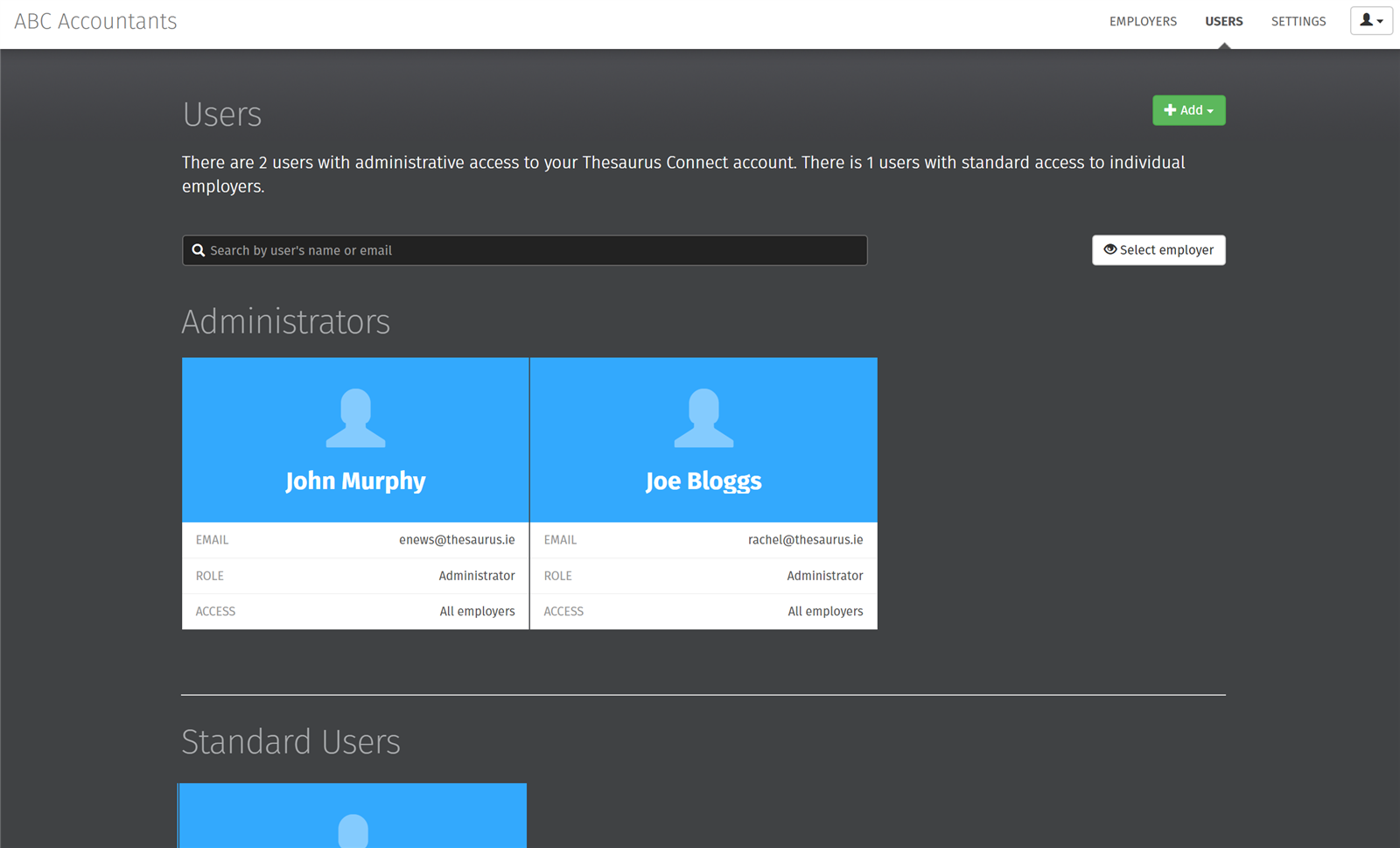
User Access & Restrictions
An administrator has full control over a Thesaurus Connect account, with the ability to edit account settings, add other users, redeem purchase codes, connect employers and more.A standard user can have access to one or several clients in the Thesaurus Connect account. When setting up a standard user, you can set up user permissions, such as the ability to view financial information including payslips and reports, employees marked as confidential, and whether or not they can connect and sync the employer file from the payroll software.
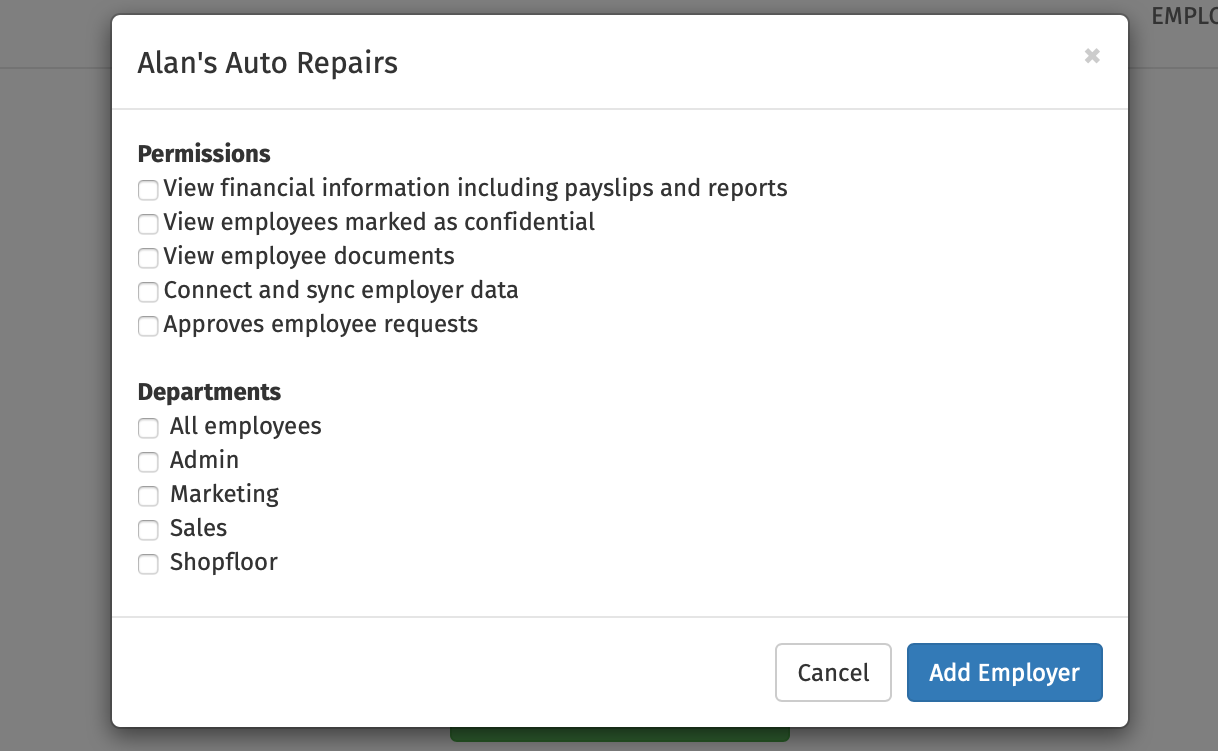
Exclusive to BrightPay Connect
A new feature coming soon, exclusive to BrightPay Connect, is the client payroll entry and client payroll approval features. Click here to find out more.- Clients can enter employee hours, payments, additions and deductions for their employees and can add new starters through their online employer dashboard. The information entered by the client can be seamlessly synced back to the payroll software.
- Clients can review and approve the payroll for the pay period through their online employer dashboard. Ultimately, your client will be accountable for ensuring that the payroll information is 100% correct before the payroll is finalised.
What customers are saying about Thesaurus Connect:
online demo
video
testimonials





