Thesaurus Payroll Manager seamlessly integrates with Surf Accounts
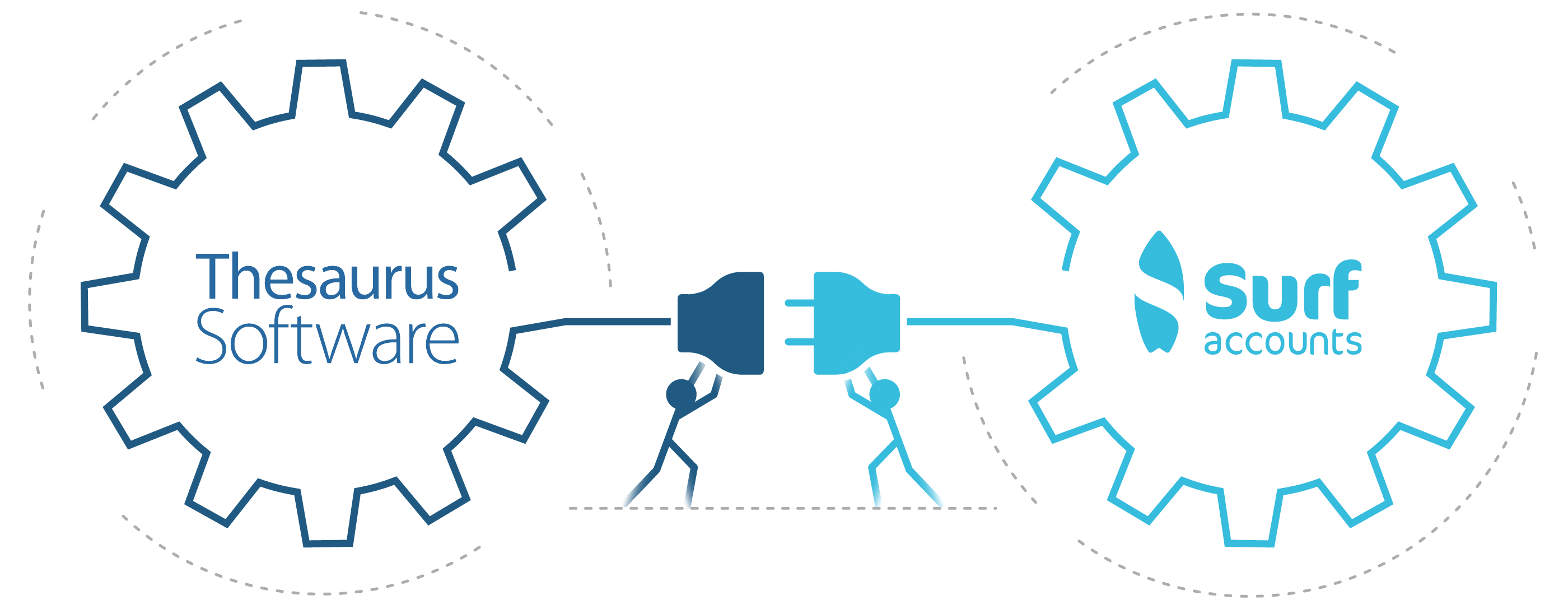
Thesaurus Payroll Manager will produce the payroll journal in a file format that is unique to Surf Accounts allowing users to easily send their payroll figures into their general ledger. The Thesaurus Payroll Manager API facility eliminates the manual export and import process, automating tedious, repetitive and time-consuming tasks.
By using Thesaurus Payroll Manager and Surf Accounts together, users will be able to increase efficiency, avoid duplication of efforts and reduce the possibility of manual processing errors.
How does the Thesaurus Payroll Manager and Surf Accounts integration work?
- In Thesaurus Payroll Manager, go to Utilities, then Surf Accounts. Enter your login details.
- Once logged in, you are now ready to map your payroll data items to your relevant nominal account codes in Surf Accounts. To do so, go to Utilities > Surf Accounts > Map nominal ledger.
- The mapping you have specified will be saved and remembered going forward when posting future journals to Surf Accounts.
- Once your mapping is complete, simply access Utilities > Surf Accounts > Post journal to submit your payroll journal to Surf Accounts
About Surf Accounts
Surf Accounts is a cloud based accounting software and CRM system perfectly suited to small and medium sized businesses. Their easy to use online accounts packages help business users take charge and produce their accounts where and whenever they choose.









